802.11 WDS how does it work, when to use it and what are the limitations
WDS or wireless distribution system is a part of the 802.11 spec for repeating. It can be a good way of extending your network for low cost.How it works:
First all access points must be the same brand and model sometimes even the same revision to work properly.
WDS works on the MAC layer both devices must be configured with the others wireless MAC address.
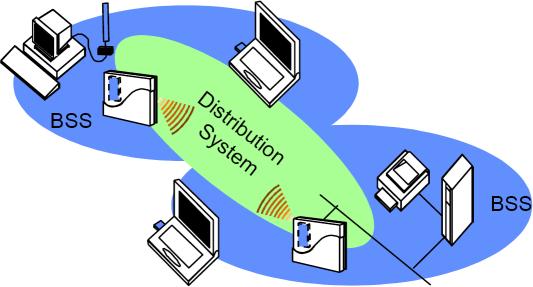
WDS can be chained between multiple access points but the MAC addresses must be properly configured between the pairs.
in the figure below
AP A needs the MAC of C and B configured for WDS
AP B needs the MAC of A
AP C needs the MAC of A and D
AP D needs the MAC of C
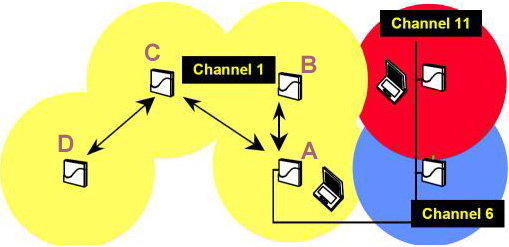
Access points must be set the the same channel and the same SSID should be used.
The access points must be located close enough to each other so they have a good signal. Putting the access points in B only mode may extend the range by raising the power output.
The eternal port on the wireless access points may be used to connect another device like a computer or hub.
When to use it:
Any indoor area where the wireless signal can easily pass through walls,
ceiling or floors, like in a wood and sheetrock construction.
If distance is more important than speed.
A example could be the use of such an extension could be in
an area where laying cable is not allowed because of historic nature
of the building, or because of the presence of health hazardous
material such as asbestos.
WDS is also an excellent solution to create a roaming network in an
area where wired connections between the APs cannot be
established. For example think of a convention in a hotel or resort,
where a large area needs to be covered, and therefore multiple APs
are needed.
The drawbacks and when not to use:
Because you are repeating the wireless signal with only one radio on one channel Each WDS link cuts the available bandwidth in 1/2 and adds a small amount of latency.
Because there is only one radio omni directional antennas must be used making WDS not practical for long range out door links or indoor links where there is signal blocking material.
Encryption using 802.1x rotating keys is not possible only fixed WEP or WPA keys may be used.
Other options:
For long distance out door links a repeater can be created by using a bridge and access point configured back to back on non overlapping channels. Since this configuration uses two radios bandwidth will not be reduced by the repeater only a small amount of latency will be encountered.
Here is a example configuration for the ECB3500
reset 2 ECB3500 units to default
remember the channel, encryption and SSID must be the same for all WDS units and both units must be the same ie: ECB3500.
they will now both be on channel 1 with SSID engenius1
change the IP address of one unit to 192.168.1.2
connect to the first unit at 192.168.1.1 and load the status page note the wireless mac address
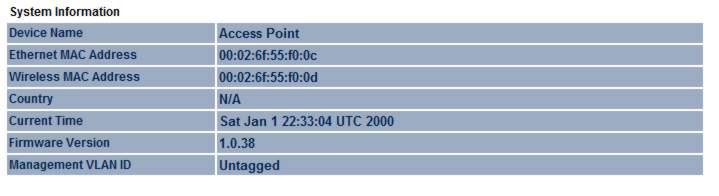
connect to the second unit at 192.168.1.2
click on WDS link settings and enter the MAC of the first unit select enable and apply
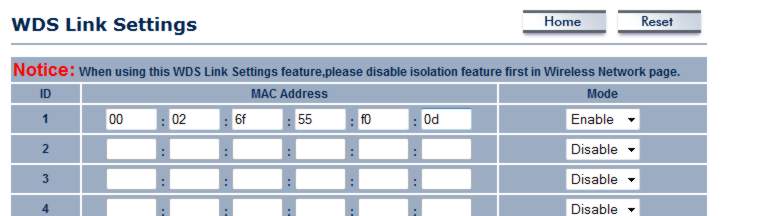
now do the same with unit 1 enter the MAC address of unit 2 into the WDS section.
reset both units
plug unit 1 into your network you should then be able to load the interface of unit 2 once they connect.
make sure to place the wireless unit is a area
that has good signal back to the wired unit. if you have a bad
signal it will be very hard to troubleshoot once deployed.
Click here for more information on the EnGenius products with WDS repeater

