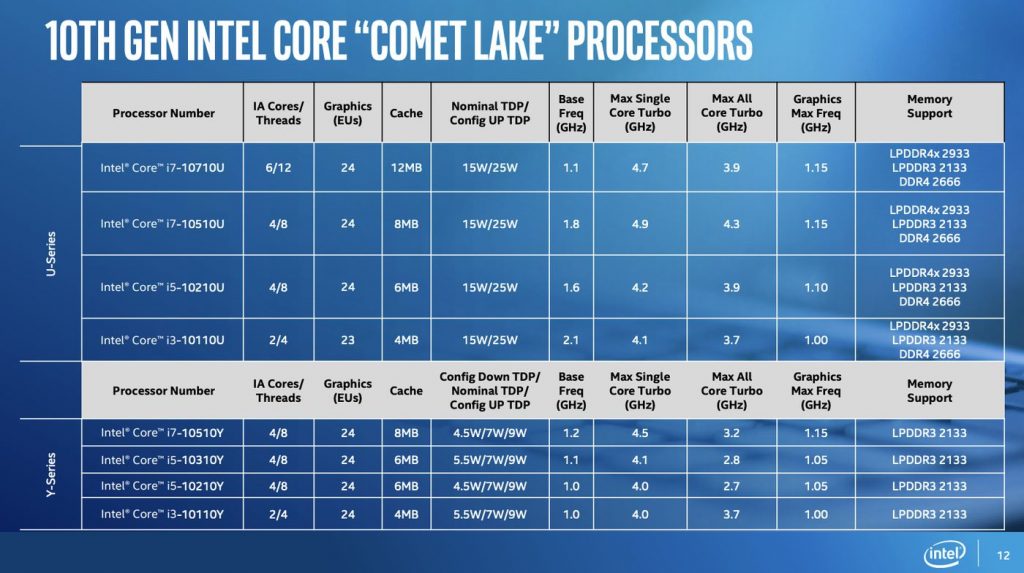
Here are the results.


All the answers for faster better Wi-Fi
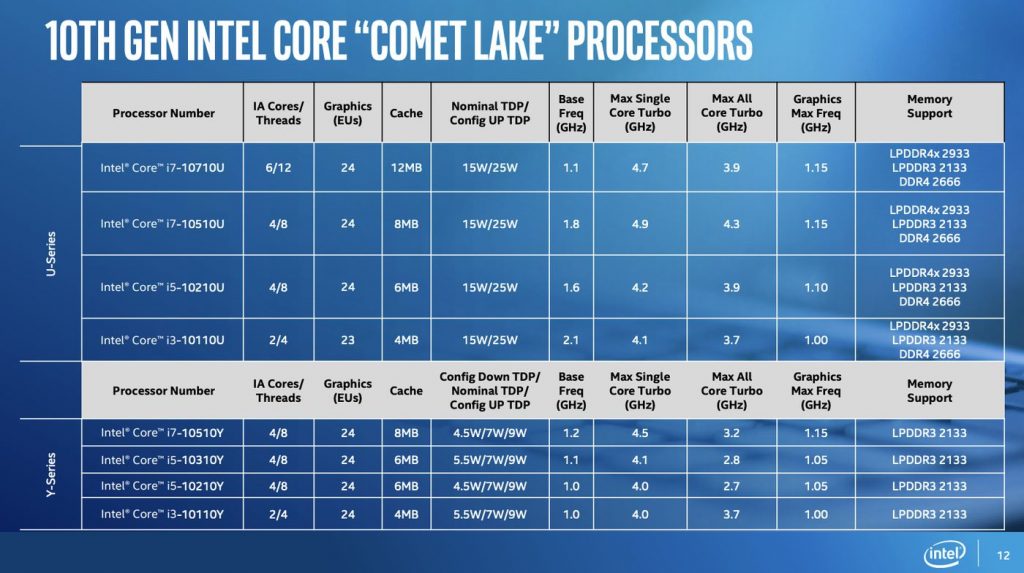
Here are the results.

I wanted to show some of the great client statistics available with the EnGenius Cloud network management system.
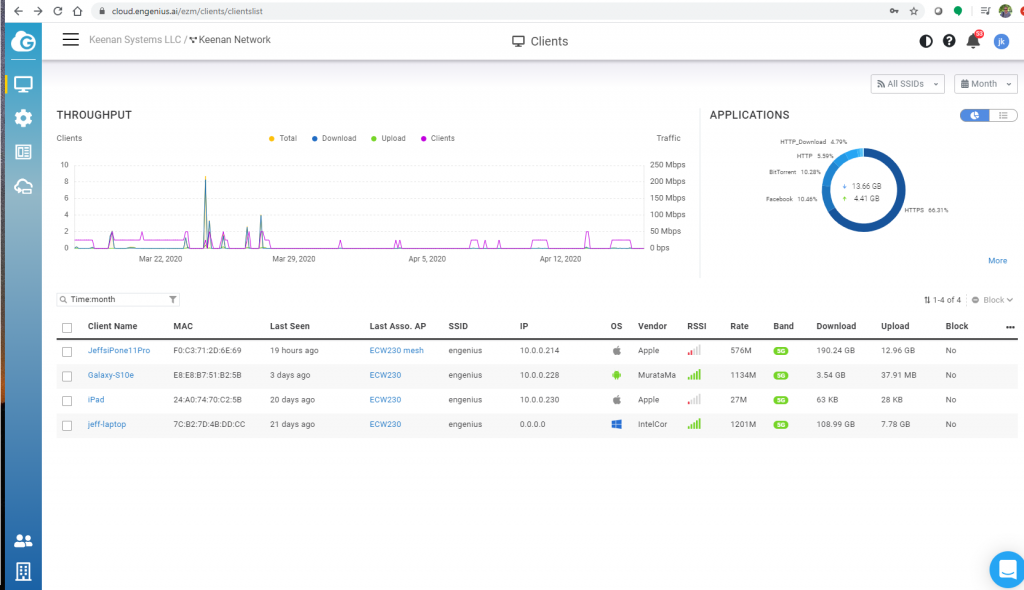
In the main clients page you can see the clients and select a time frame from days to a month. You can also filter on name, OS Clint MAC last AP and IP address. You can show traffic for all SSID’s or narrow it down to a single. The client fingerprinting will show device vendor, client name, MAC address and IP address. You can also see how much the client downloaded / uploaded during the period. The radio statistics show rate RSSI and band.
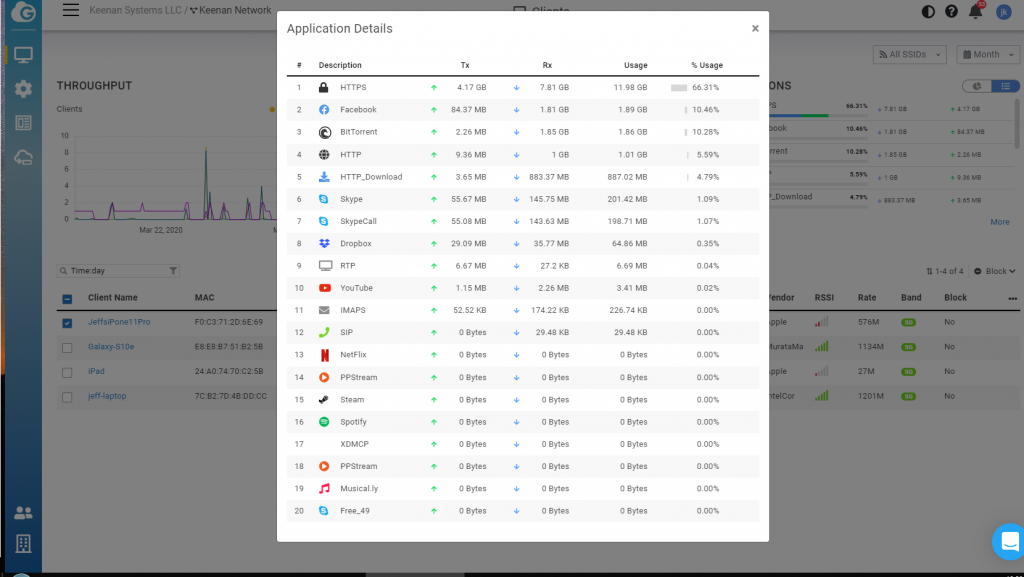
If you click on the more button you can see that application analysis details with how much traffic for each.
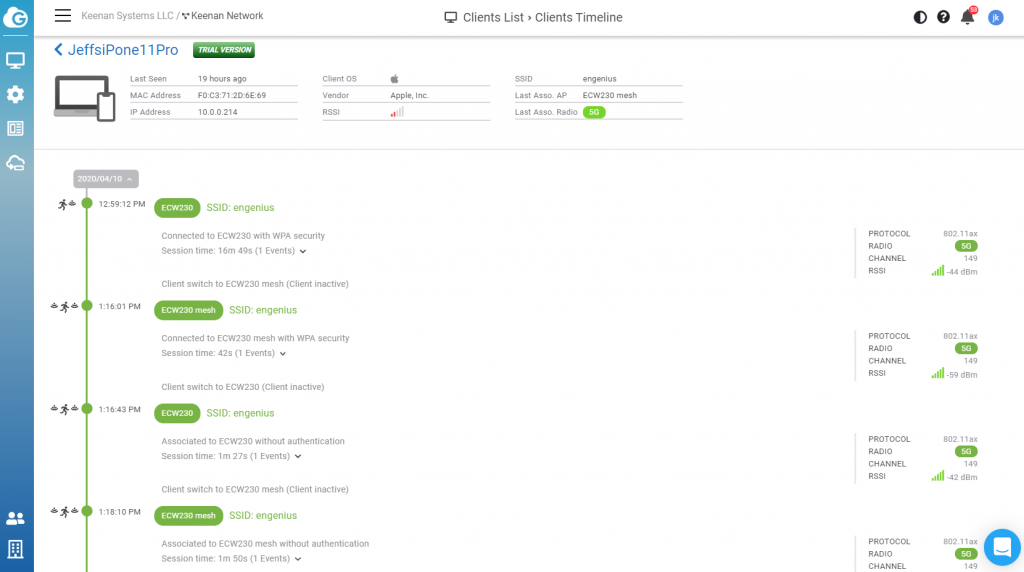
Lastly there is the awesome client timeline feature. This show the AP’s that the client has associated to . With the timeline feature you can troubleshoot roaming and other issues that the client has. You can also get client location and see where your users are spending most of their time. You can even use this to enhance physical security by having the ability to see who was on location and at what time.
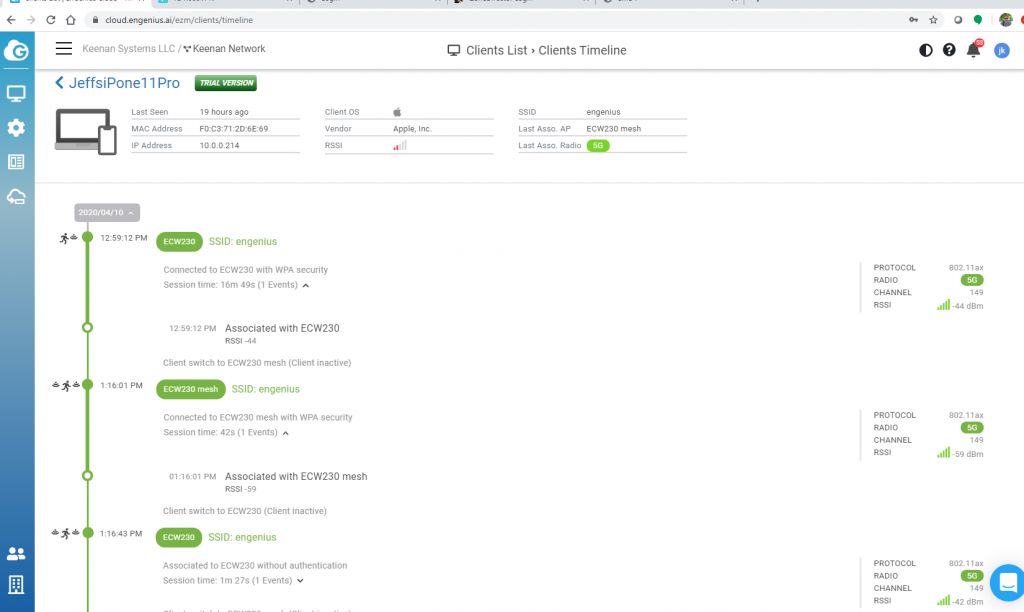
EnGenius has release two new Multi-Gig ethernet switches to support the ever increasing demand of Wi-Fi devices. With many Wi-Fi 6 client devices already being used networks are experiencing much more traffic than even a year ago. By upgrading your network switches to Multi-Gig you can more than double their capacity while using your existing CAT5e or CAT6 cabling. On top of that many of today’s Wi-Fi 6 access points require more power than legacy units to operate at full capacity.
The ECS2512FP supports PoE standard 802.3af/at/bt so they will work with new Wi-Fi 6 Access Points as well as legacy AP’s, Phones, IP Cameras and other devices. The ECS2512FP also has a 240W power budget to support even the most power hungry devices. This switch supports 10/100/1000/2500 Mbps on all copper ports to handle Wi-Fi 6 AP’s with many clients. The ECS2512 is the non PoE version you can use it to upgrade your switch to switch links to 2.5Gbps using existing cables or boost the speeds of workstations and servers without upgrading to expensive fiber. Both of these switches have free cloud management and a 2 year warranty.
The ECS2512FP and ECS2512 are available for purchase now click here for more information.
Nice article explaining Wi-Fi 6 BSS coloring here https://wlan1nde.wordpress.com/2020/01/10/11ax-wi-fi6-bss-color/
I just got in the Ruckus R750 it is the first Wi-Fi 6 (802.11ax) AP to be certified by the Wi-Fi alliance. I did speed and distance testing at 3 locations in my home. I put the R750 on a clean 80Mhz 5Ghz channel running off the DC power supply. I ran a iperf server on the phones and a jperf client on a PC connected to the same gigabit ethernet switch as the Access Point. Here are my results.
First I tested the iPhone11 at 5 feet in my QI charging cradle. I averaged 600Mbps with spikes to 650Mbps.
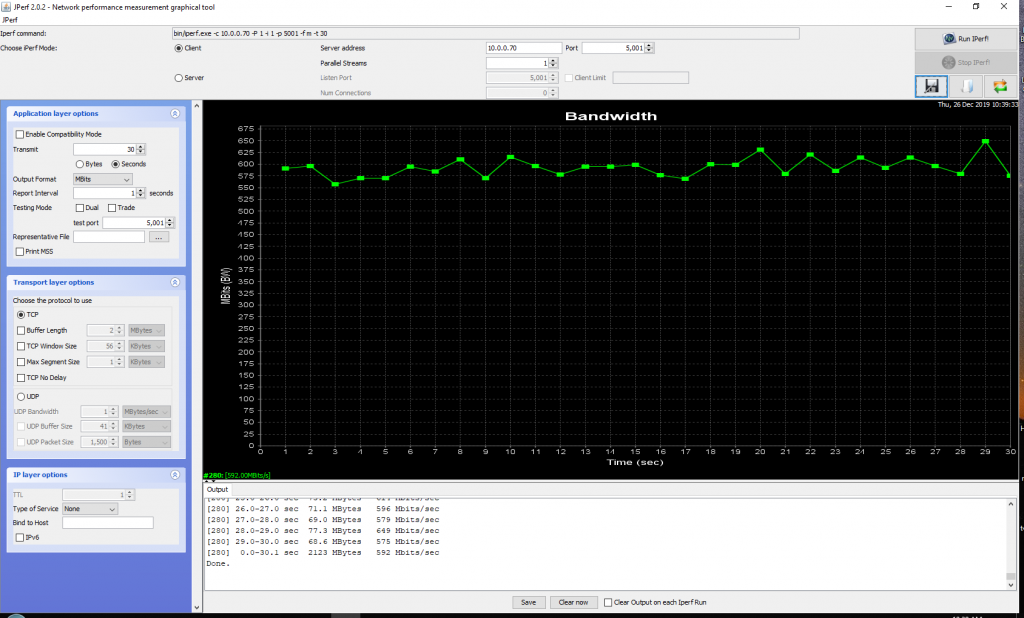
Next I tested the S10 at the same location and had almost the same results 600Mbps average with spikes to 650Mbps.
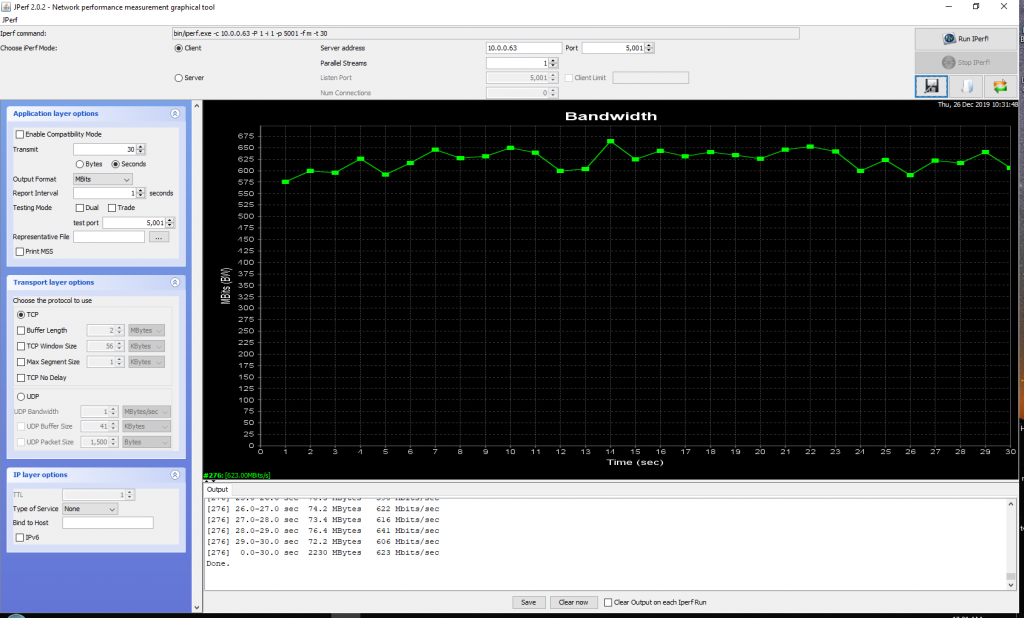
Next I tested at a location 25 feet from the access point with direct line of sight. Here the iPhone 11 was averaging 400Mbps with spikes to 475Mbps and a low of 250Mbps.
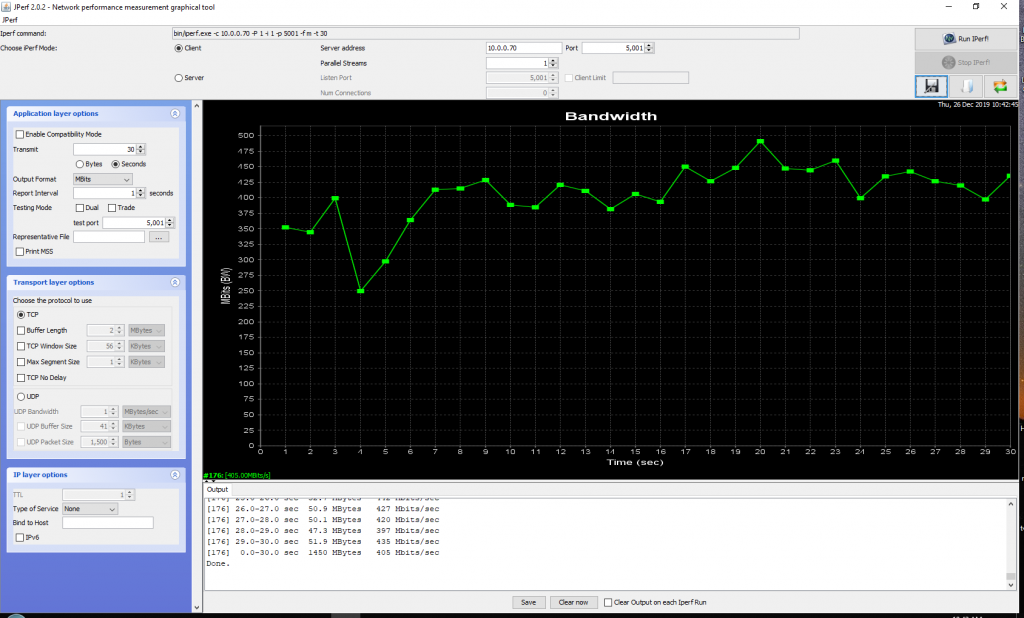
Then I tested the S10 at the same location and saw a average of 425Mbps with spikes to 450Mbps and a low of 375Mbps.
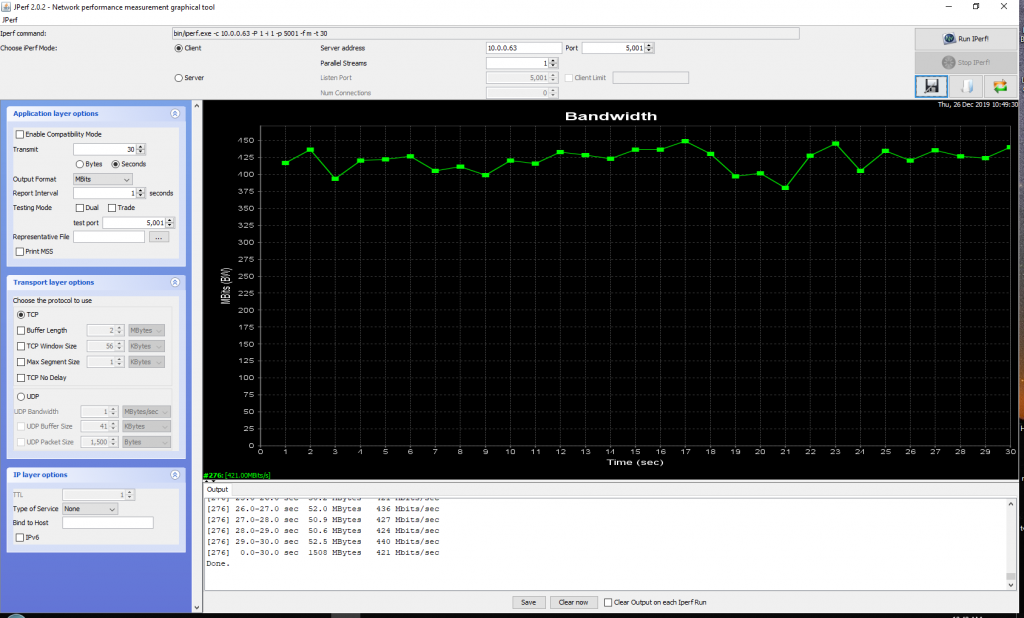
Next I tested at a location 50 feet away with 3 walls in between the AP and IPhone11. Here I saw a average of 120Mbps with spikes to 135Mbps and a low of 20Mbps.
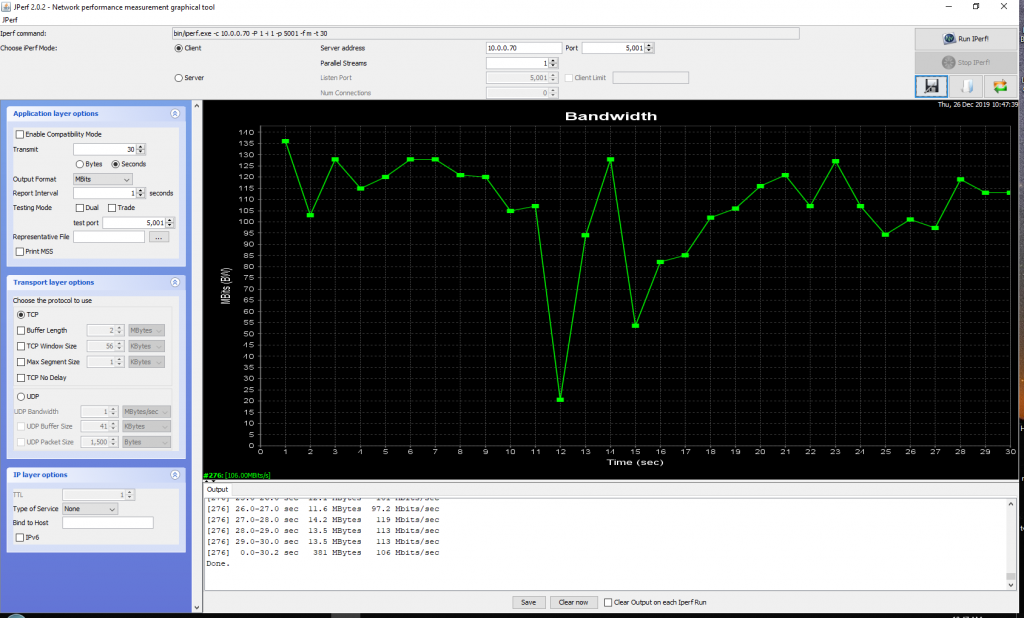
Then I tested the S10 at this location I saw a average of 45Mbps with spikes to 60Mbps and a low of 25Mbps.
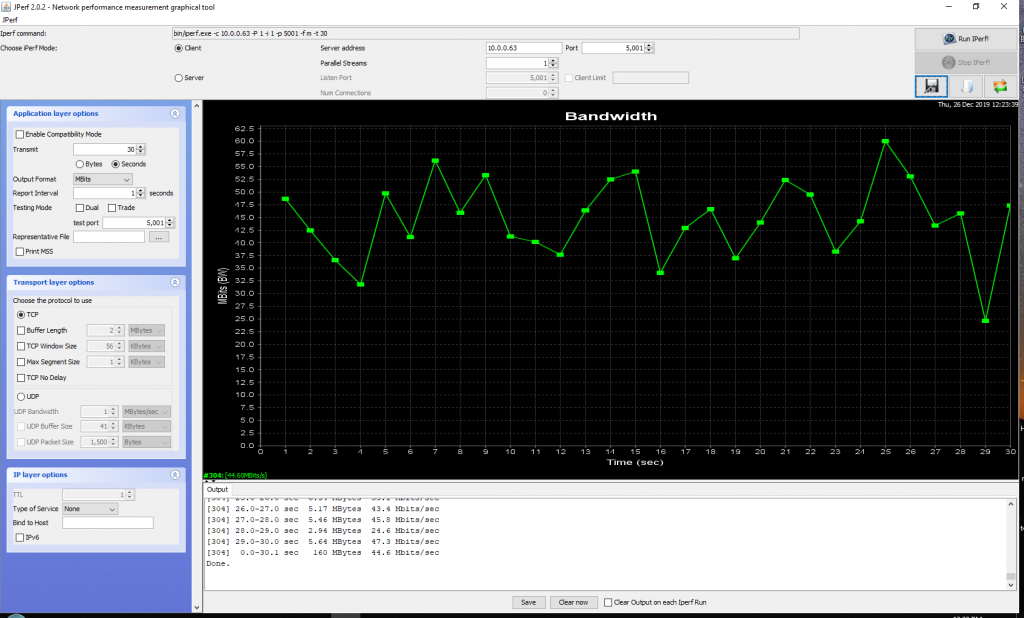
Lastly I did one more test the R750 should be capable of full 4×4 operation over standard 802.3at PoE+ so I ran one more test powered this way. I manually selected Power Consumption Mode 802.3at+ PoE for the R750 from the zonedirector restarted the AP and then verified via the CLI. Running in PoE mode I saw about the same numbers as I did running off the DC power supply averaging 625Mbps with spikes to 650Mbps.
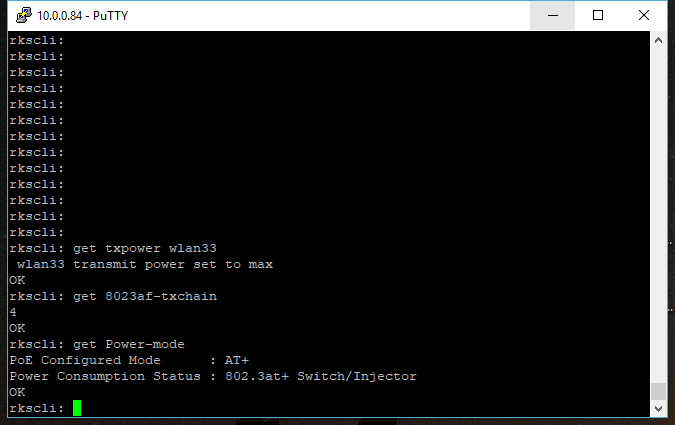
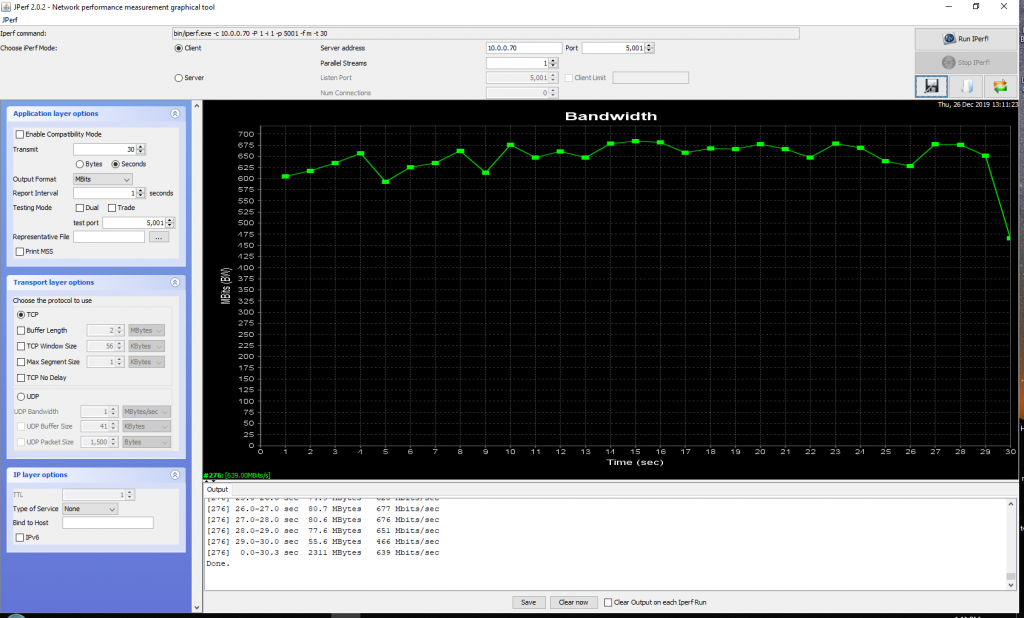
In summery the Ruckus R750 is a great mainstream 4×4 Wi-Fi 6 Access Point that can hit high speeds even at distance. The R750 is the first Wi-Fi 6 AP to be certified by Wi-Fi Alliance as Wi-Fi CERTIFIED 6 . These would be great for hotels, schools, managed care facilities and the enterprise. The R750 will fit into your current network it can be run off a standard 802.3at PoE+ gigabit switch. It also has a 2.5Gbps ethernet option for high client dense situations where you have deployed multi gig switches like the ICX7150-C10ZP-2X10GR. We have more information on the R750 here.
Please contact me if you have any questions about the Ruckus R750 keenanj@keenansystems.com 860 748 4110
This is a getting started guide for the EnGenius cloud it shows you how to create a free account and register your cloud Wi-Fi Access Points and Switches.
Send download link to:
Tired of being asked for your Wi-Fi password at your business or home? Now you can generate a QR code for your guest SSID and post at your locations. It will automatically connect IOS and android phones to the Wi-Fi! Head on over to https://qifi.org/ and generate yours for free.
If you need a great cloud managed Wi-Fi 6 Access Point for you business that won’t drop connections try the EnGenius ECW230 AP
I now have both a Samsung Galaxy S10e and a iPhone 11 pro in house along with some of the best Wi-Fi 6 access points. I wanted to compare speeds at 3 locations in my home using iPerf and see what the differences are when connecting to a 4×43 Wi-Fi 6 Access Point the EnGenius ECW230.
I setup the ECW230 on a clear 5Ghz 80Mhz channel in my office and first tested at 5 feet away sitting in a Qi charger. The iPhone averaged 550Mbps while the S10 averaged 650Mbps. The difference was the iPhone speed was very consistent while the S10 started lower and ramped up.
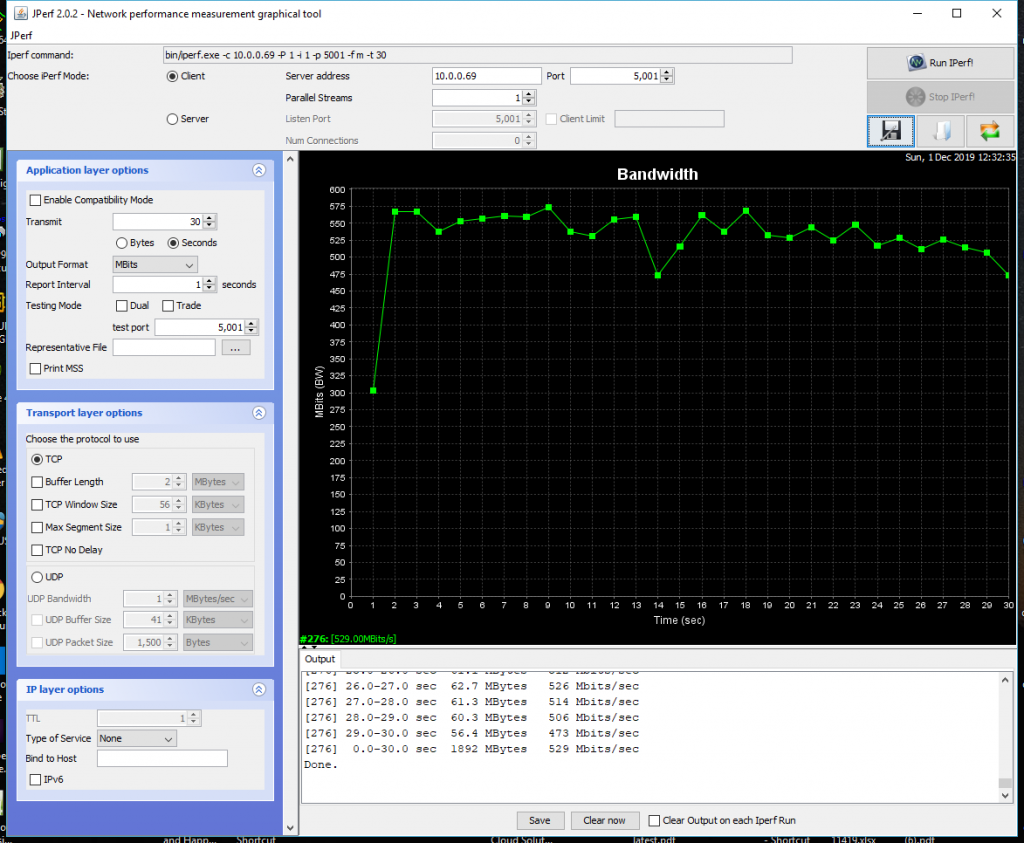
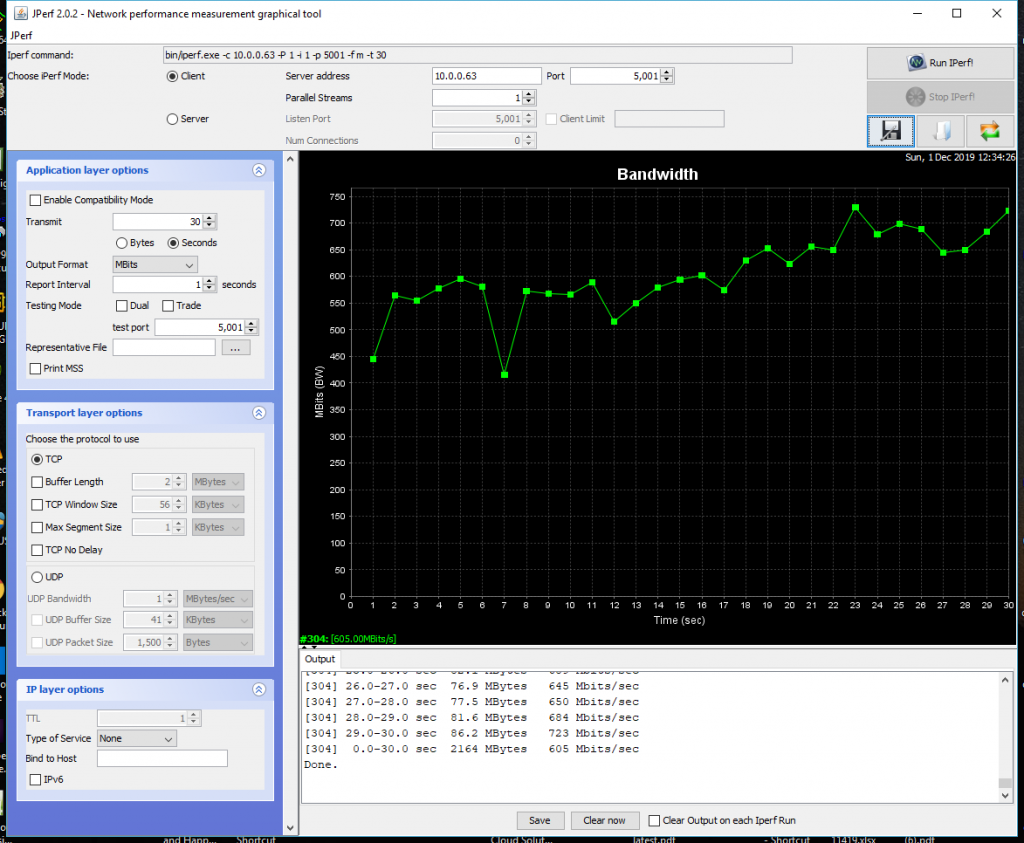
Next I moved the handsets to a position 25 feet away with line of sight to the ECW230 . The iPhone averaged 325Mbps and the S10 about 360Mbps again the iPhone was more consistent.
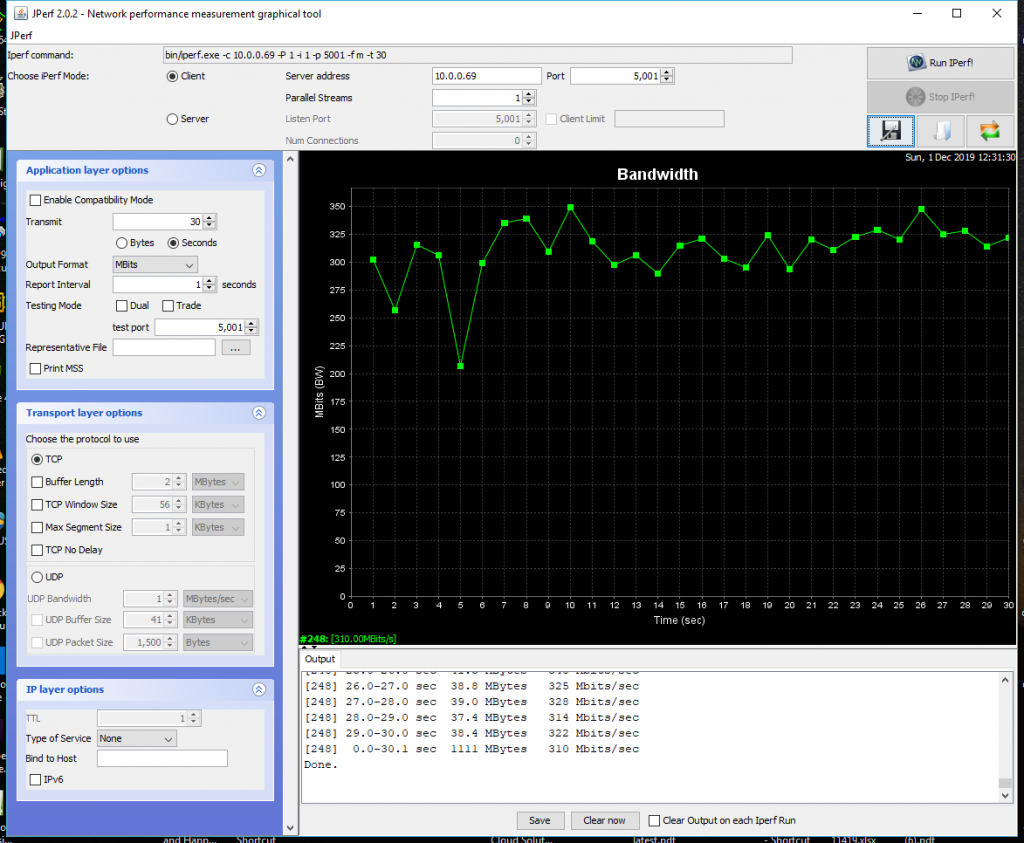
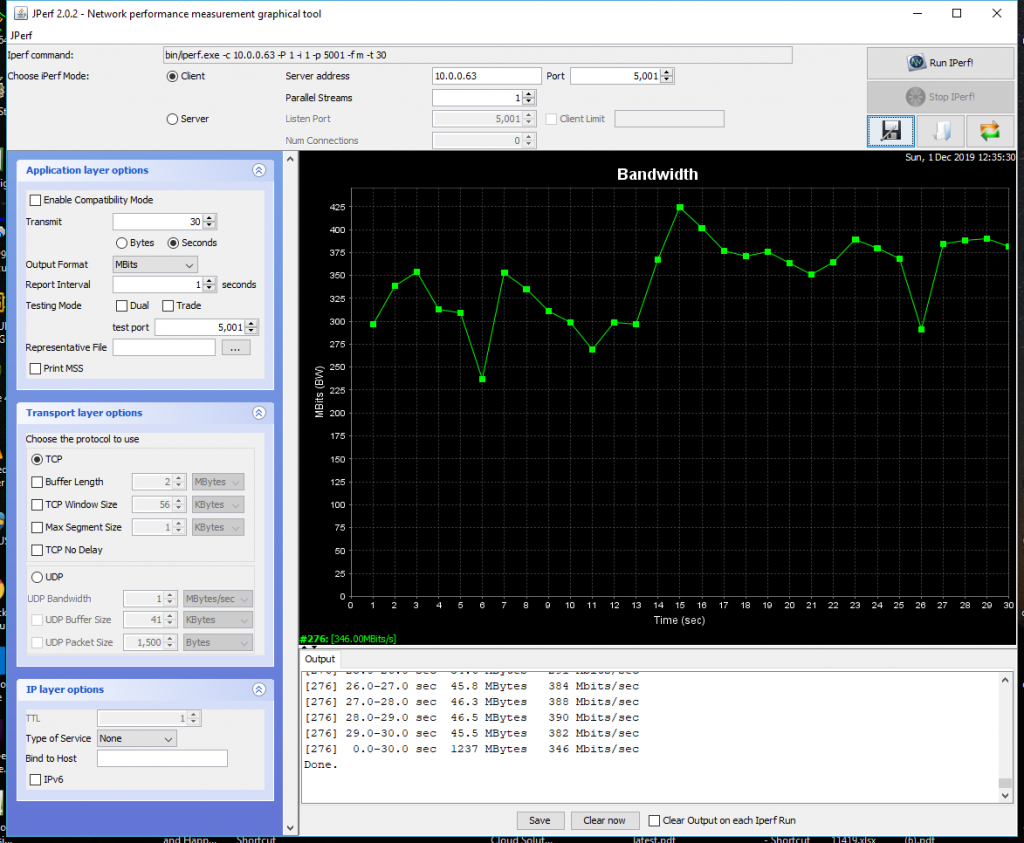
Lastly I moved the phones 50 feet away from the ECW230 there were several walls in between. Here the iPhone won out it averaged 90Mbps while the S10 did 45Mbps.
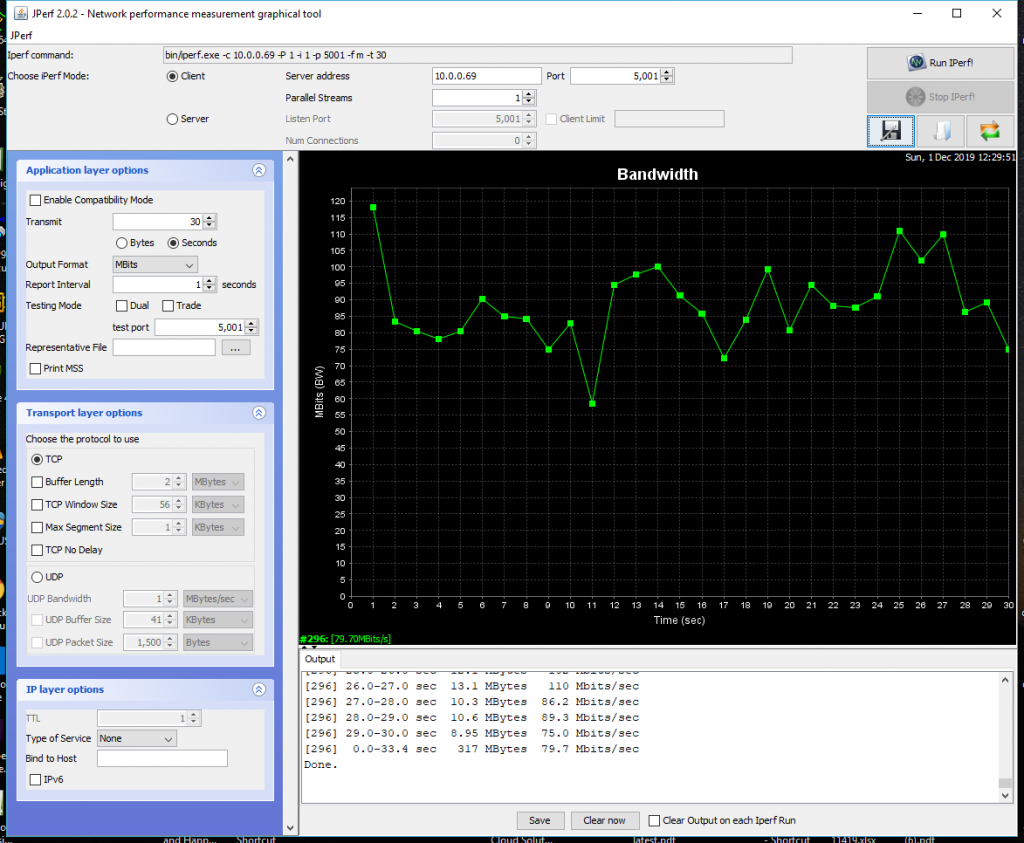
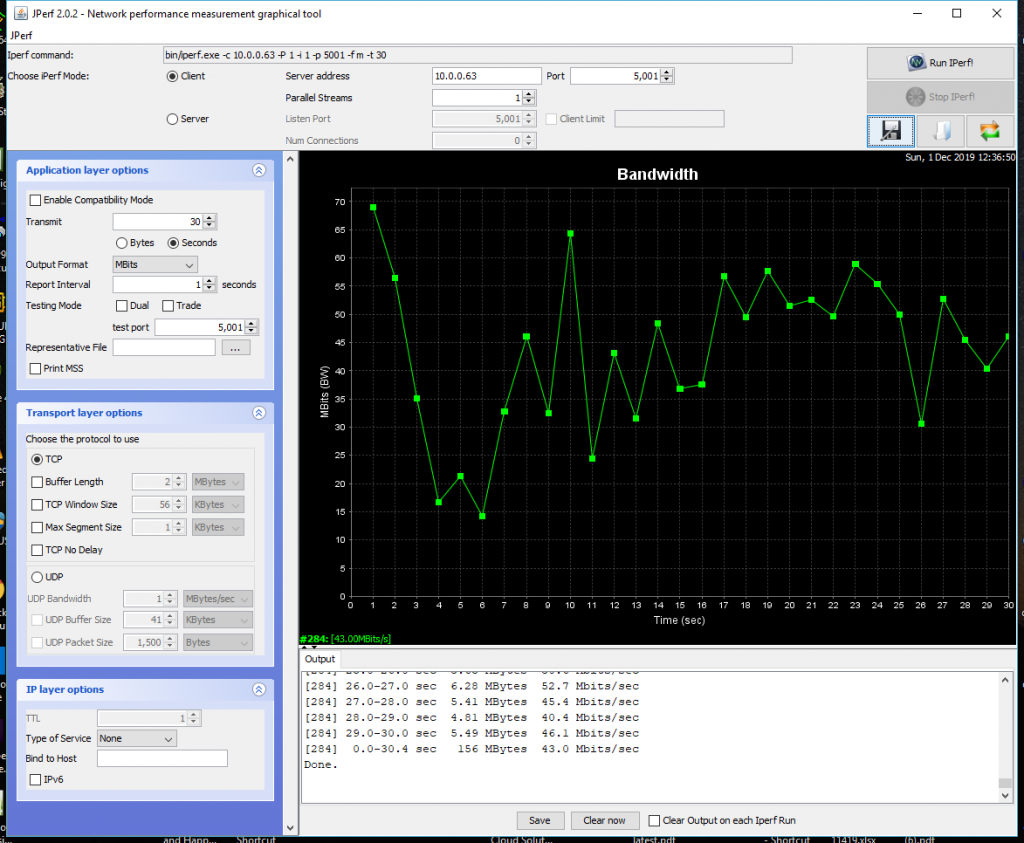
The good news is Wi-Fi 6 clients perform really well at range and we have even seen speed improvements in Wi-Fi 5 Clients connecting to a Wi-Fi 6 Access Point. Even at 50 feet there is still plenty of throughput to stream 4K Ultra HD with HDR on Netflix (25Mbps).
It is also a great time to upgrade to Wi-Fi 6 with the 2 major phone brands supporting it. We have the ECW230 in stock here it is cloud manged and is great for business or home use.
Click here for more information on the ECS1528FP
Contact me for questions and pricing keenanj@keenansystems.com 860 748 4110