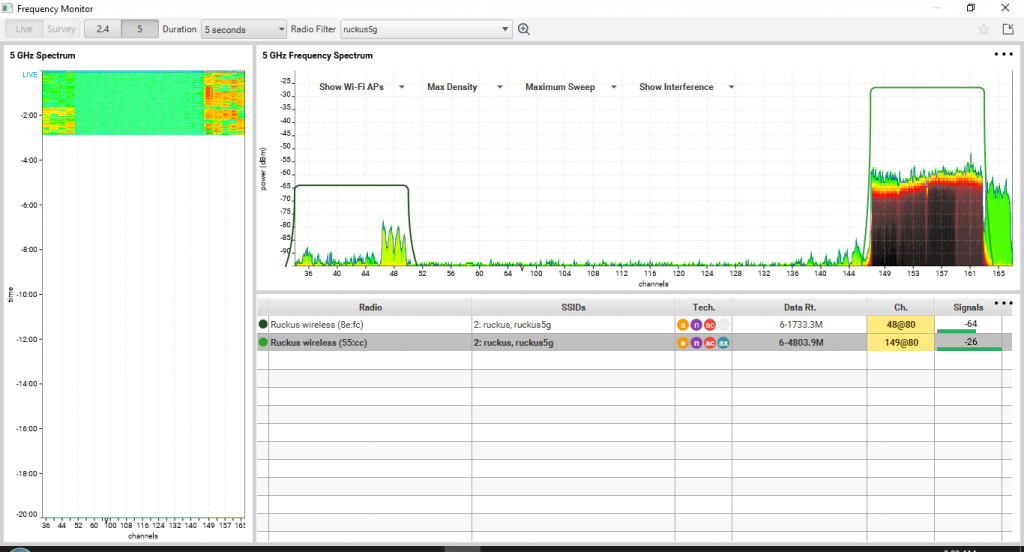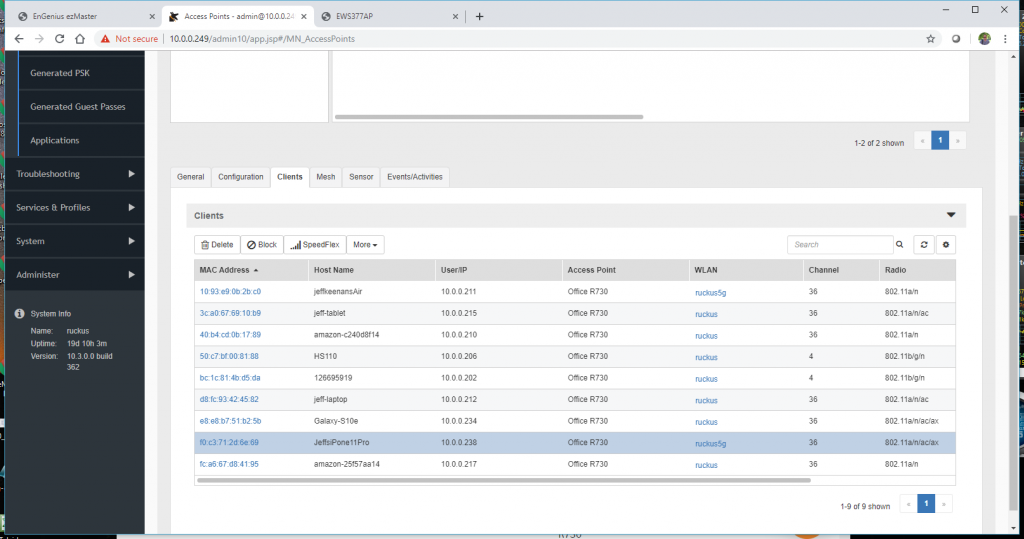More information on Ekahau Pro here https://www.keenansystems.com/store/catalog/product_info.php?products_id=412
EnStation5-AC Kit point to point bridge in a box is here https://www.keenansystems.com/store/catalog/product_info.php?products_id=576
Check out my blog for more help with Wi-Fi https://www.keenansystems.com/wordpress/blog/
Shop for the best Wi-Fi products at https://www.keenansystems.com/store/catalog/index.php
Check out Bryan’s custom Porsche hats https://www.ebay.com/sch/bryaslayma-0/m.html