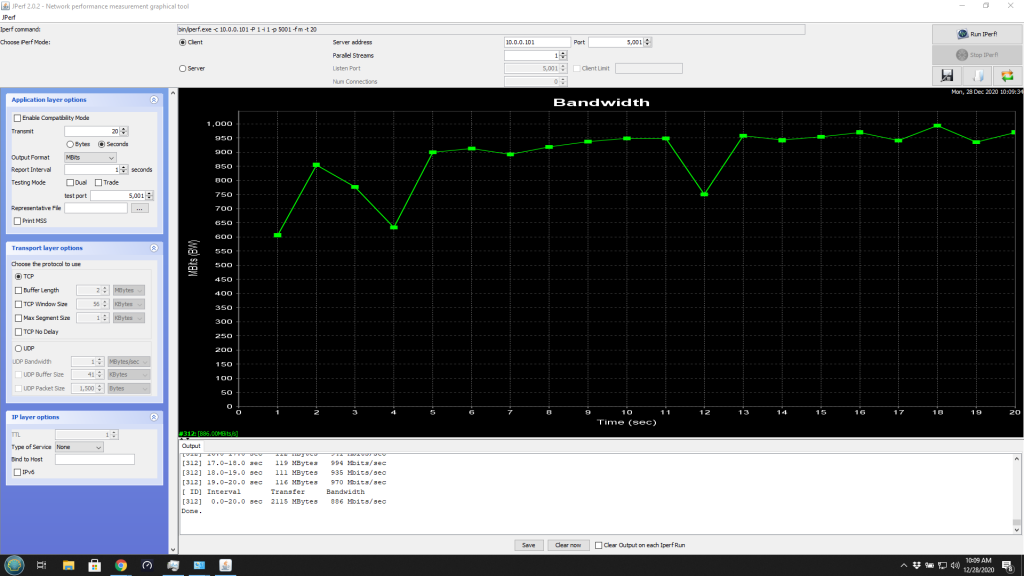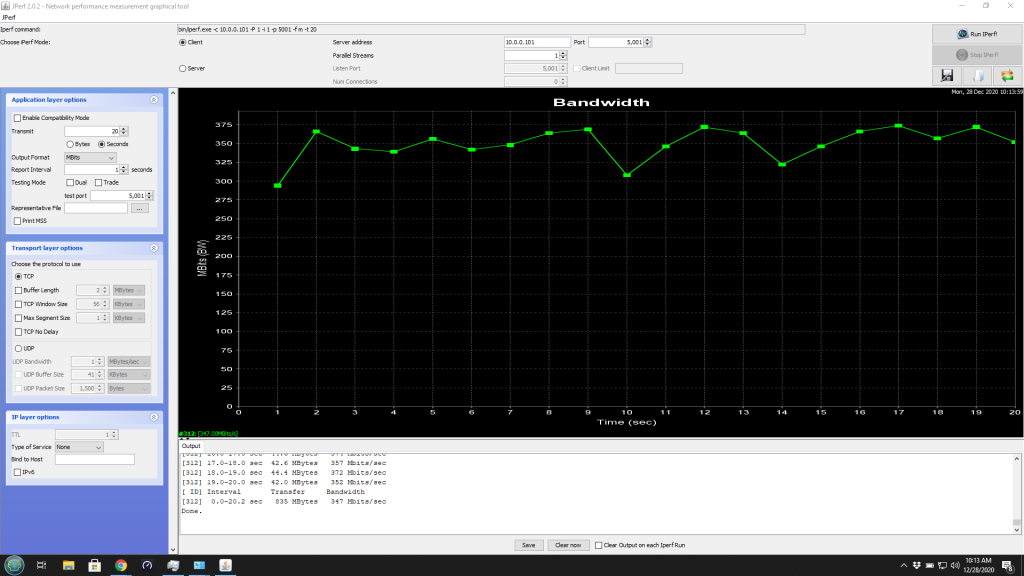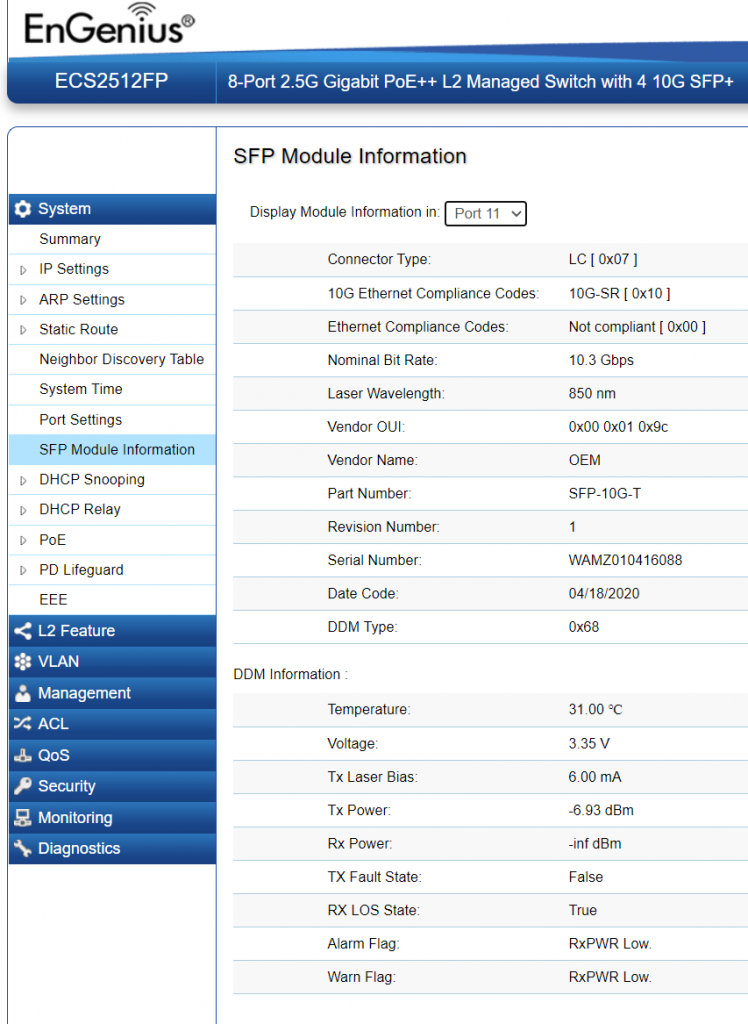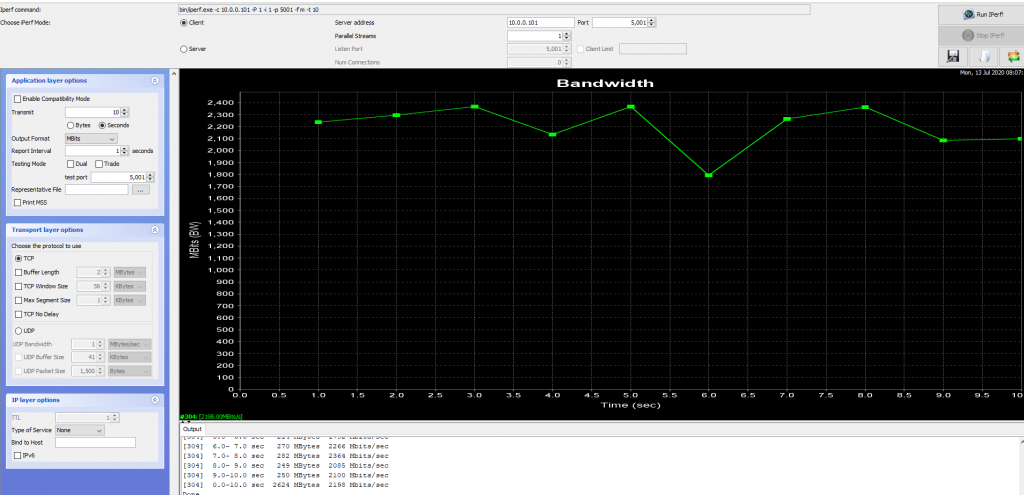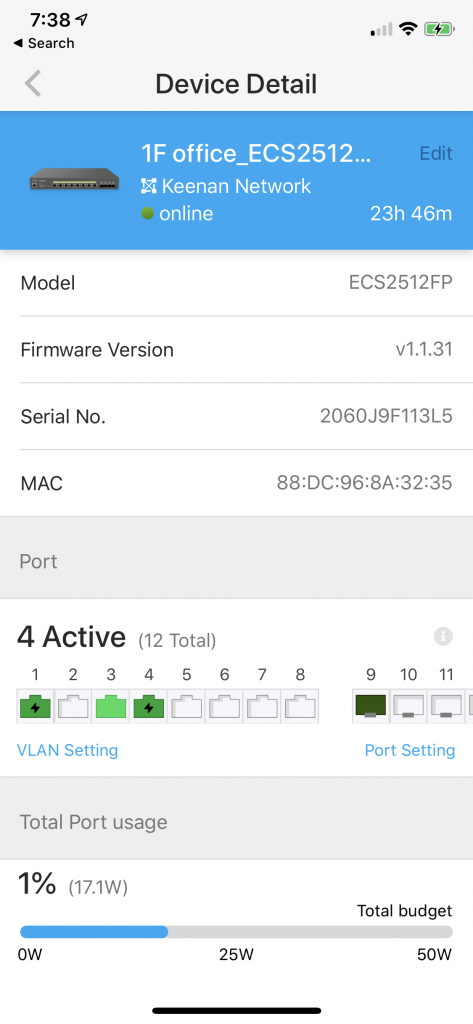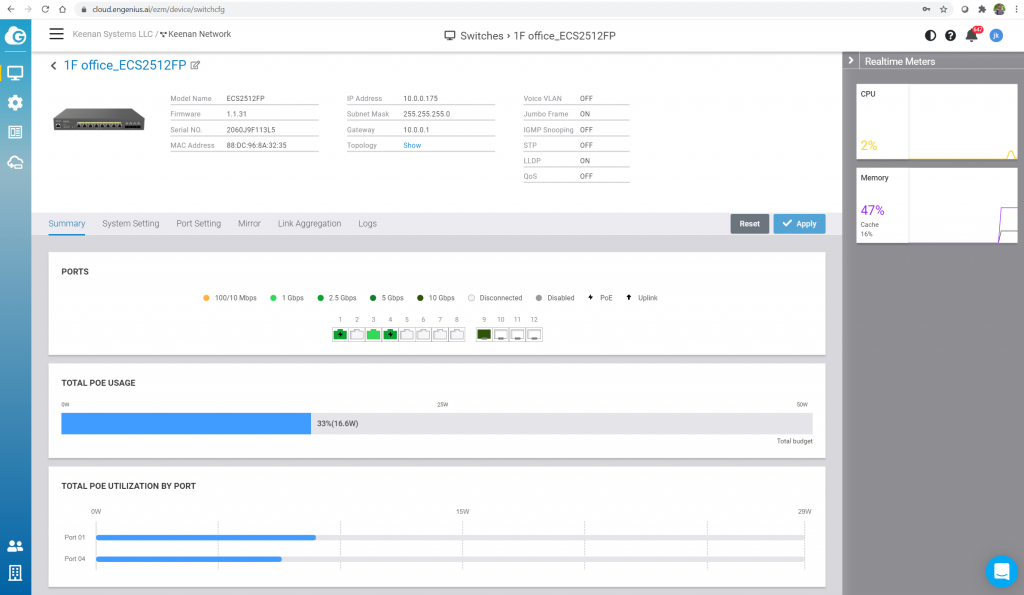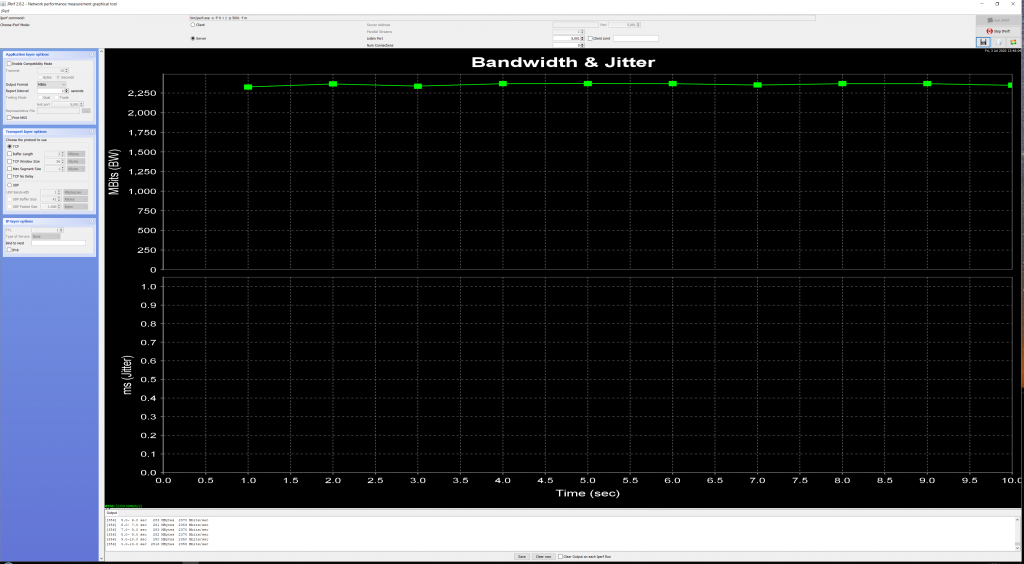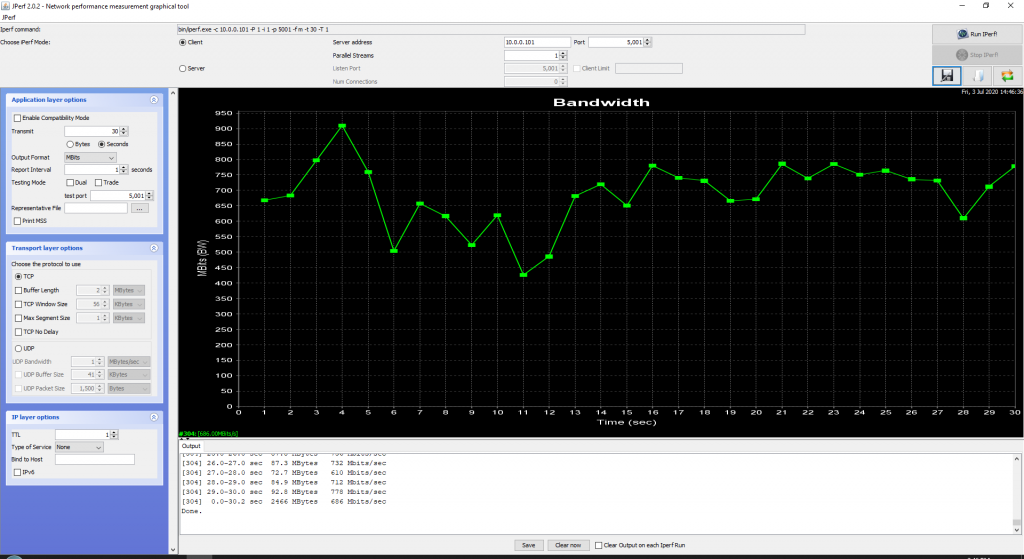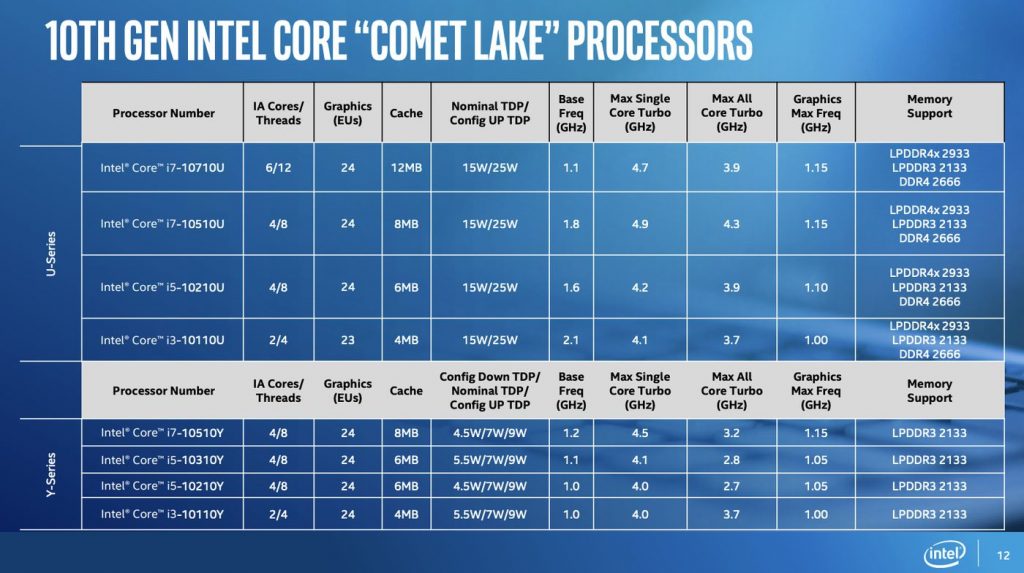The FCC opened new channels in the 6 GHz spectrum back in April 2020 for new Wi-Fi standards. It is widely believed that the iPhone 13 will have a 6Ghz Wi-Fi 6E chipset immediately flooding the market with 6E capable client devices . We saw fast adoption of Wi-Fi 6 largely because of the iPhone 11.
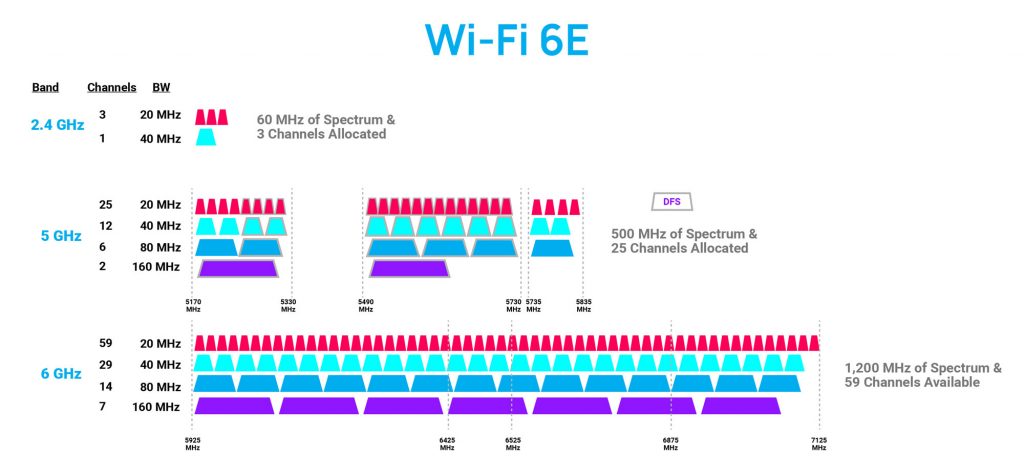
Wi-Fi 6E offers the features and capabilities of Wi-Fi 6, including higher performance, lower latency, and faster data rates, extended into the 6 GHz band. See the graphic above which depicts the huge increase in channels over 2.4Ghz and 5Ghz. The additional spectrum will provide a lot more airspace beyond existing 2.4GHz and 5GHz Wi-Fi, resulting in increased bandwidth and less interference for devices that support Wi-Fi 6E.
If you are deploying new Wi-Fi networks today using Wi-Fi 6 AP’s like the EnGenius ECW230 or Ruckus R750 you will be able to supplement the network later when Wi-Fi 6E AP’s become available. They are running on different frequencies and can coexist alongside each other. Likewise all future Wi-Fi 6E devices will be able to connect to your current Wi-Fi 6 AP’s. 6GHz band will be best suited for close-range connections, ideally between devices that are in the same room as one another so you will want a mix of lower cost Wi-Fi 6 AP’s along with strategically located Wi-Fi 6E AP’s to start.
One thing is for sure you will need fast switches with plenty of PoE power budget to support all these new devices. The Wi-Fi 6E AP’s will for sure support multi gigabit and have higher power requirements so you would be smart to build out your wired network now with cloud managed switches like the EnGenius ECS2512FP.