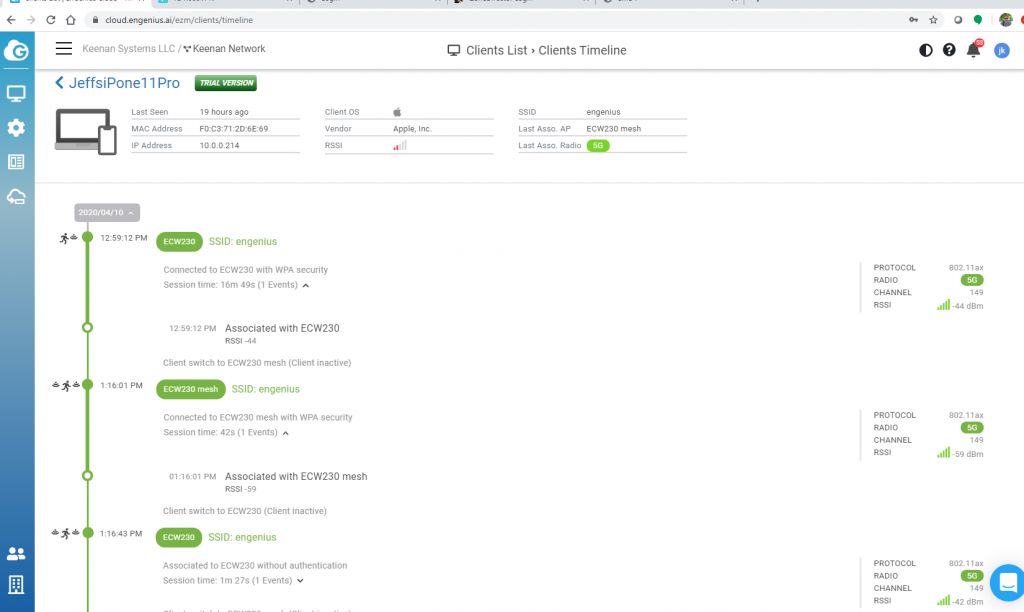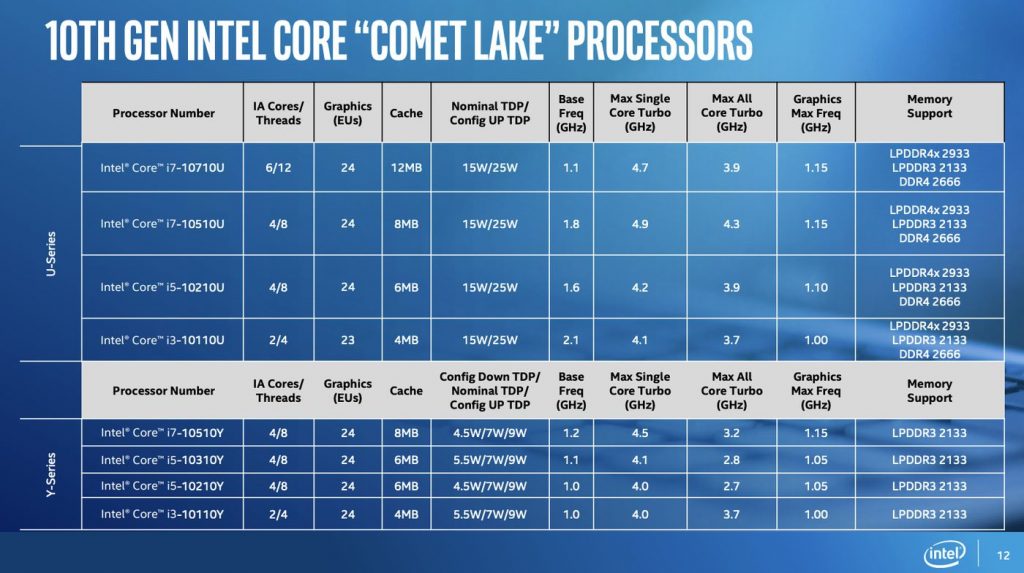
Here are the results.


All the answers for faster better Wi-Fi
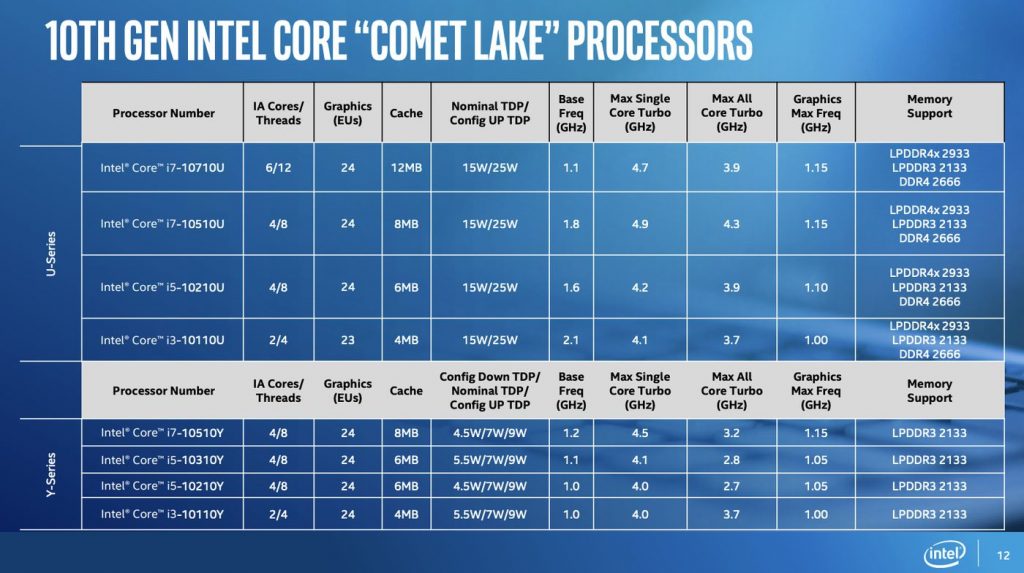
Here are the results.

I wanted to show some of the great client statistics available with the EnGenius Cloud network management system.
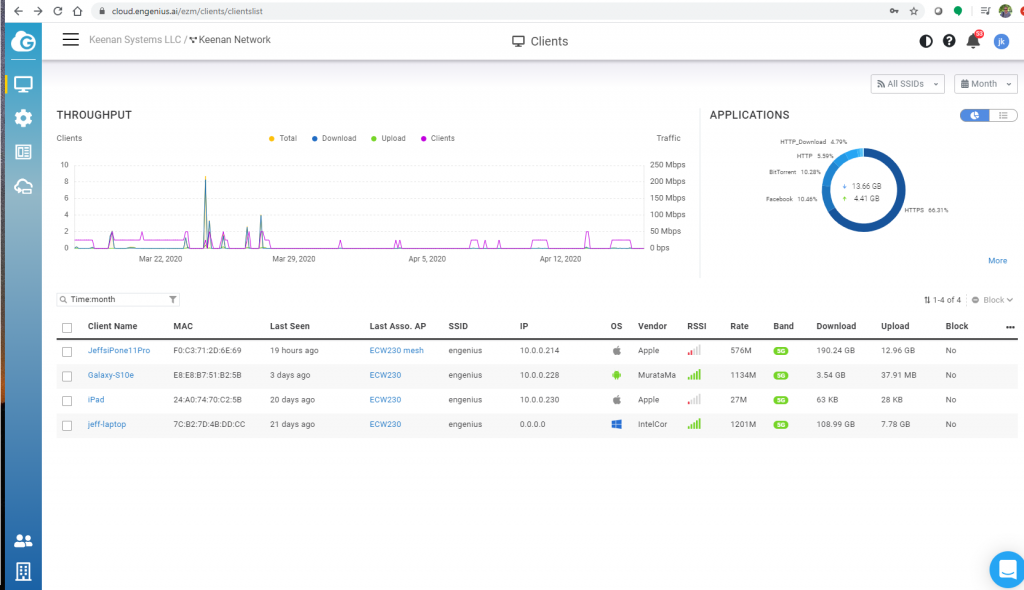
In the main clients page you can see the clients and select a time frame from days to a month. You can also filter on name, OS Clint MAC last AP and IP address. You can show traffic for all SSID’s or narrow it down to a single. The client fingerprinting will show device vendor, client name, MAC address and IP address. You can also see how much the client downloaded / uploaded during the period. The radio statistics show rate RSSI and band.
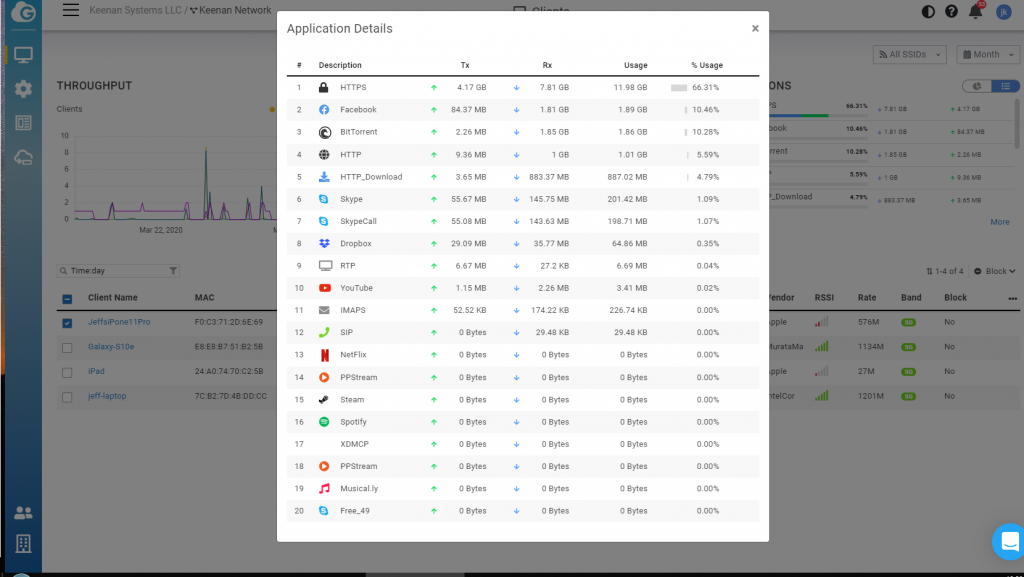
If you click on the more button you can see that application analysis details with how much traffic for each.
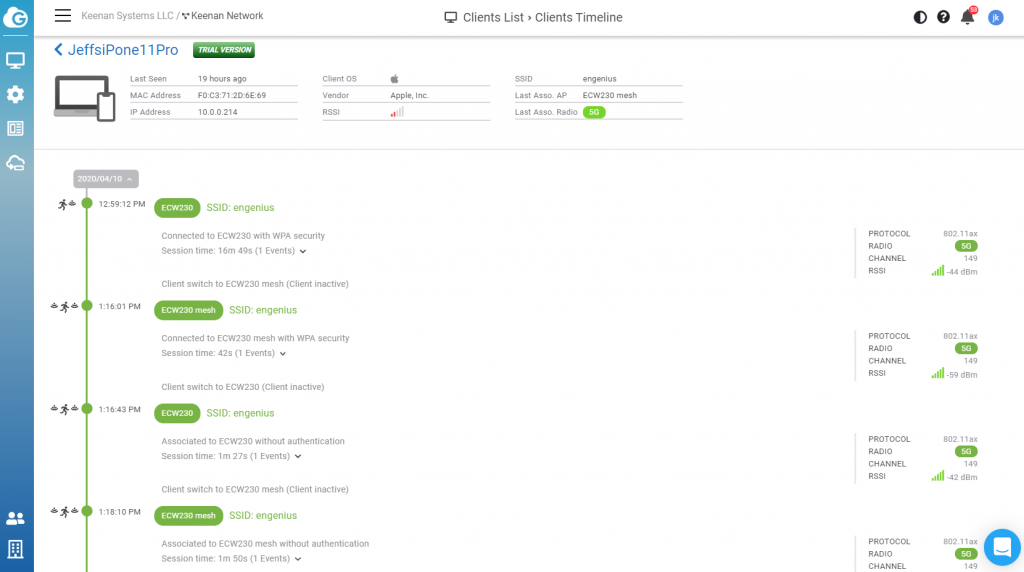
Lastly there is the awesome client timeline feature. This show the AP’s that the client has associated to . With the timeline feature you can troubleshoot roaming and other issues that the client has. You can also get client location and see where your users are spending most of their time. You can even use this to enhance physical security by having the ability to see who was on location and at what time.