High Charging Speed & 2-in-1 Portable EV Charger: Here is a link with more info on the charger http://bit.ly/3KE19K4 You can purchase on Amazon here https://amzn.to/3AeiAvX This product was sent to me for review purposes by ShockFlo®
WORX Landroid Robotic Lawn Mower 3 Year Review, fix for inclines and wire breaks, would I still buy?
Here is the landroid L I have the 1/2 acre version https://amzn.to/40LnADe Here are the extra blades https://amzn.to/40xGu08 Here are the wire pegs https://amzn.to/445ZVzZ Here is the 2 pound dumbbell https://amzn.to/3L6FXg3 Here is the plumbers tape to attached the weight https://amzn.to/3H8VjQ0 Here are the outdoor wire connectors https://amzn.to/3LtkhvI Here is the AM radio to find wire breaks https://amzn.to/3n7bqGP The AM antenna is in the body of the unit so you have to hold it against the wire wile tuned to 600Mhz to detect the wire.
Goal Zero Lighthouse Mini Core Lantern Review
more info on the Lighthouse Mini Core Lantern here https://amzn.to/3VgK6ma
here is the Goal Zero Nomad 10, Foldable Monocrystalline 10 Watt Solar Panel https://amzn.to/3ABCOjl
EnGenius ENH500-AX KIT Wi-Fi 6 Point-to-Point Bridge Unboxing and Review with Speed Test
more info on the ENH500-AX KIT here https://www.keenansystems.com/store/catalog/product_info.php?products_id=677
ECW120 Cloud Managed Wi-Fi 5 802.11ac AC1300 Wave 2 Wireless AP Unboxing and Review
More info on the ECW120 here https://www.keenansystems.com/store/catalog/product_info.php?products_id=580
Here is the ECS1112FP Cloud Managed 8 port PoE Switch https://www.keenansystems.com/store/catalog/product_info.php?products_id=585
ShockFlo® G1 32A Portable J1772 Level 2 EV Charger Unboxing and Review Great for Tesla and Rivian
Here is a link with more info on the charger https://amzn.to/41wvQHO
This product was sent to me for review purposes by ShockFlo®
New ECW336 Wi-Fi 6E Reviews are in and it is fast! First Wi-Fi 6 PTP bridge ENH500-AX KIT shipping!
Here is a recent ECW336 review by an independent engineer http://bit.ly/3MpZhqB Here is my ECW336 review http://bit.ly/3nO6Gpr More info on the ENH500-AX KIT here http://bit.ly/3UfGgsZ
Unscientific Throughput Testing of the Engenius ECW336
Unscientific Throughput Testing
Engenius ECW336
The following are results of simple throughput testing of the ECW336. The AP is installed in a fairly standard late 1960s stick built house in a 21×24 foot room of the “walkout” basement. The AP is 6.5 feet from the floor on the underside of a drywall box built over the house’s central HVAC duct and a steel support I-beam.

The AP’s radio configuration, yes I know 40MHz on 2.4 is stupid, and like everyone else the 2.4 is trashed by neighbors and my own IoT devices (mainly Thread radios).
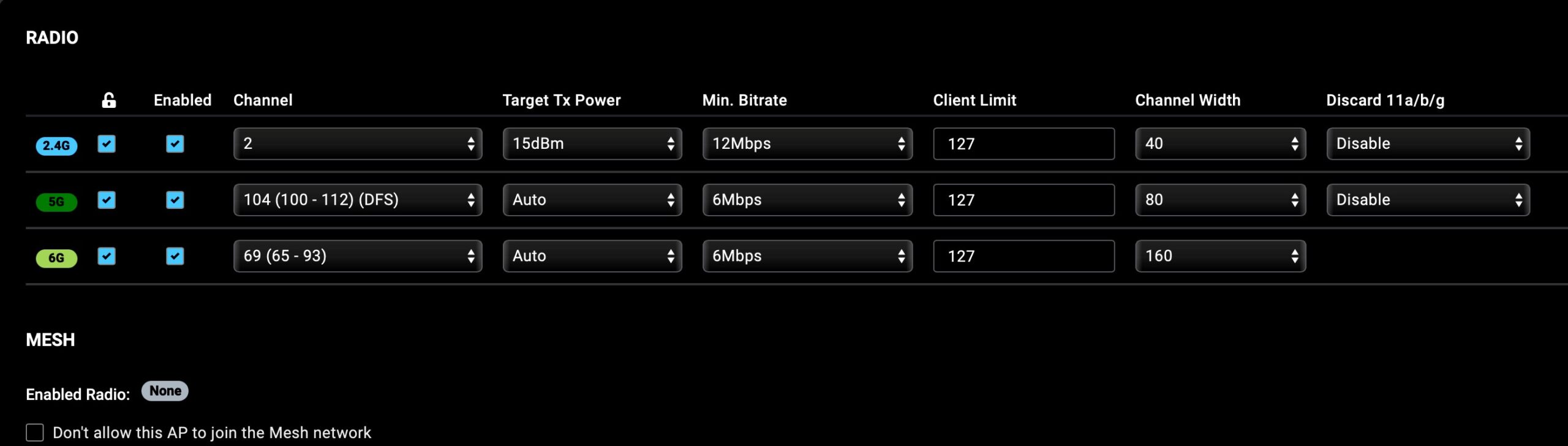
SSID configuration for the all clients test. The first two are on separate tagged VLANs, the last two are on the untagged VLAN.
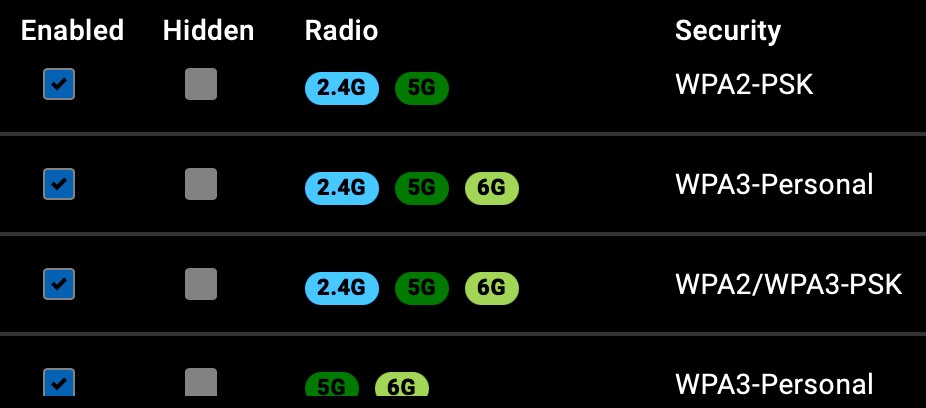
The clients used for throughput testing are:
- 2.4GHz Intel core i7 running Windows 10 with an Intel AX200 card locked to 2.4GHz
- 5GHz Apple MacBook Pro M1 14”
- 6GHz Intel core i5 running Manjaro Linux with an Intel AX210
The two Intel computers are in the corners of the room diagonal from each other, the Mac is on the arm of a couch a couple of feet from the third corner (the AP picture was taken over my shoulder sitting here).
Each test (iperf3, OST) was done simultaneously on all three clients.
Iperf3 download test uses the following options -t 300 -O 4 -R —forceflush Iperf3 Bi-directional uses -t 300 —bidir —forceflush
Iperf3 UDP test was done throwing -PX and -b XXM combinations on the client until the lost packets was <20% or the throughput showed no gain in a short test. Then that command line was ran for -t 300
OpenSpeedTest used the ?s=l option (5 minute download, 5 minute upload)
This first set is what we will call the “Marketing” results. The AP was configured for a single SSID on the default VLAN with only these three clients on it. Each client had their own wired computer for the iperf3 server.
2.4GHz
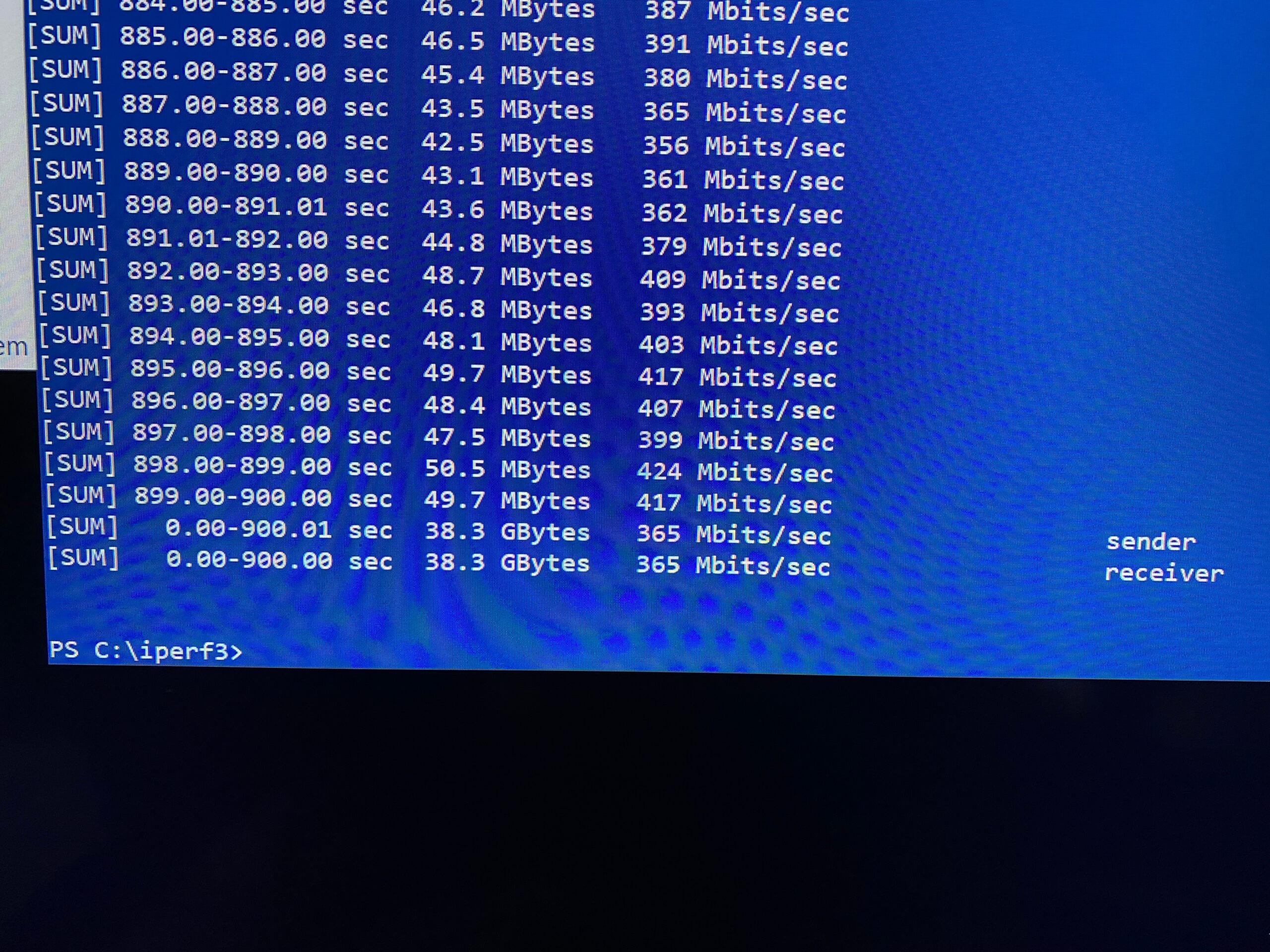
5GHz
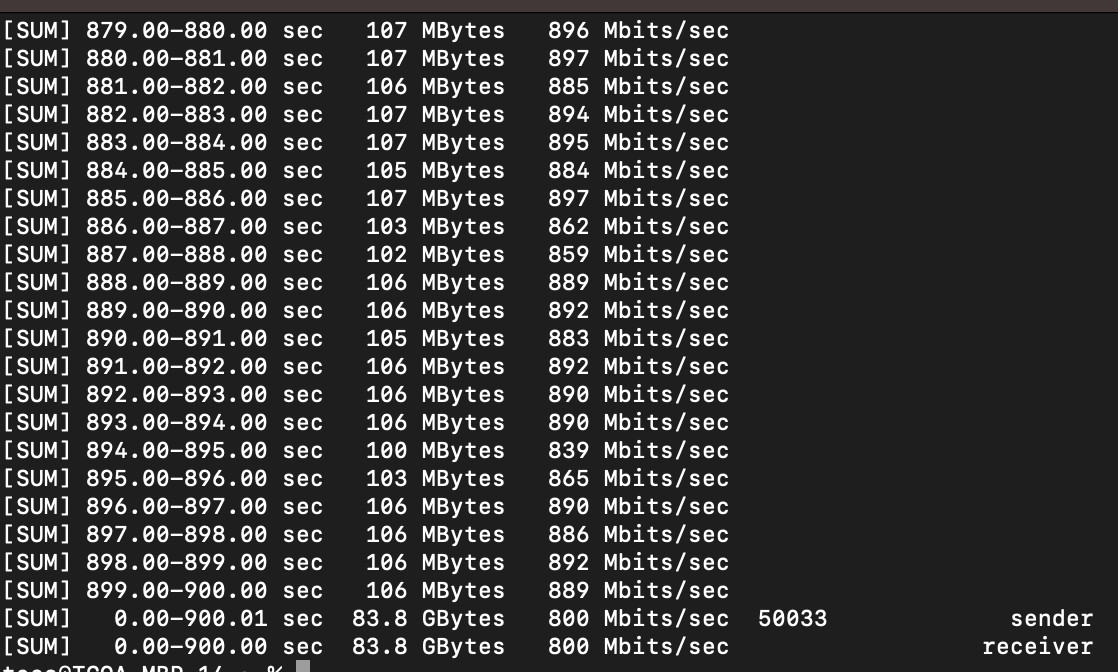
6GHz
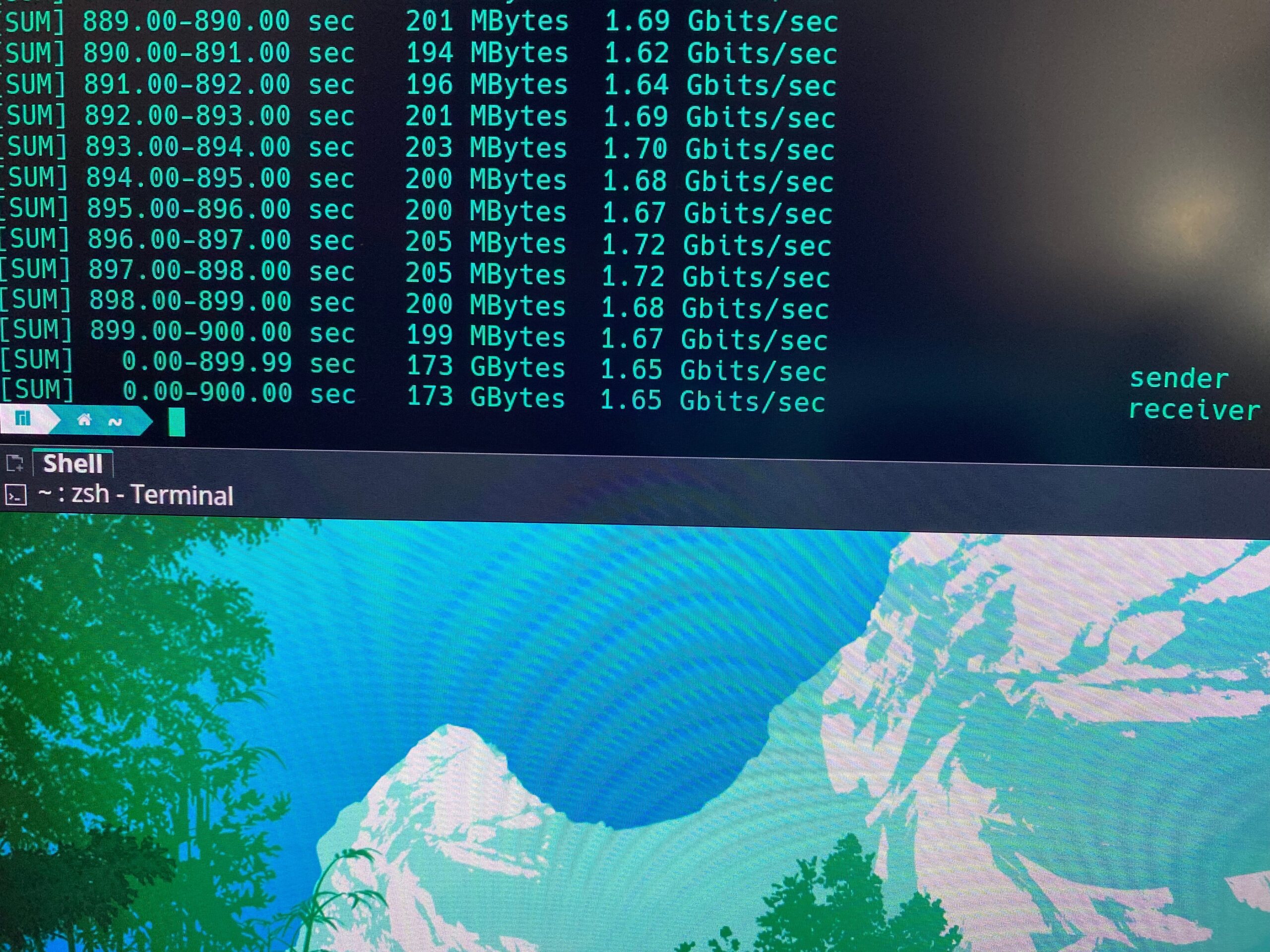
Not too shabby. Yes you can make things faster (better “servers”, optimized placements of the clients/AP), but the entire point of this exercise is not to make it a “lab” test, but a test in an average installation.
The next set of tests is where we are getting into the “real world” this set has the AP serving the entire house (~30 some clients spread across the radios) with most of the clients just percolating along idle (there was one Sonos zone streaming music and some web browsing, nothing real intense). For these tests I went with a single server using a 10Gbe adapter providing iperf3 endpoints on different IP ports and hosting the OST server.
In order 2.4GHz, 5GHz, 6GHz. iperf3 down, OST, iperf3 —bidir, iperf3 UDP.
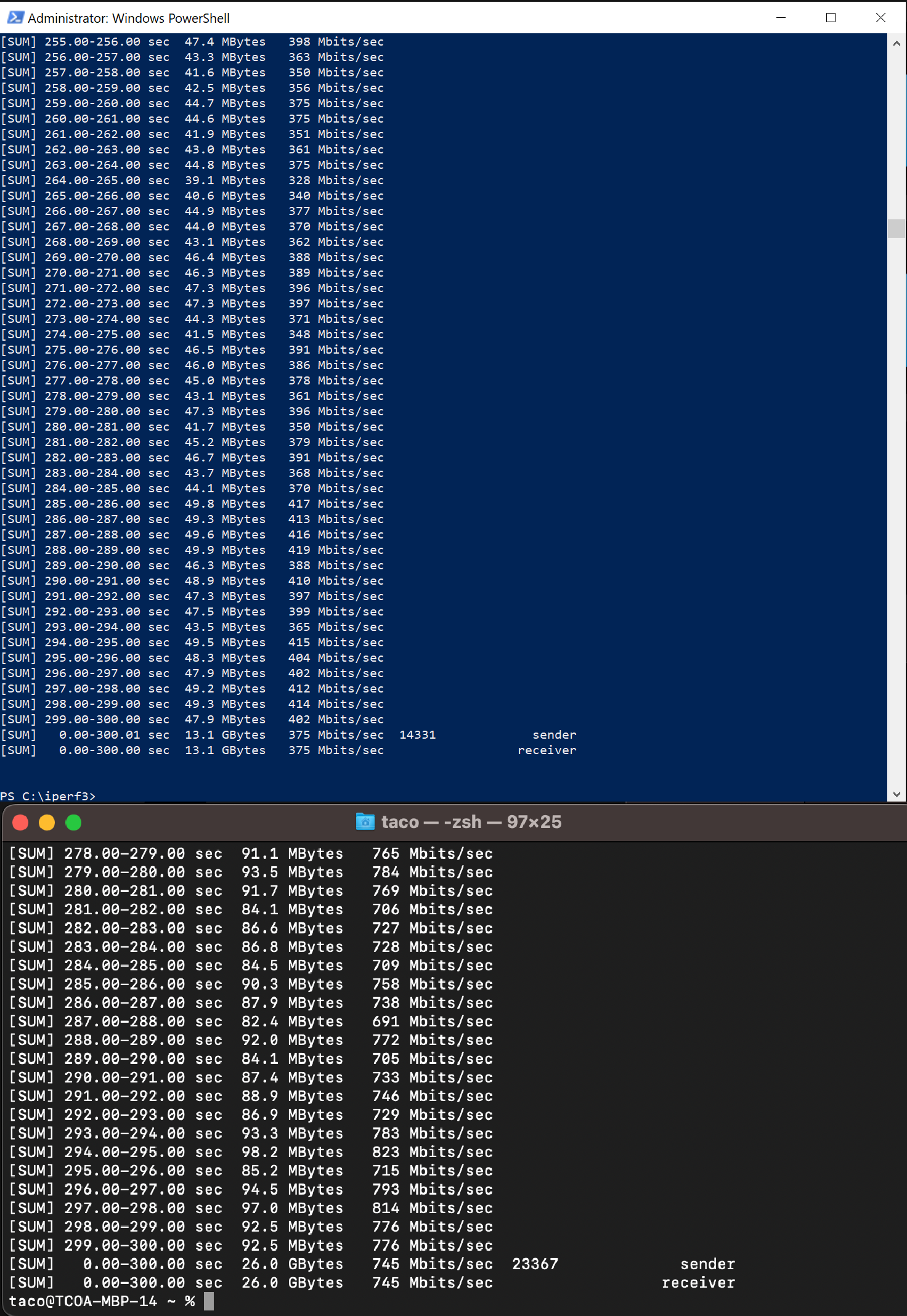
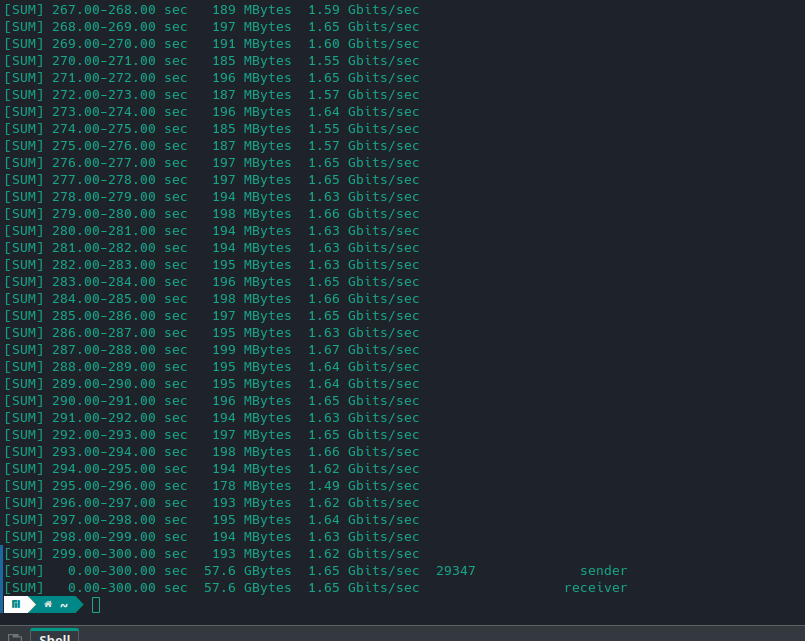
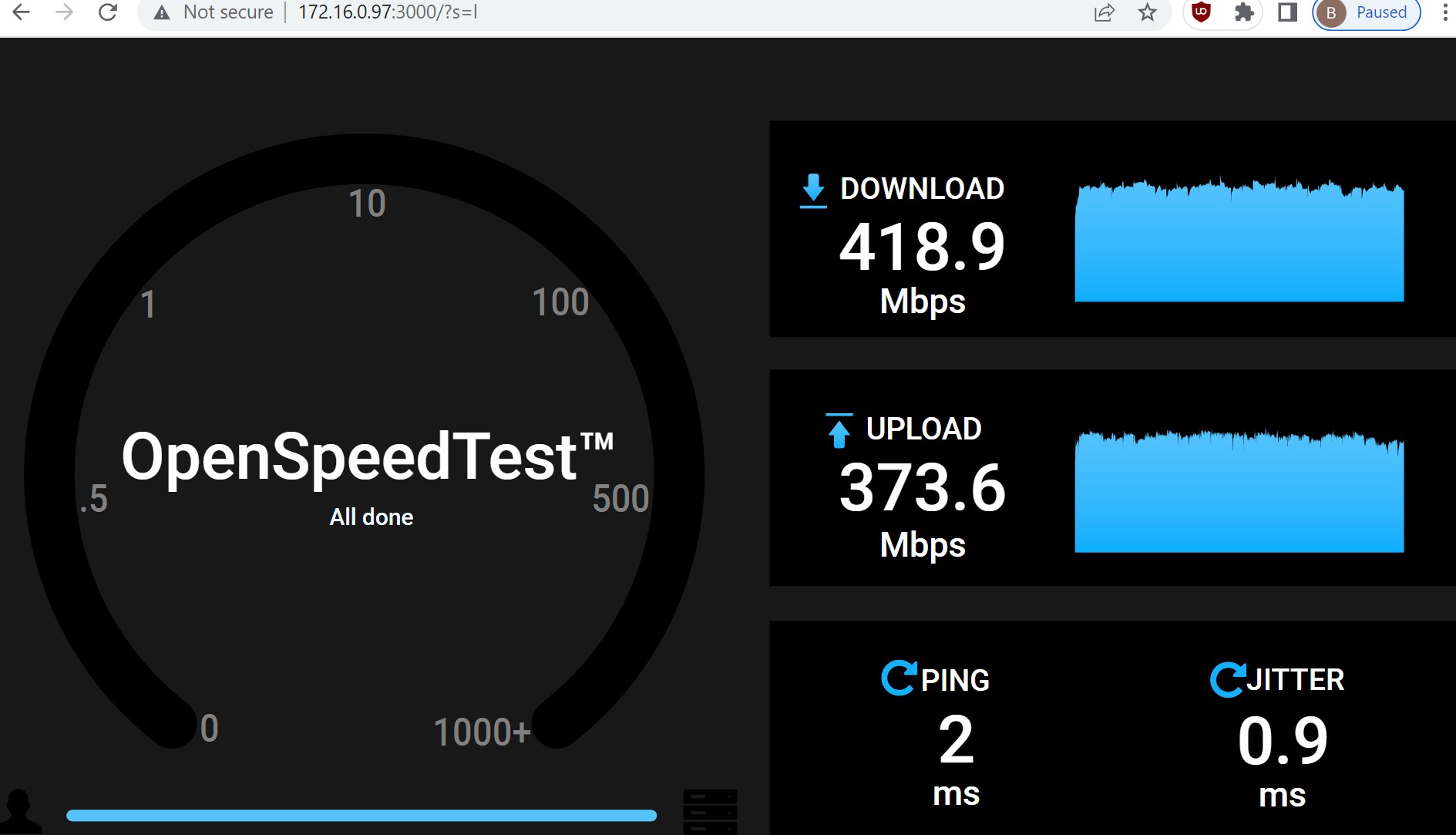
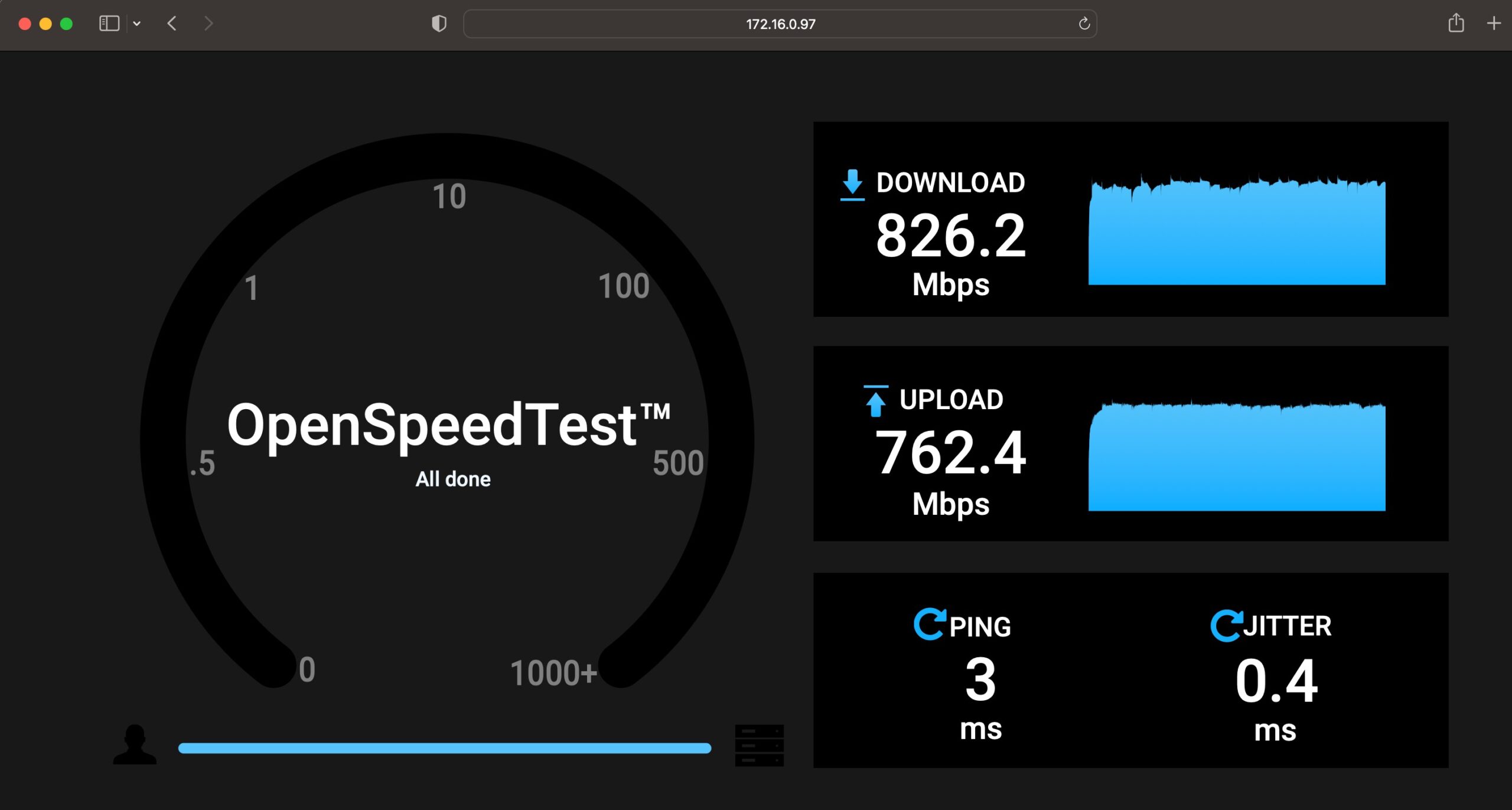
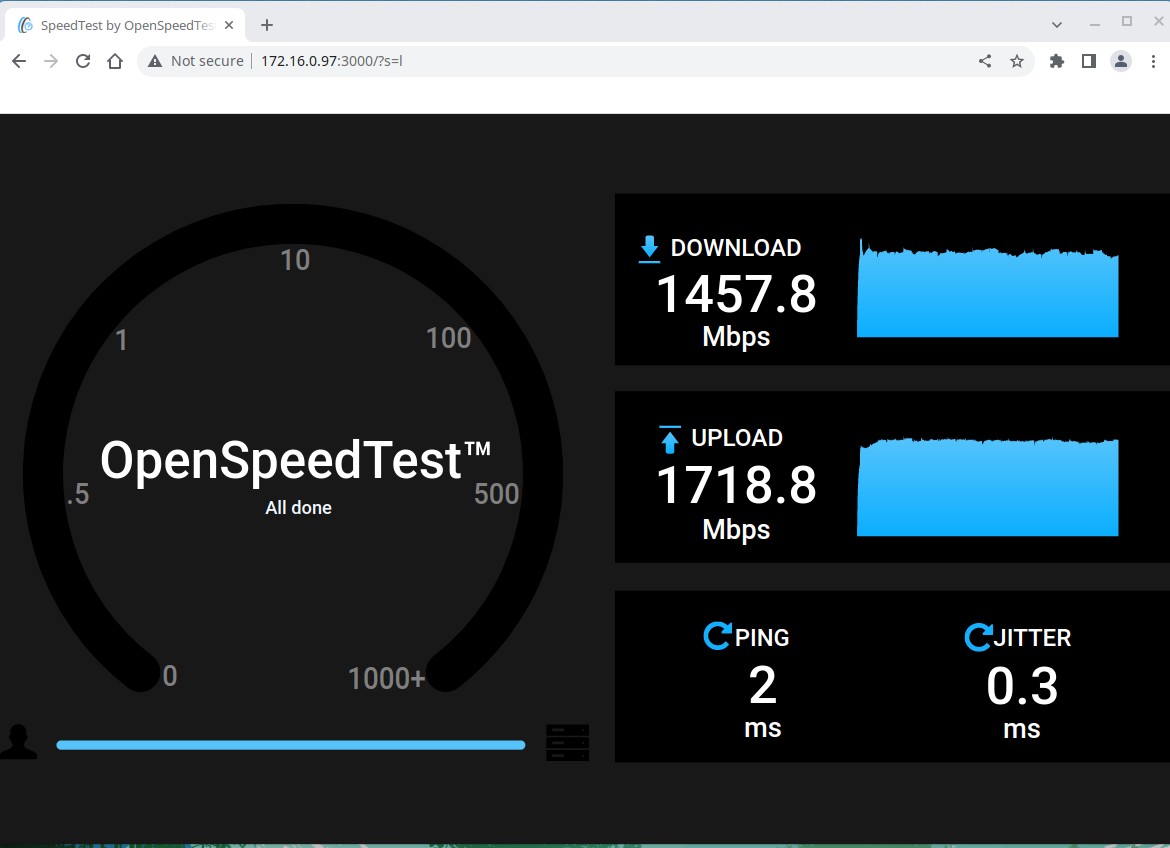
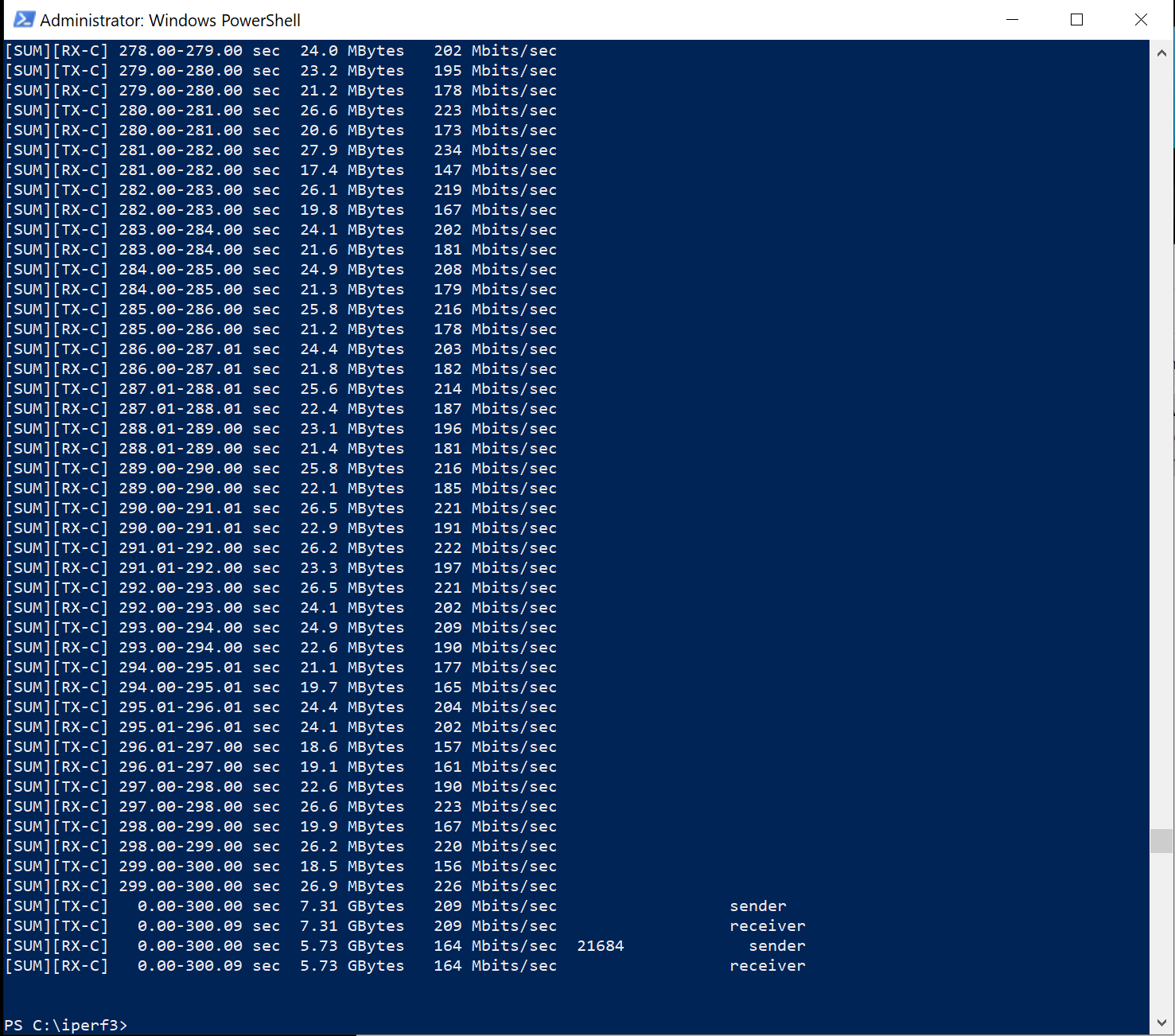
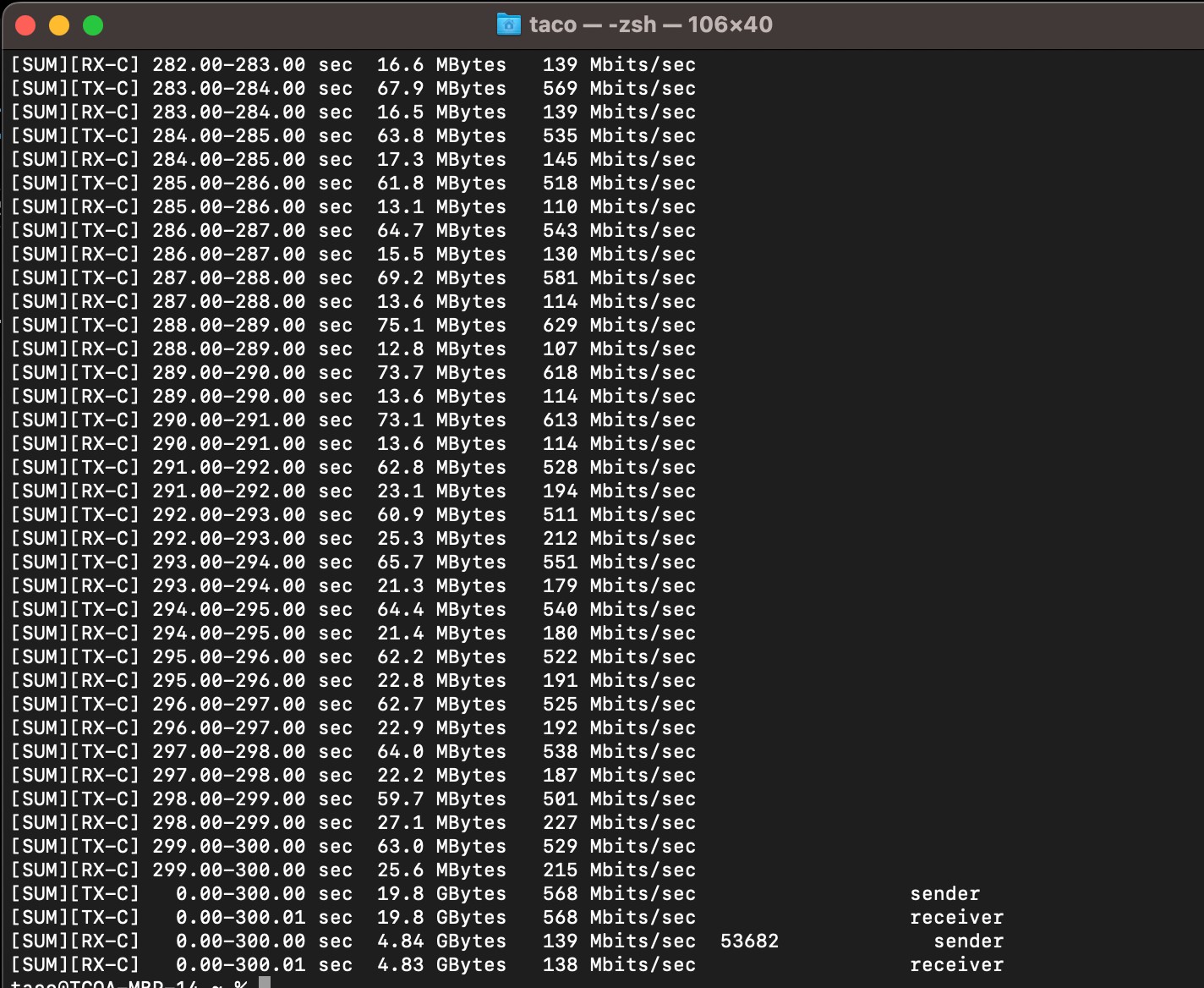
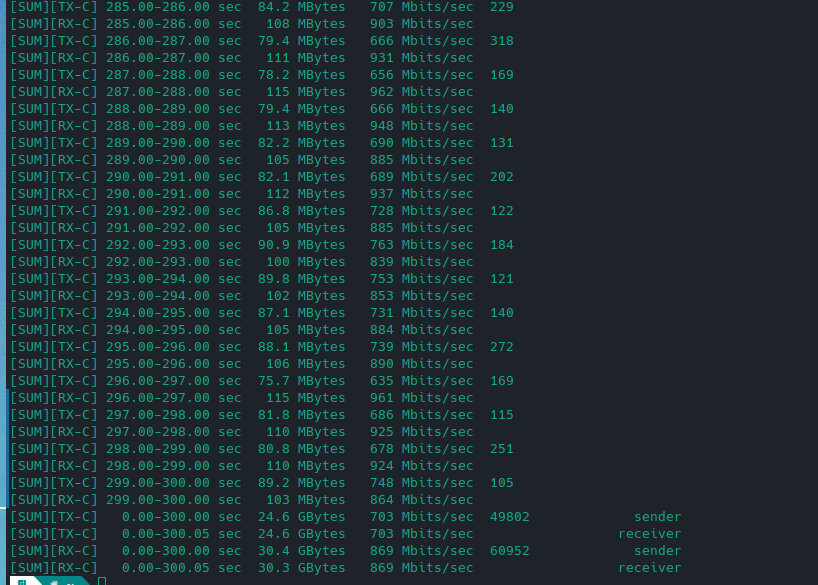
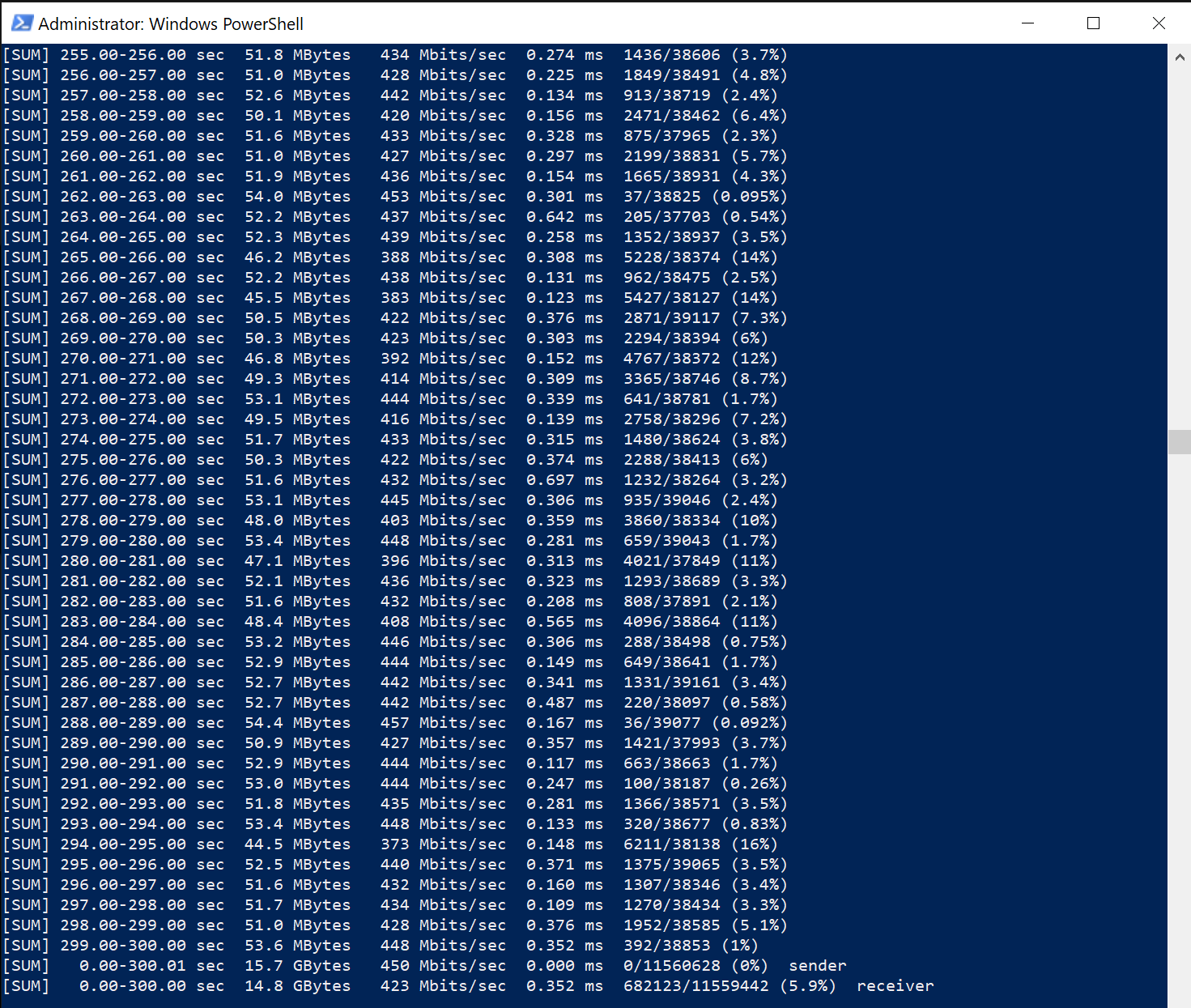
I found it VERY interesting that 6GHz bidirectional is able to get so close to Gbe with a fairly even split between up and down.
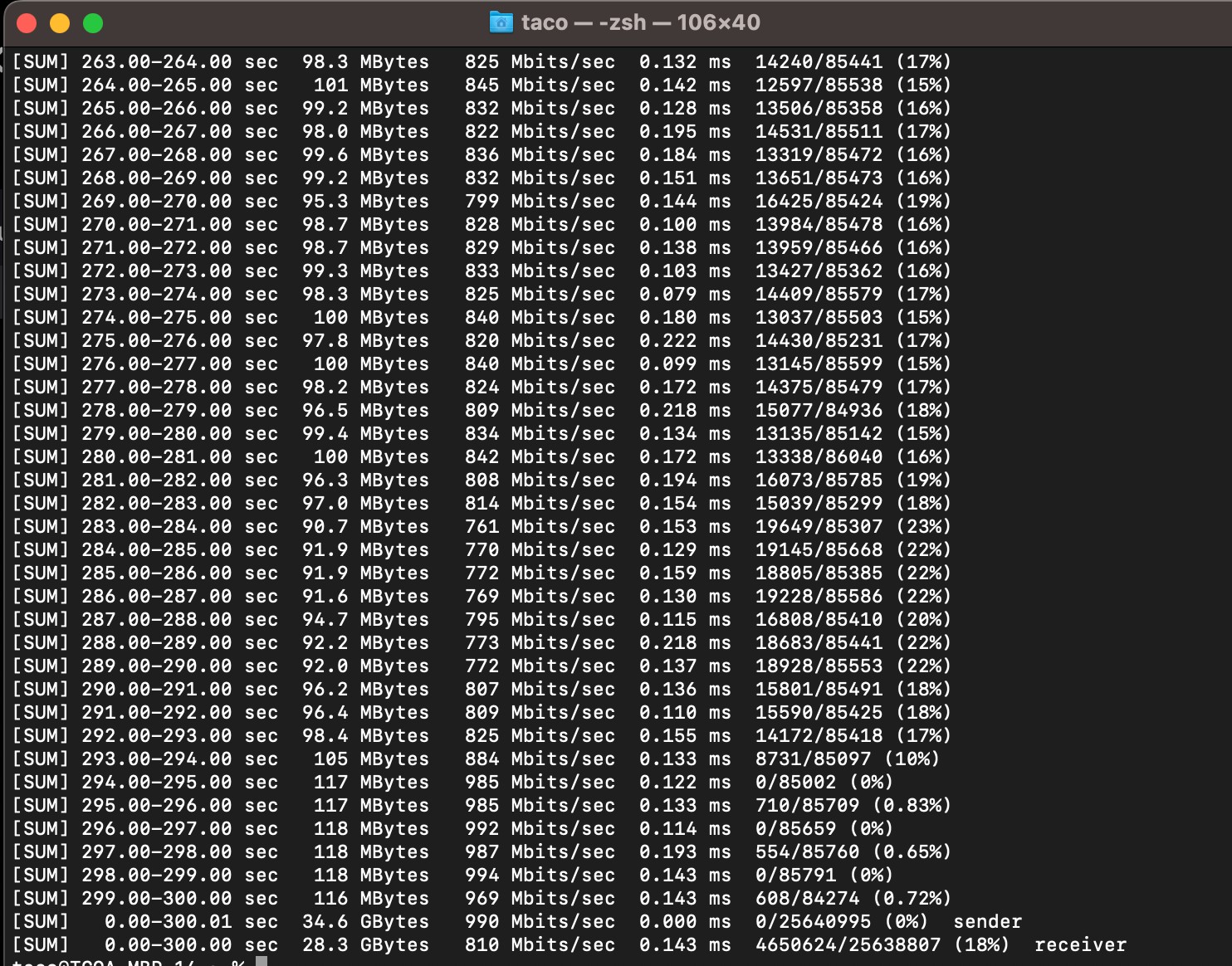
I had to give the 6GHz UDP its very own page…..
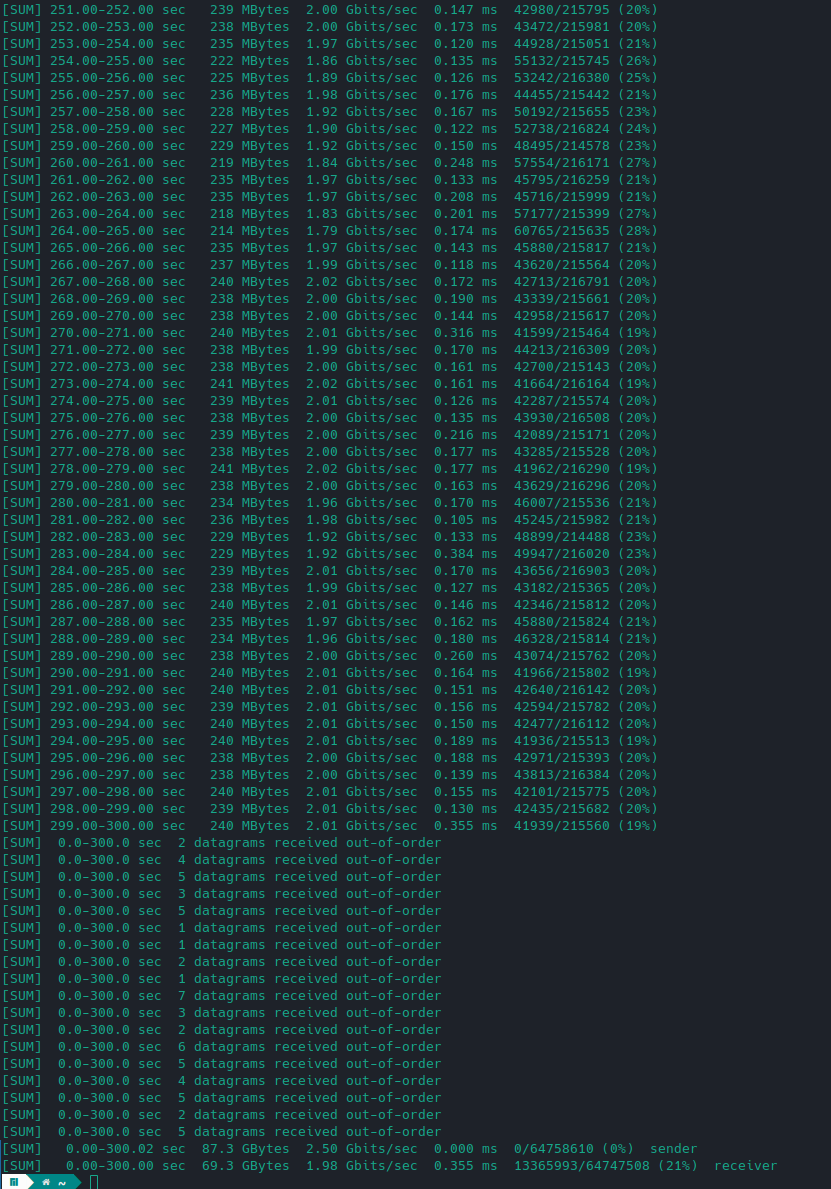
Yes that is right, almost 2Gbps. In fact when I do that test without the other two beating on the server I have broken 2Gbps (just barely 2.03Gbps)
Now we are into the meat of things for all of the next tests I had some help with people doing “everything all at once”, phones and tablets were streaming YouTube/surfing the web, wifi connected computers and Nintendo switches were playing multiplayer games on the internet, 2 Apple TVs and 1 Roku TV were streaming 4k movies, all the Sonos zones were playing different playlists.
First up the list of connected devices and their SNR
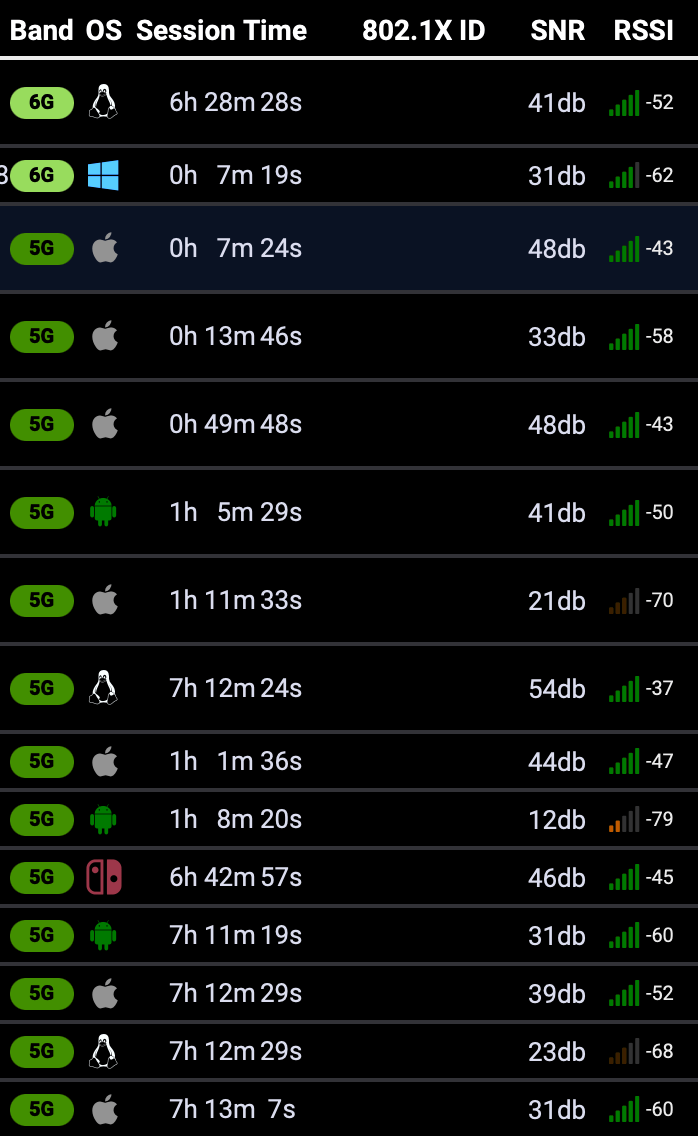
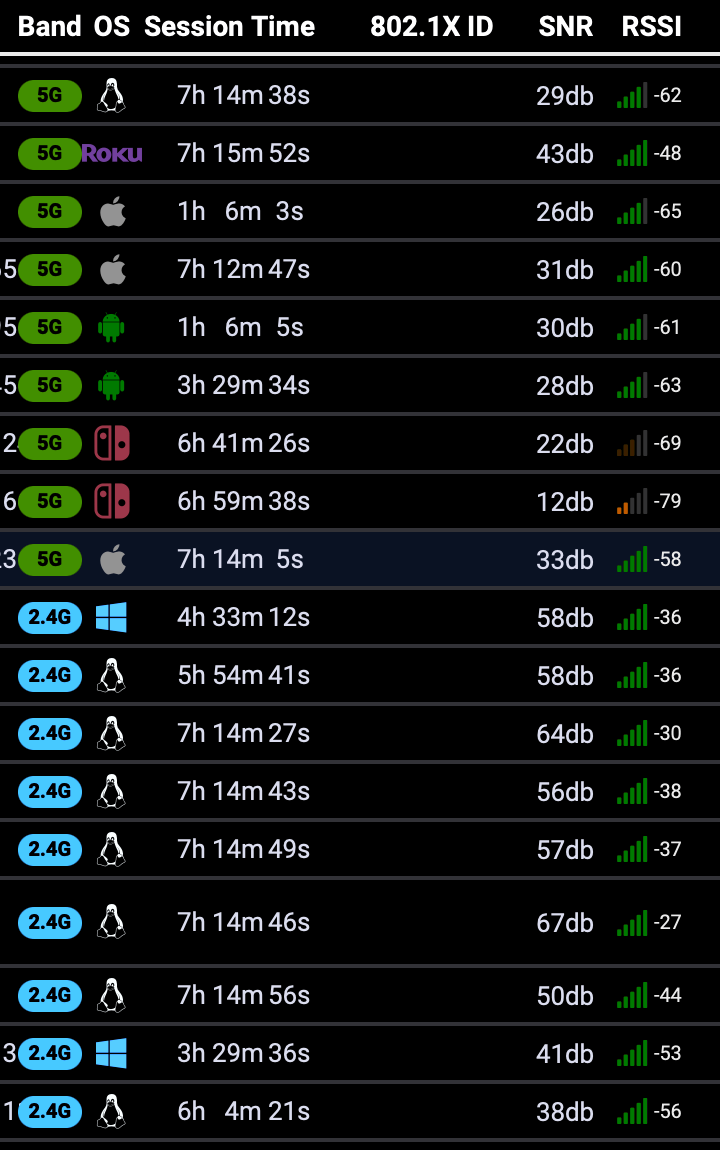

As you can see the ECW336 has a pretty good set of ears on it, most of these clients are on the floor above.
The order for this listing will be all the 2.4GHz, then 5GHz, then 6GHz tests.
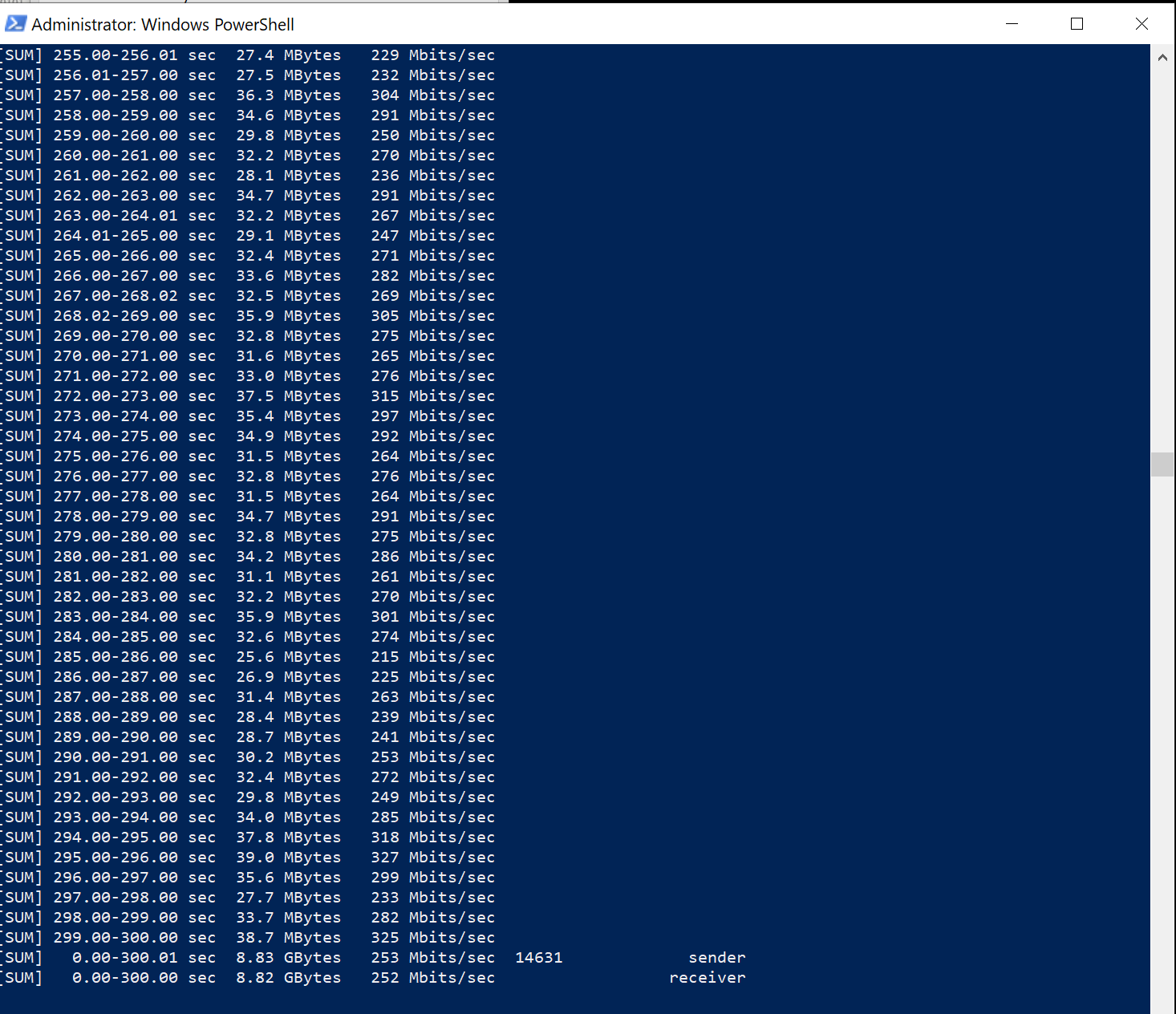
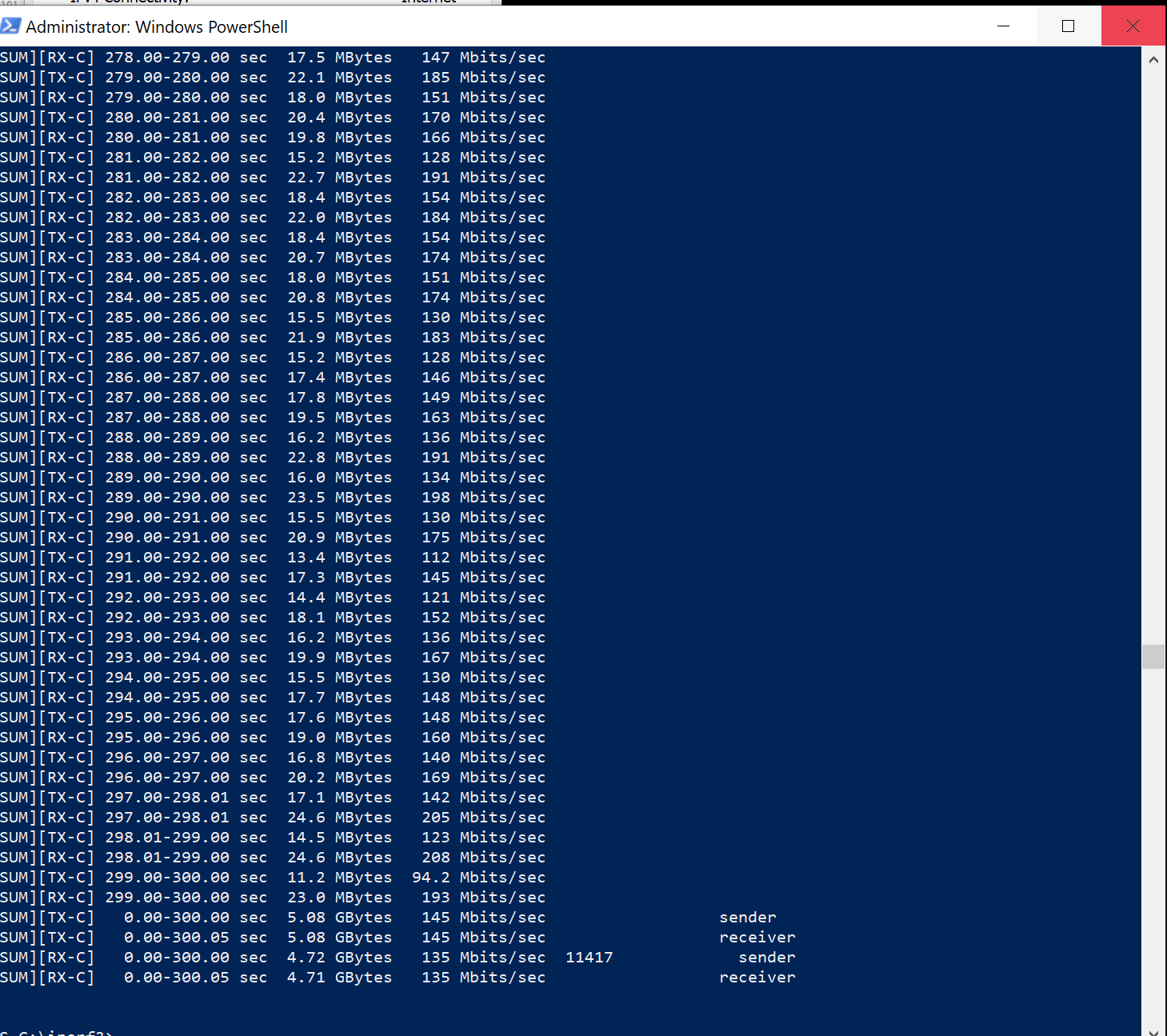
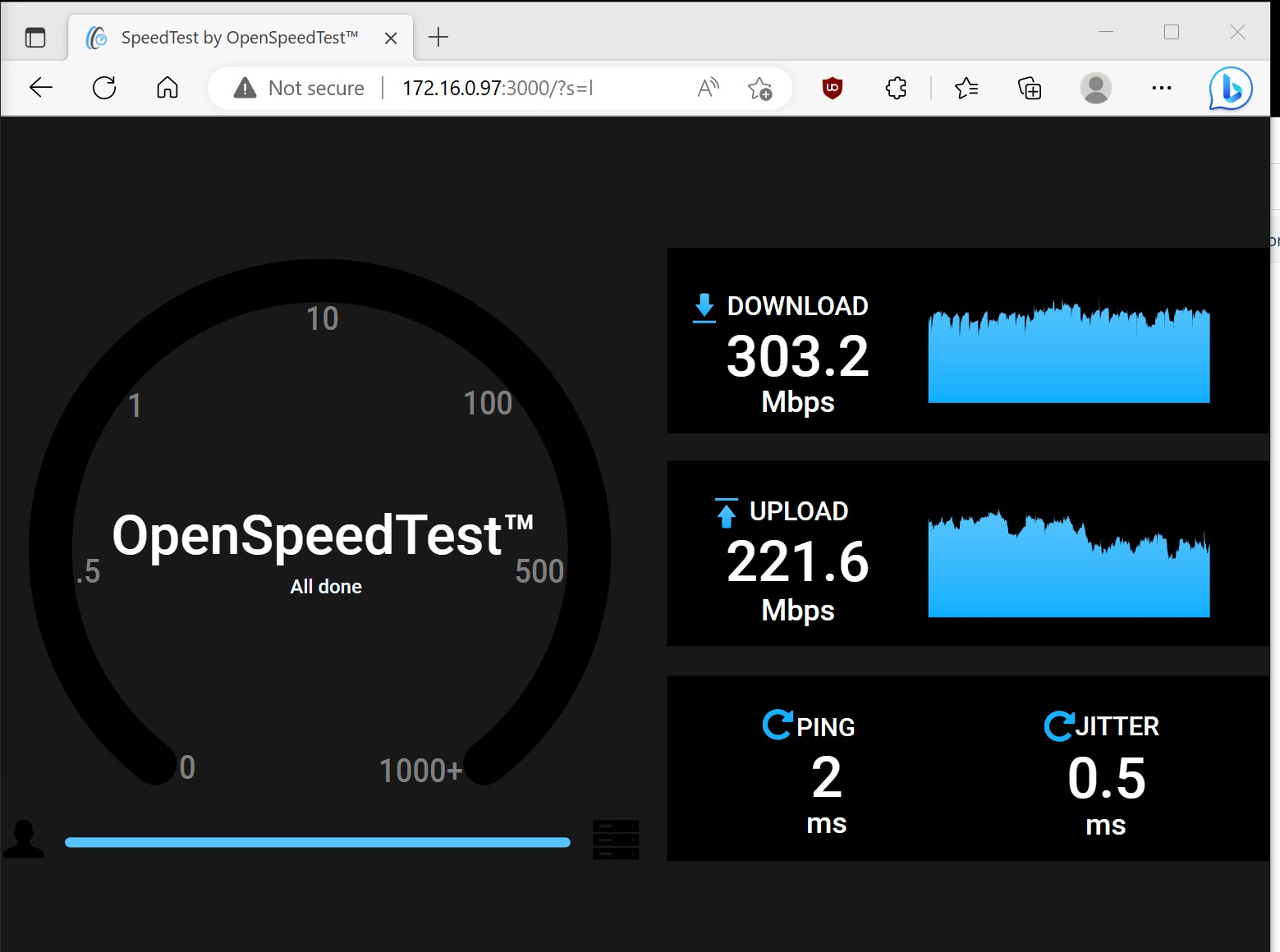
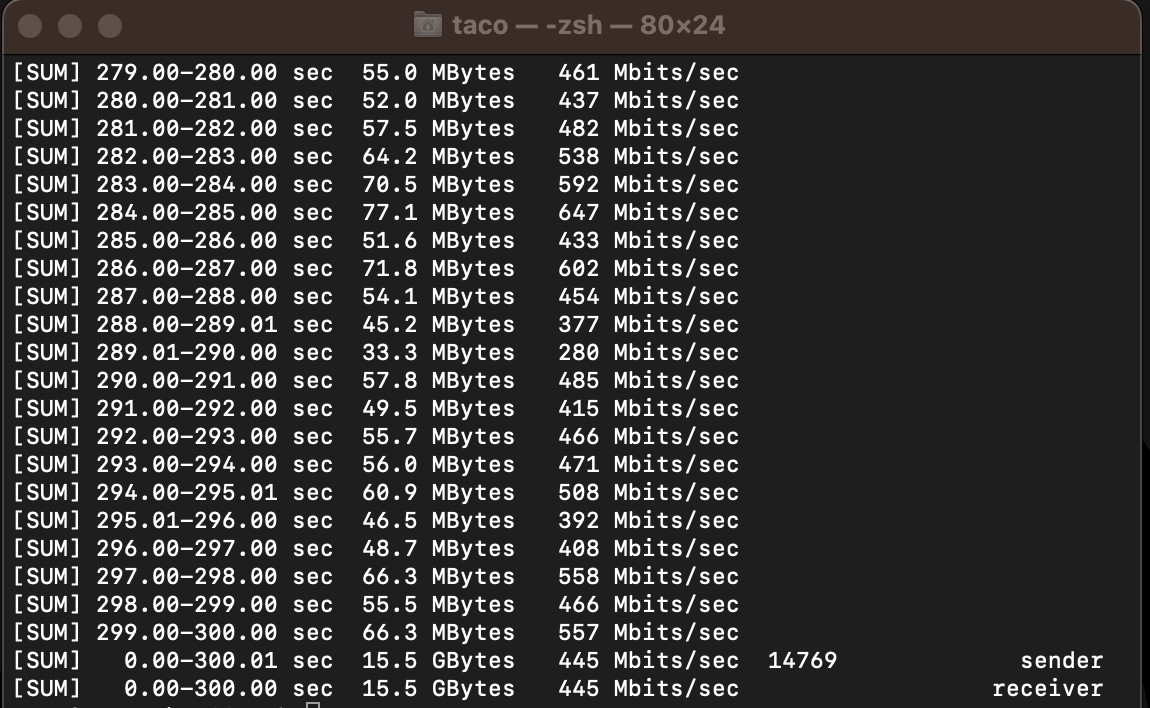
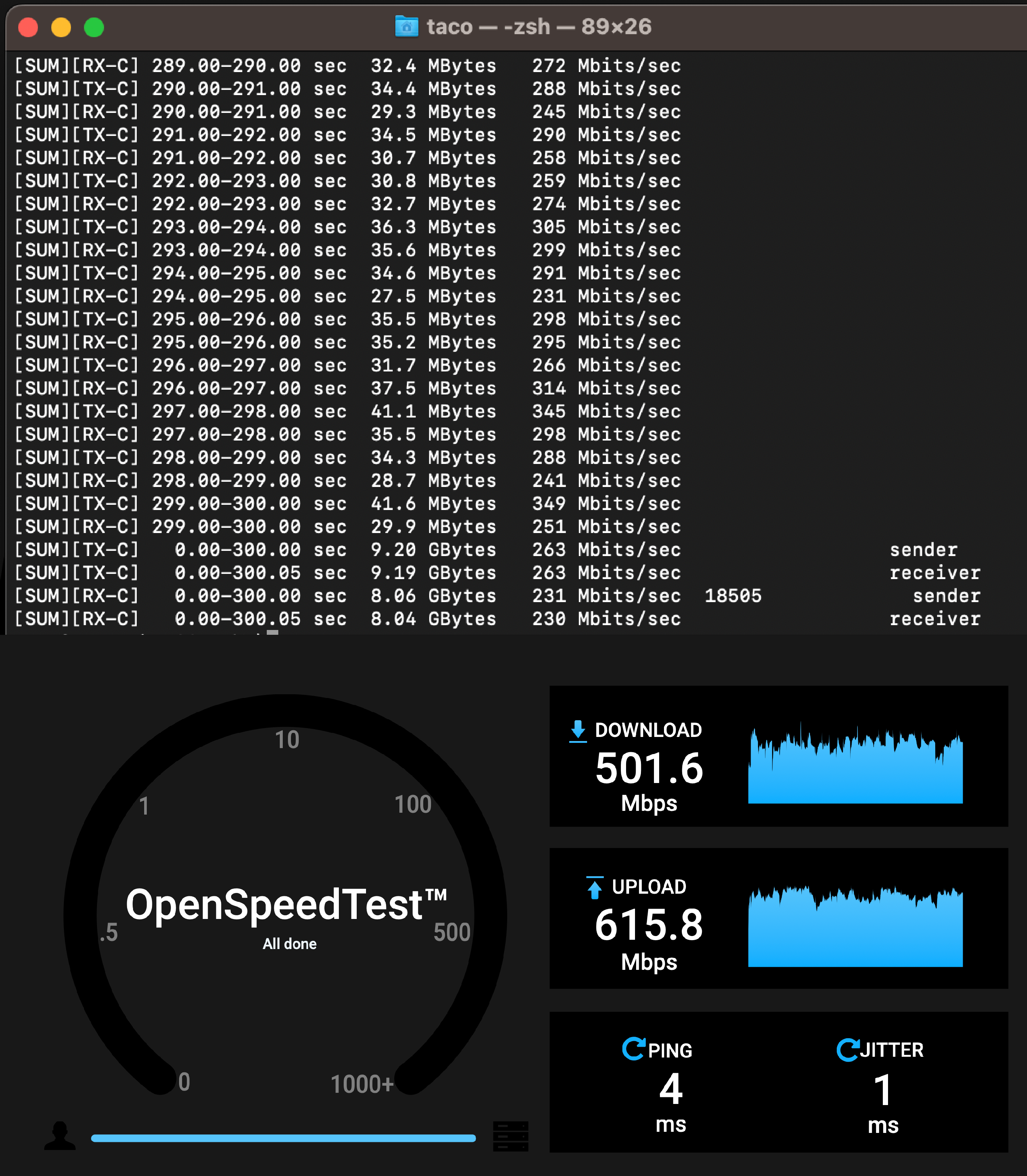
The 5Ghz really took a hit, but that is to be expected with as many active clients and mixed types from 802.11n (newer Sonos), to non-standards compliant 802.11ac (Roku) on the AP all at once.
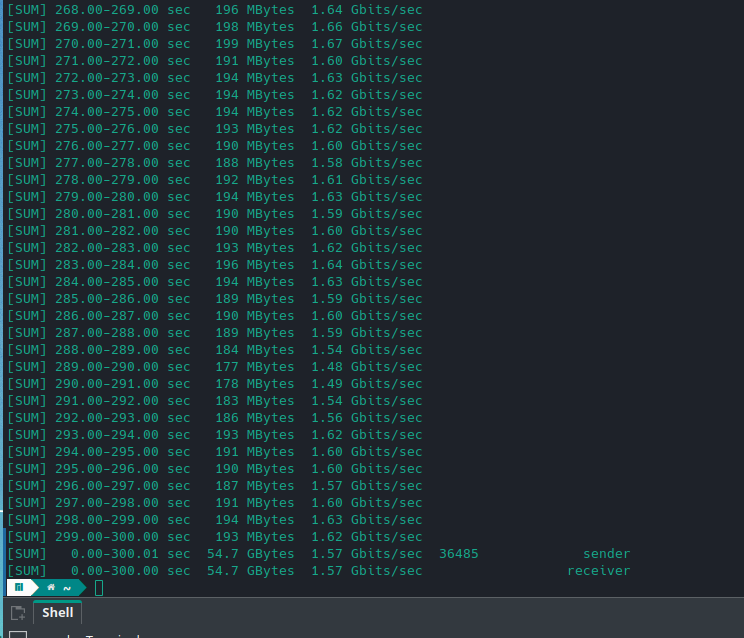
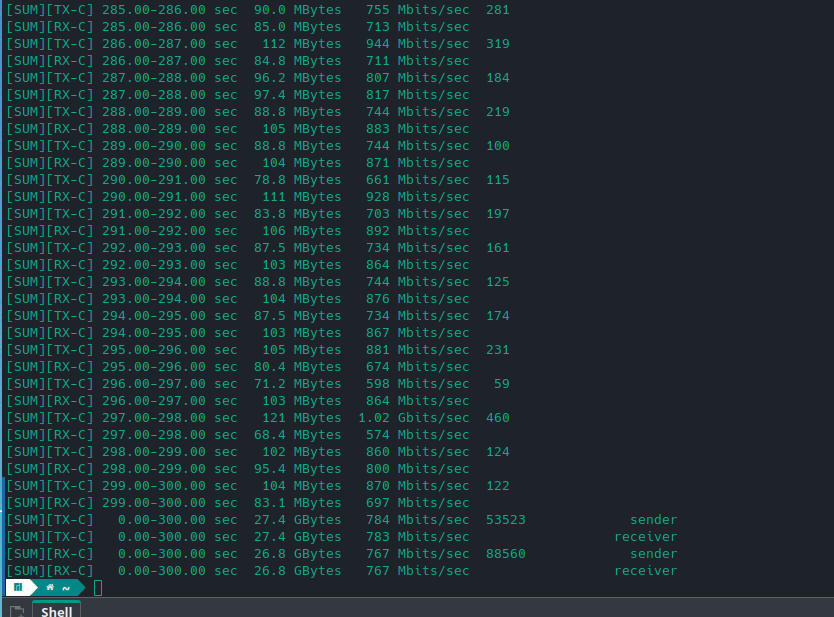
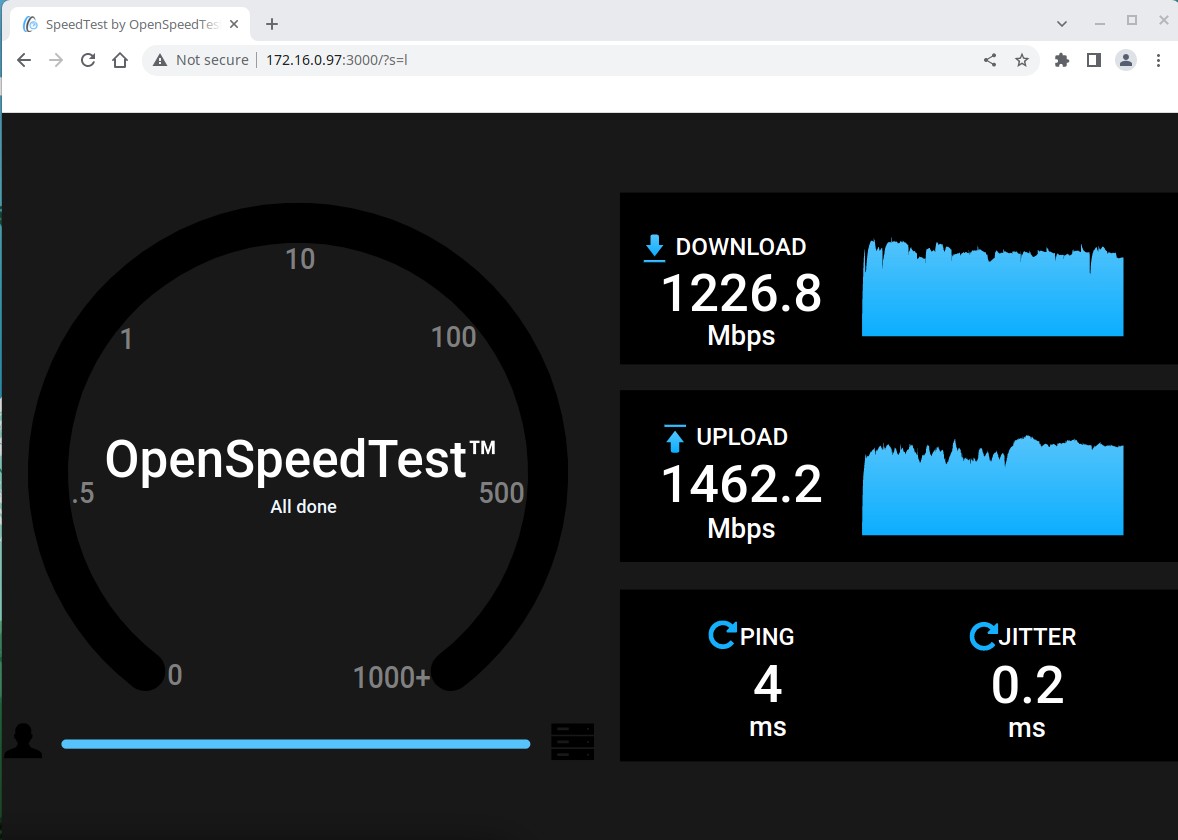
During the OST tests I grabbed a screenshot of the switch’s (ECS5512FP) live diagnostic screen showing the port going to the AP during each phase.
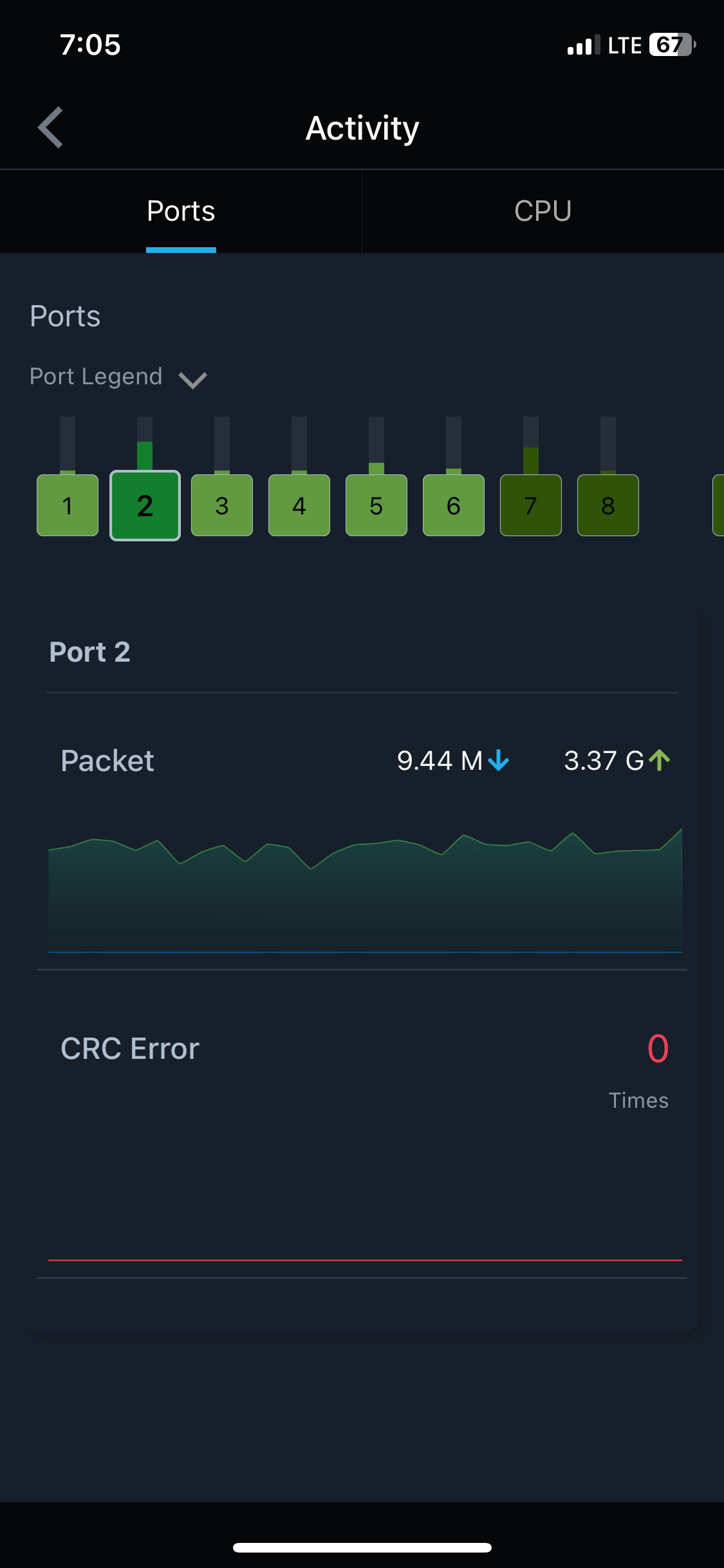
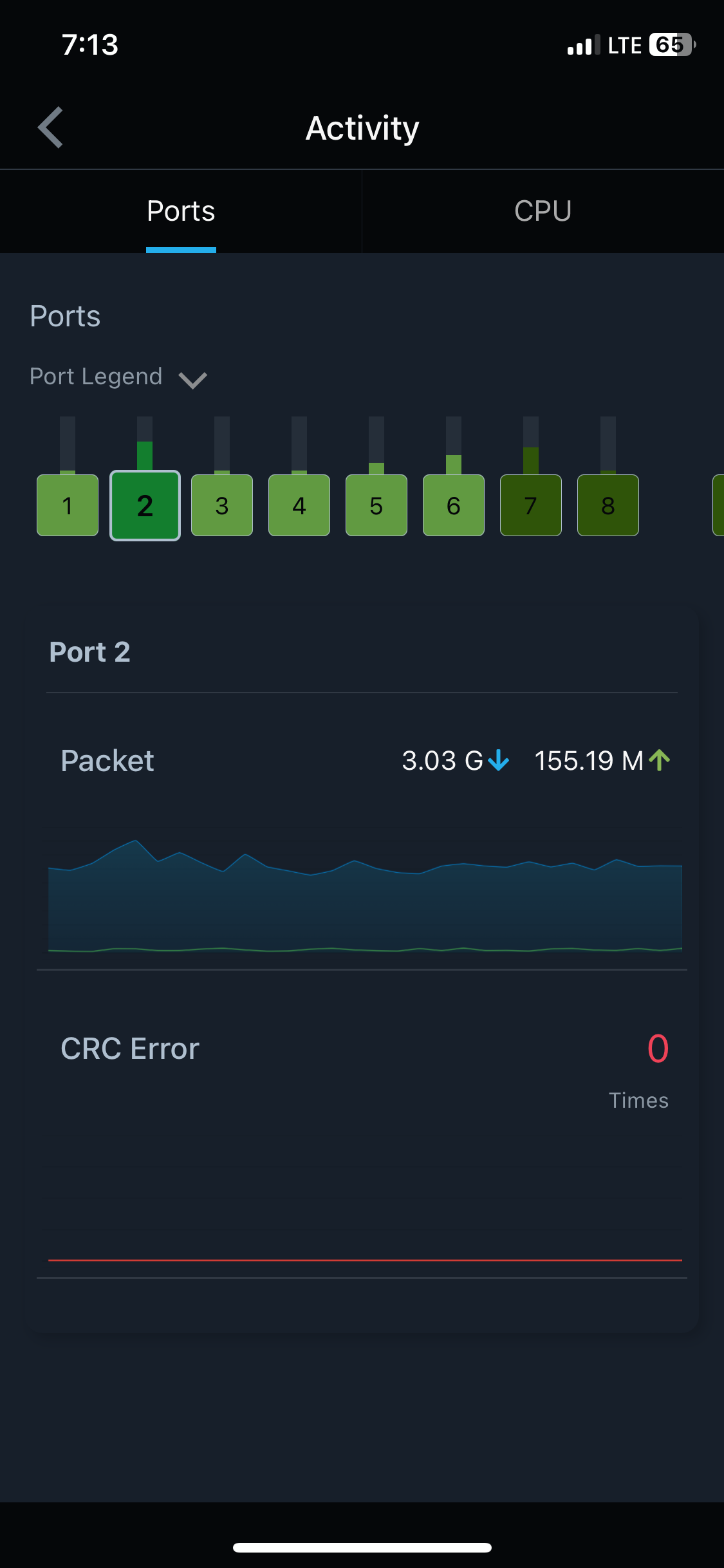
So there you have it, totally unscientific throughput tests of the ECW336.
One thing to keep in the back of your mind is the fact that when using iperf/OST to generate traffic the AP has next to no chance to employ MU-MIMO/OFDMA. While those features won’t make a single client have a higher throughput they do make the AP’s ethernet usage go way up so it is important that if you want full use of your 336 you do not hamstring it with only 2.5 or 1Gb switching.
Happy WiFi, T.C.O.A
EnGenius User group discord https://discord.gg/KZPF6rhT72
BestEvMod for Rivian R1T & Rivian R1S Accessories Center Console Organizer Tray
more info on the Center Console Organizer Tray here https://amzn.to/40FM5Cr
