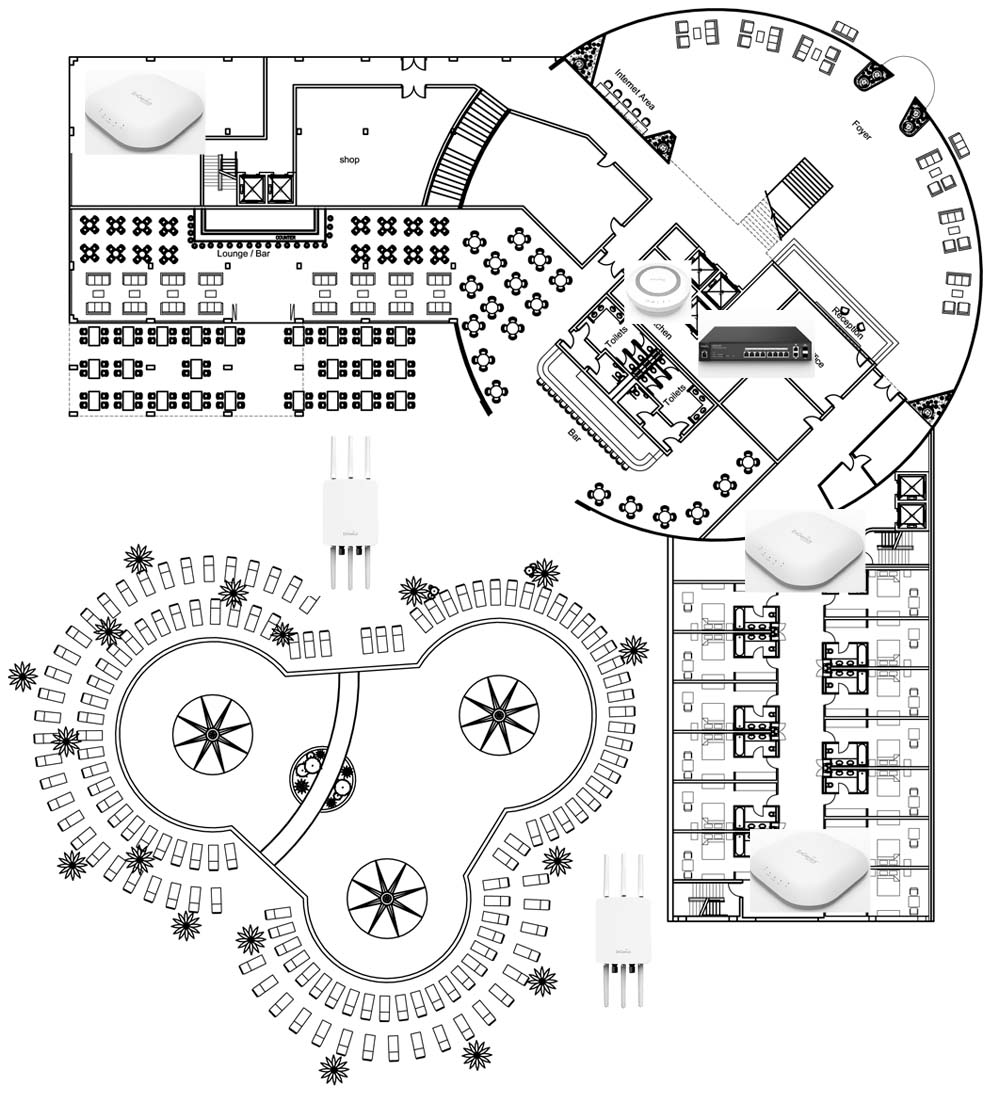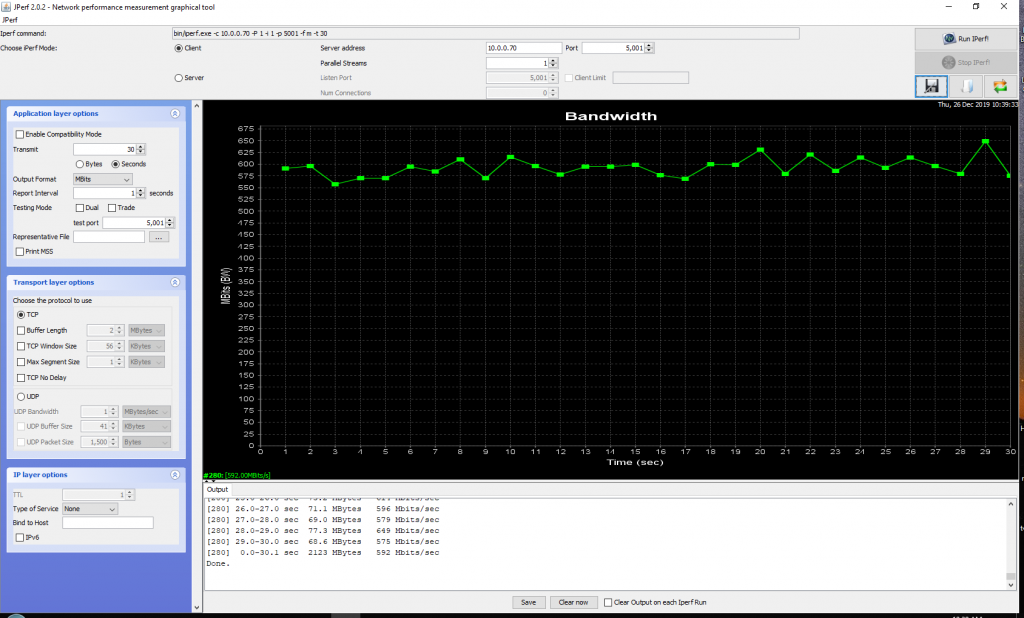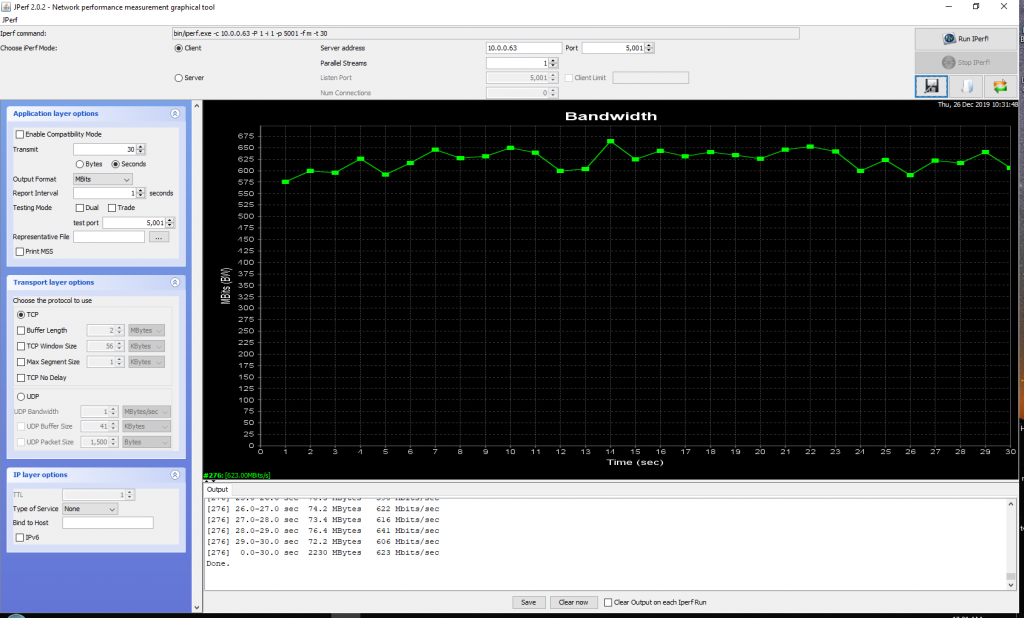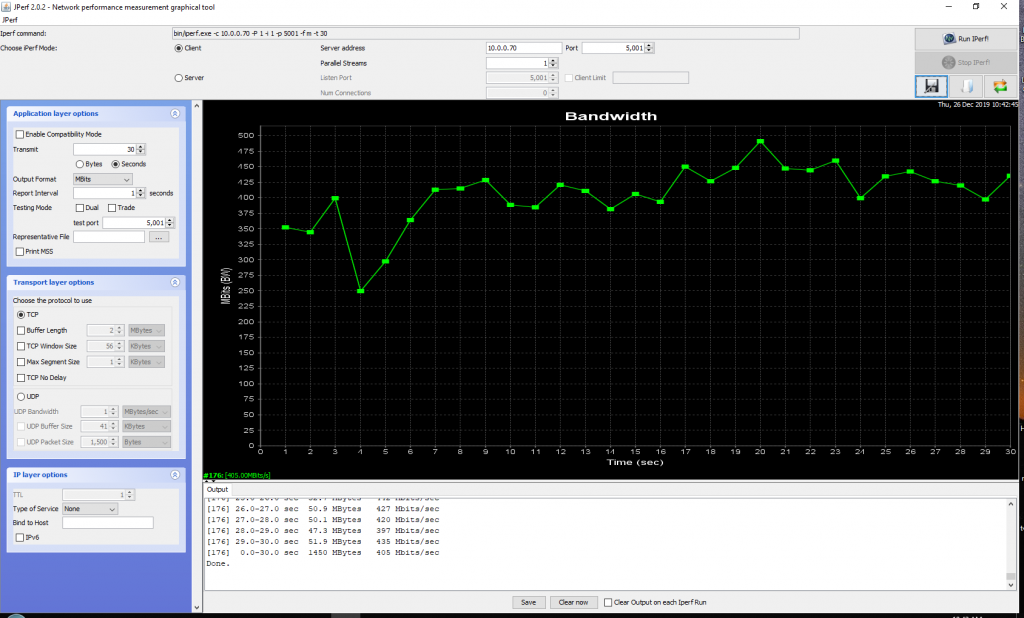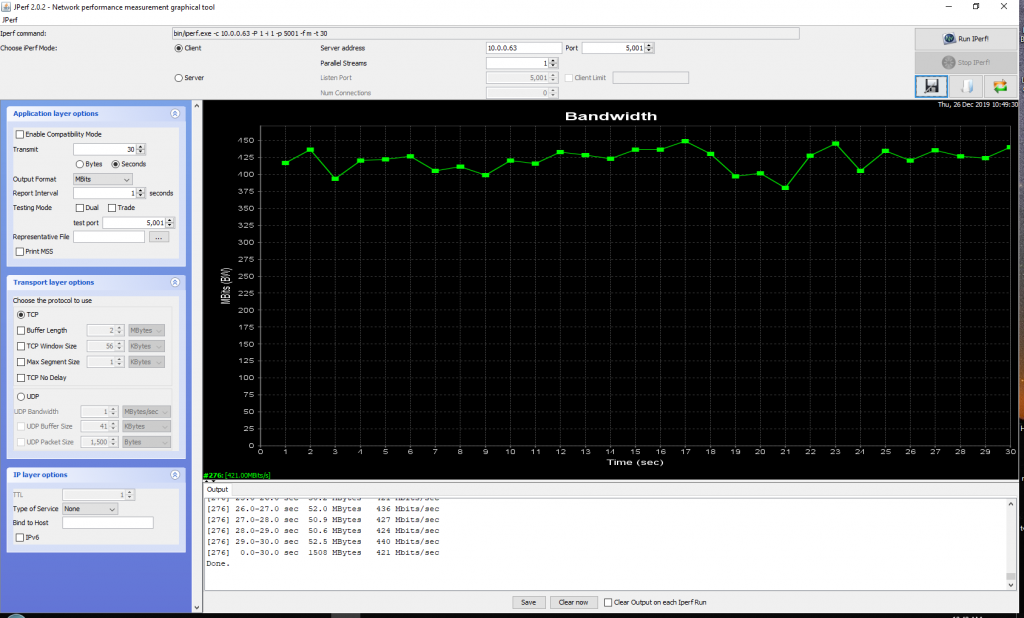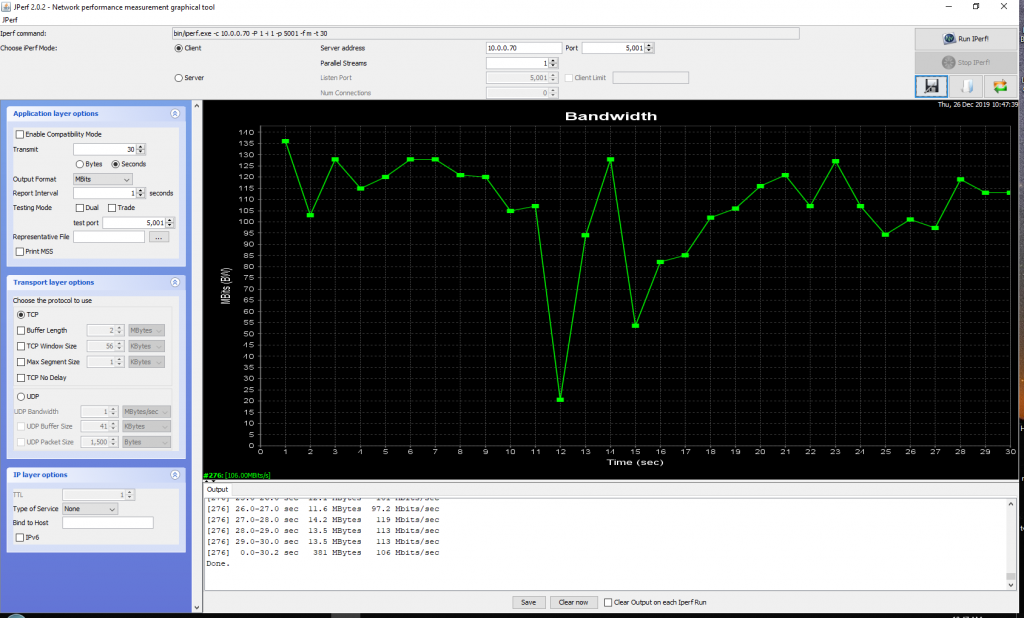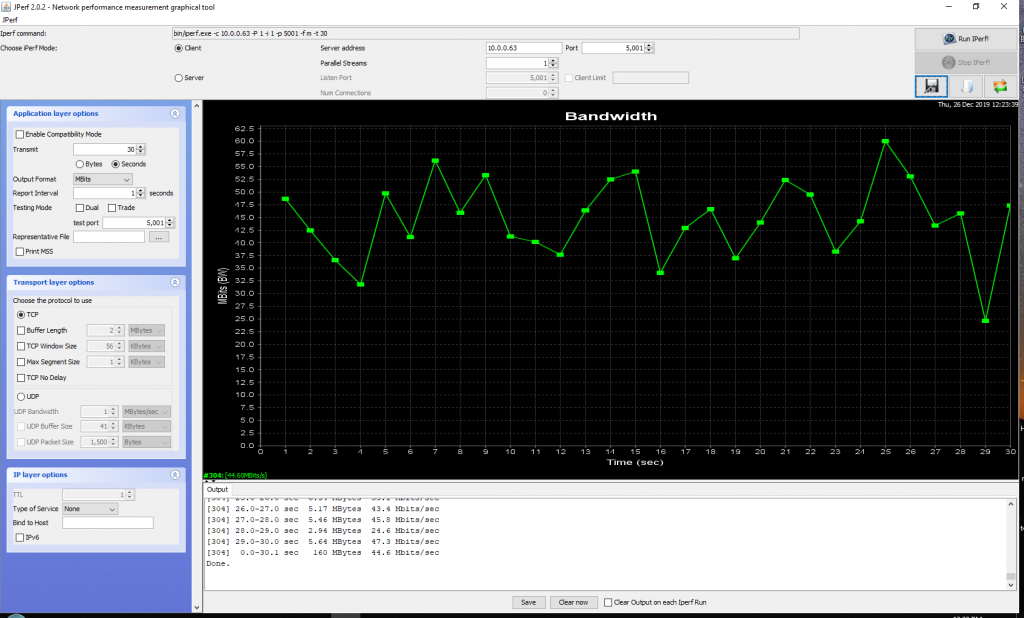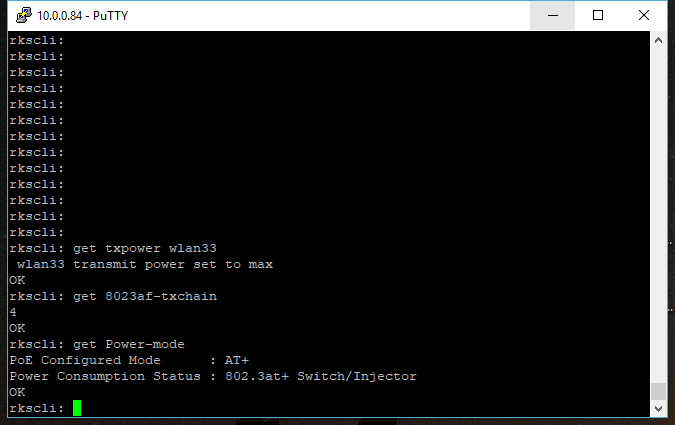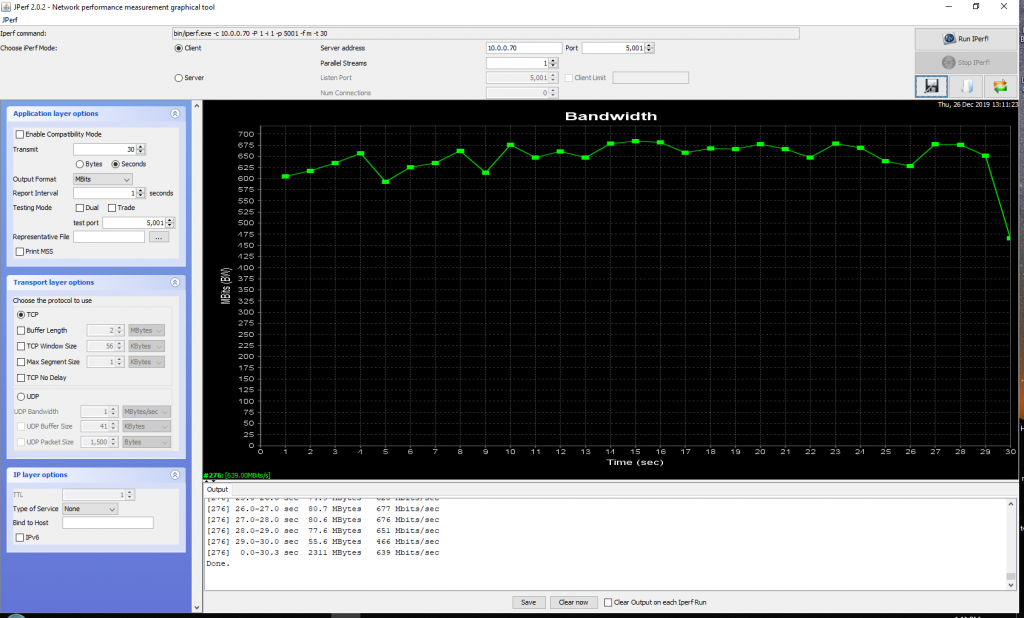You can download a PDF of this guide here
Wi-Fi is changing the hospitality industry. It is shifting the way hotels run business and market themselves — and frequently it’s a key factor in how guests decide where to stay and whether they’ll come back.
Hotel Managers know they need to offer Wi-Fi to their customers, however they are also very cost conscience.
This creates a set of opportunities and challenges for the systems integrator doing the installation and ongoing support for these networks.
Many hotel operators first attempt to use consumer products such as Ubiquity, Linksys, D-Link & Netgear Wi-Fi equipment. Quickly the hotel manager and system integrator realize that SOHO routers, which are designed to support 1-3 users with low powered radios (under 50mW), just don’t perform well in this type of environment.
Keenan Systems can now offer network systems integrators a centrally managed high powered business class Wi-Fi solutions. We offer best in class Wi-Fi products from EnGenius Technologies and Ruckus Networks. We have cloud and controller based management solutions we can help you decide what is best for your situation.
EnGenius has a new line of cloud managed AP’s and switches here. With a cloud managed AP like the Wi-Fi 6 ECW230 you configure manage and monitor the AP settings on website changes are automatically pushed to the device from the cloud. Some of the advantages of this are you can maintain multiple sites from one interface you do not need to worry about firmware updates and if you need to replace a AP you can do so remotely you just need someone on site to plug in a new device and send you the serial number. The same goes for cloud managed switches like the 24 port PoE ECS1528FP your can configure, monitor traffic and check status on switch ports as well as cycle PoE power to reboot a remote device. Cloud managed devices do usually come with a yearly license fee per device but the EnGenius cloud is free for the life of the product there is an optional pro license for advanced features. Another great cloud managed AP for hotels is the Ruckus R550 it has the advantage of smart antenna design and can handle hundreds of connections.
Once you try a cloud deployment you will never go back to on site controller based system. You can setup a free cloud account on the engenius cloud portal and even configure a network before purchasing any hardware. One of the advantages of ruckus AP’s is you can convert most zondirector managed AP’s to cloud by just flashing the firmware. You can also request a free ruckus cloud demo license here.
Some of the advantages of a cloud based systems are. You can remotely monitor, manage and troubleshoot with the cloud website and app. Cloud based PoE switches give you even further troubshooting ability you can remotely power cycle a switch port if an AP is not responding and verify port connections and link speeds. You can even run a remote packet capture with an engenius ECS switch. Firmware updates are also managed by the cloud so all devices will be up to date. Additional features can be added to the cloud so you Wi-Fi systems gets better with more capabilities all the time.
Some of the disadvantage of cloud managed AP’s is your site will need a active Internet connection to manage them and there is sometimes a charge for the cloud license as with Ruckus Cloud. However cloud managed AP’s will continue working with their current configuration even if the Internet is down or the cloud license is expired.
Most hospitality customers are now moving to cloud management for AP’s and Switches however some still want to maintain a on site controller. The EnGenius Neutron Manged EWS377AP are 800mW 11ax Wi-Fi 6 access points with 2.5 gigabit ethernet. The coverage is 3-times greater than consumer wireless routers and more powerful than the enterprise class access points from Cisco Systems. The units are feature rich and includes multiple SSID, VLAN tagging, SNMP and Power Over Ethernet for flexible deployment. They can be managed by any of the engenius EWS switches like the EWS5912FP which can also power the AP’s via PoE and provide gigabit connectivity. The EnGenius Neutron Manged EWS377AP also supports the free Engenius EZmaster virtual appliance for management and monitoring of larger networks. There is also an outdoor version EnGenius EWS850AP which can extend the wireless network outdoors or be used to bridge remote buildings. Another great controller managed AP for hotels is the Ruckus R750 it is a 4×4 Wi-Fi 6 AP and can be managed by the zonedirector 1205 or smartzone 100 controllers.
Some of the advantages of a controller based system are. On site controller based systems are quick to react to changes and can monitor channel changes and power output more precisely. Controller based systems are very hands off so once you configure them for the hotel you will rarely need to make changes.
Some of the disadvantages of controller based systems are. To manage them you will need to remote into the network or use a VPN to troubleshoot or make changes. Many times this requires a service visit with a truck roll. Software updates can be hard the controller firmware must match the AP firmware. So adding additional AP’s or replacing failed units can be time consuming. The controller is a single point of failure although they are vey reliable if they do fail the Wi-Fi is going to be down.
With a flood of 802.11ax (Wi-Fi 6) clients coming on the market every day like iPhone 11 , iPad, Samsung Galaxy S10 and Microsoft Surface it is a good idea to boost you capacity with a Wi-Fi 6 AP’s like the ECW230 or Ruckus R750. Users are now carrying 5 plus devices that need access to fast WiFi. By offering them the 5Ghz band you are doubling capacity and eliminating dropped connections you might see on 2.4Ghz band. If you have a situation with many users in one place like a outdoor bar or indoor conference room a Wi-Fi 6 AP can fix a slow WiFi situation.
The 6Ghz band has now been opened up with the new Wi-Fi standard Wi-Fi 6E. There is a huge new spectrum of interference free channels available with multi gigabit speeds. Two new AP’s that support Wi-Fi 6E are the engenius ECW336 and ruckus R760.
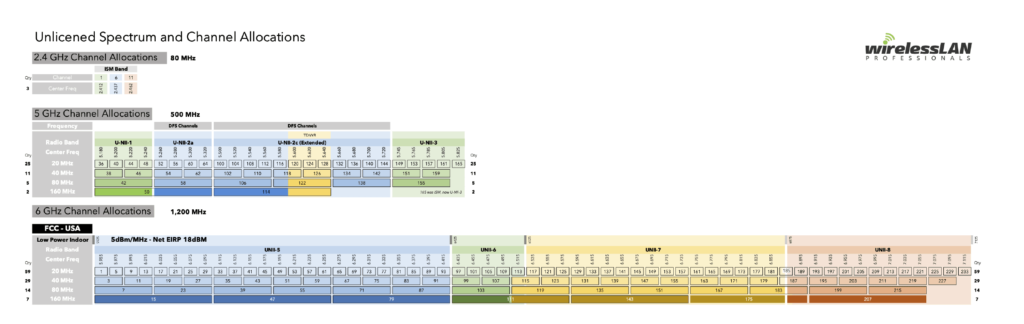
Environment is always a factor when discussing wireless connectively. The hotel’s construction, size and location are some contributing factors, which will determine the wireless coverage for each hotel. These factors determine how radio frequencies travel through and around obstacles which will vary for every hotel installation.
The first step of any successful installation is a site survey you at a minimum need spectrum analyzer like the Ekahau Sidekick to determine if the air is noise free and to do channel allocation. Engenius also has new security AP’s with built in dedicated scanning radios and spectrum analyzers.
For more advanced site survey we recommend Ekahau Site Survey Pro with the capability of displaying coverage on a heat map of your floorplan. Ekahau Site Survey Pro also has a sophisticated predictive site planner so you can determine how many AP’s your hotel will need with just a floor plan see example below
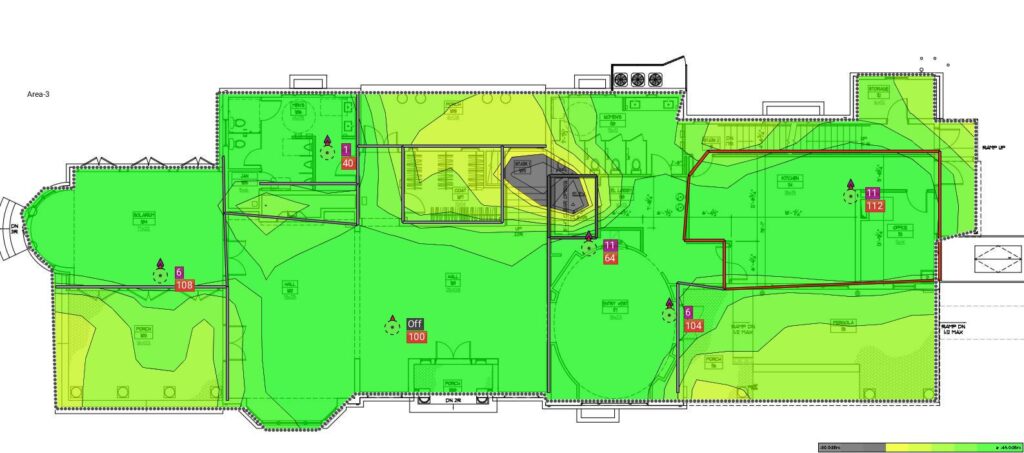
Below are sample hotel configurations:
Concrete walls with metal rebar pose the biggest problems for WiFi coverage so positioning the access points in a central hallway is usually best. The ECW230 is a smoke detector like device that can be ceiling mounted it fits into any area. The access points in the below diagram should be configured on non overlapping channels 1, 6 and 11. For the maximum coverage put the ECW230 in 20MHz only mode and 80Mhz mode on the 5.8Ghz interface. The SSID of all access points can be set to the same this allow seamless roaming between bands and AP’s so users can walk from one area to another. Power Over Ethernet, which provides power and data to the access point, allow system integrators to conveniently install the access points anywhere in the hotel. Approximately 300ft of Ethernet cable can be run from the PoE switch or injector to the AP.
When using the engenius cloud controller to manage the network you also add features like captive portal authentication, seamless roaming and channel and power adjustment. You can also control the entire network from one web interface and app whether you are local or remote to the site.
Engenius also has a wall plate AP the ECW215 this combines a wired 2 port gigabit switch and a dual band 11ax Wi-Fi 6 AP in one. If your hotel is prewired with cat5e ethernet in the walls to each room these will make install a snap. These are also good to use if you have a heavy stone or metal walls where hallway mounted AP’s will not penetrate into the rooms.

In the example below we have a floor plan with open balconies and large windows. In this situation it is sometime easier to use outdoor access points like the ECW260 Power over ethernet is used to supply power and data from the indoor wiring closet. The access point can be pole mounted in the courtyard outside the rooms again on non overlapping channels and will cover 1-3 floors.
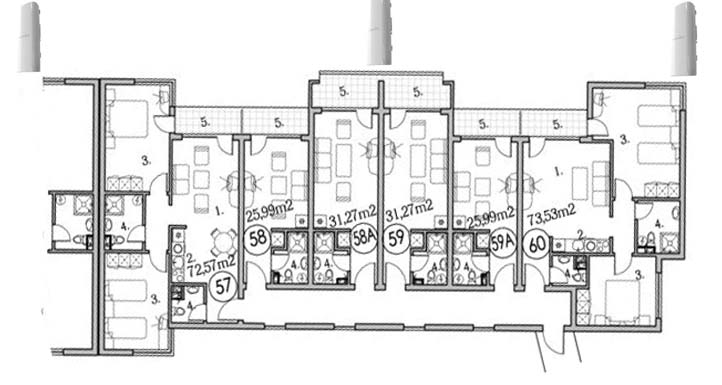
In the example below we have a high end resort, apartment or condo WiFi example with remote buildings. It may be expensive to run Ethernet between buildings in this case the Dual Radio ECW260 with meshing can be used. The main ECW260 would be put in access point mode on the 2.4Ghz radio with mesh backhaul on the 5Ghz radio, The 5Ghz radio will be used to connect to the remote access points while the 2.4Ghz radio can be used for user connection around the office. The remote ECW260 will have the 5Ghz radio in mesh mode to connected back to the main AP and for 5Ghz clients to connect to, While the 2.4Ghz radio is used for client access. The SSID of the remote buildings can be different or the same as the office, The 5.8Ghz SSID should be different and named something like “fast WiFi” so 5Ghz clients will connect to it first. You can enable meshing from the engenius cloud portal under radio settings.
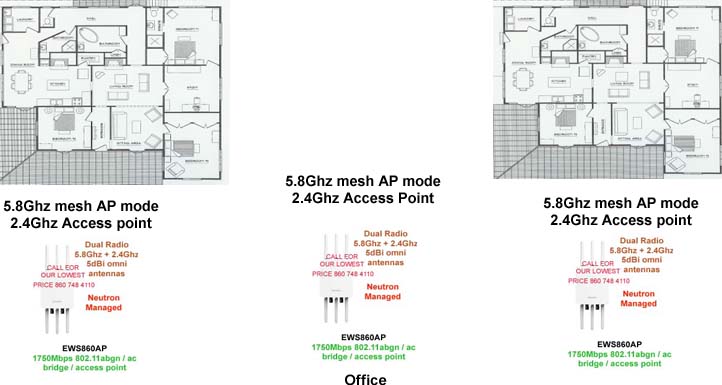
In the last example we have a hotel with guest rooms, bar and a pool areas. The ECW230 can be used in the indoor locations wired back to the cloud managed ECS2512FP multi gigabit PoE switch switch which is then connected to your router. In the outdoor areas the two ECW260 one can be wired into the building and the other can be used in mesh mode extending WiFi into the pool area without wires.
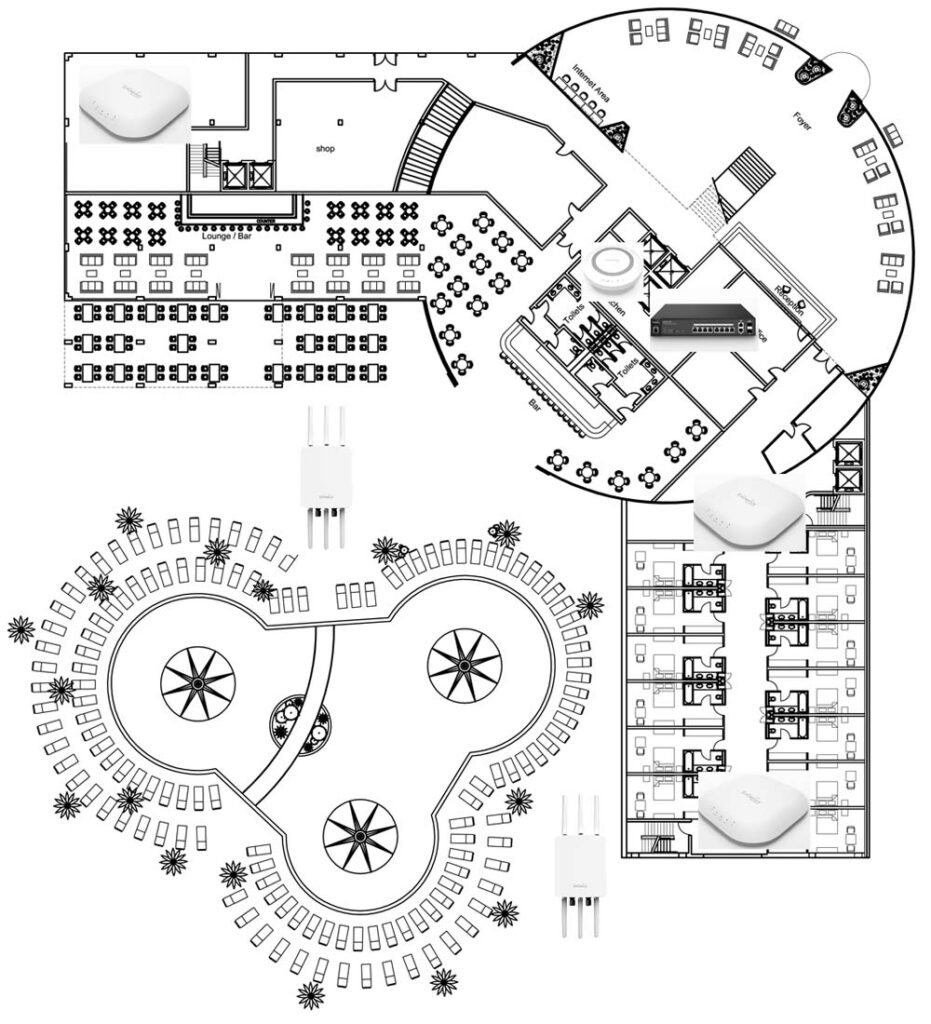
Contact us for more questions or price quotes
860 748 4110