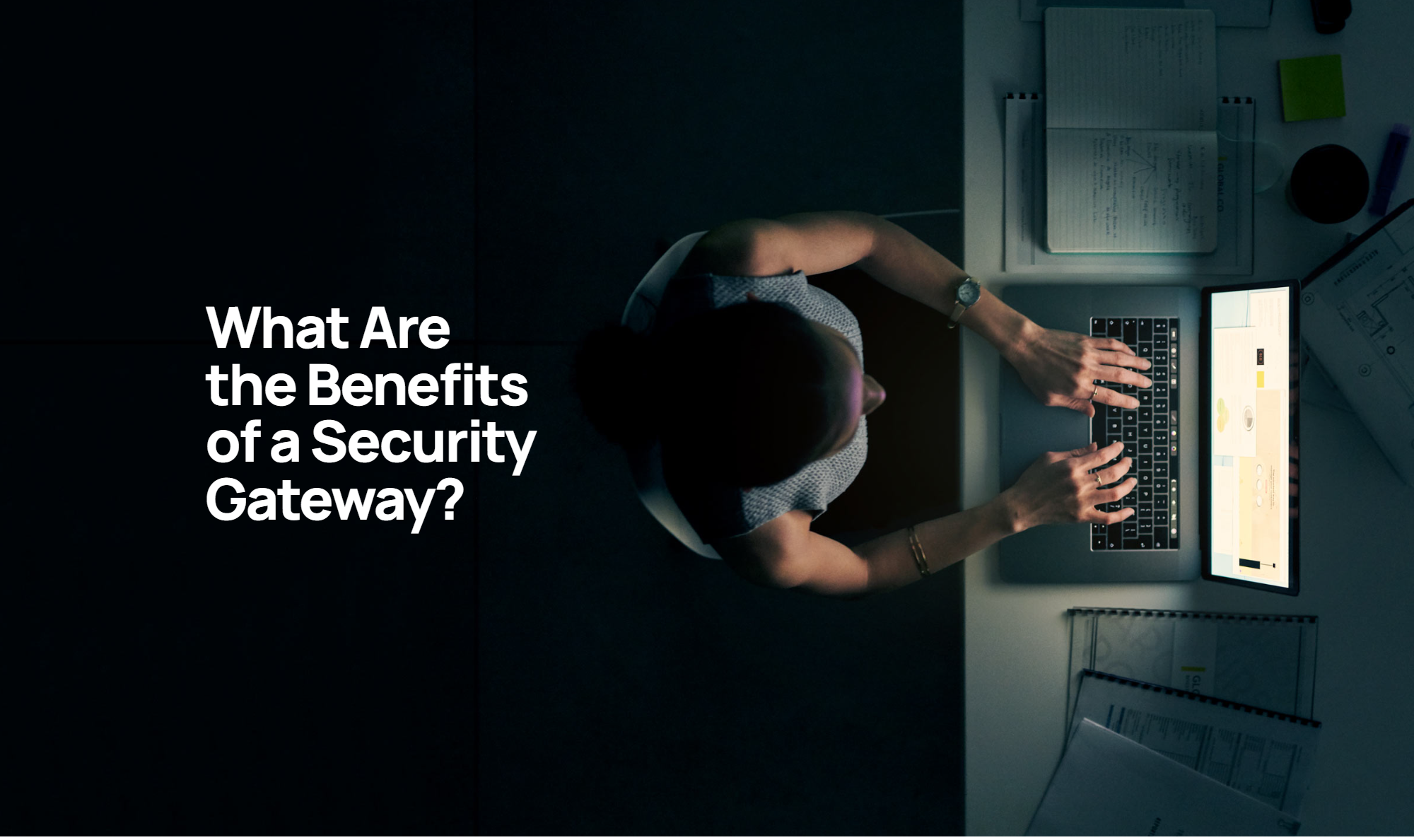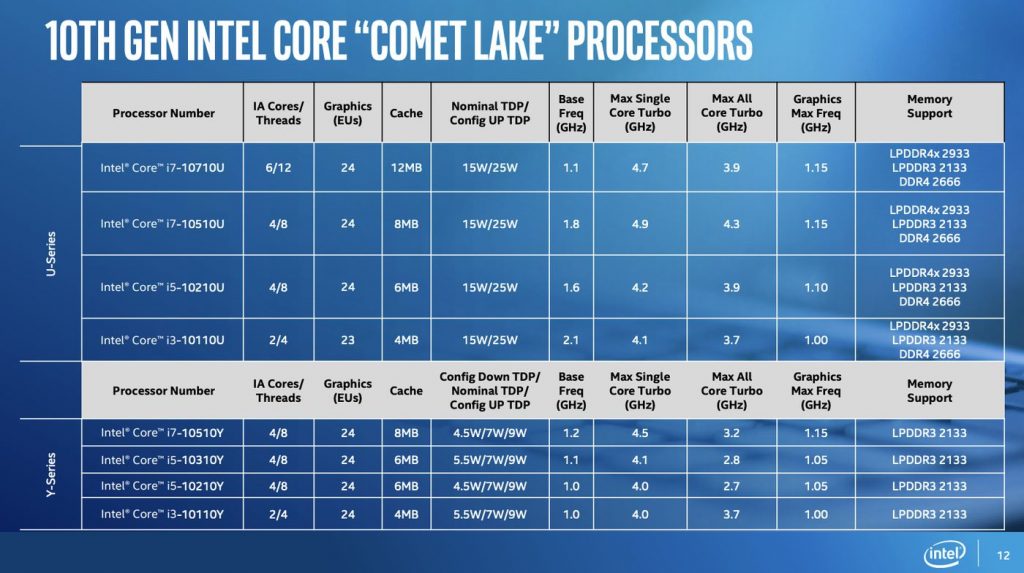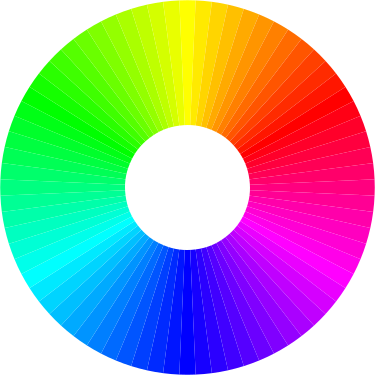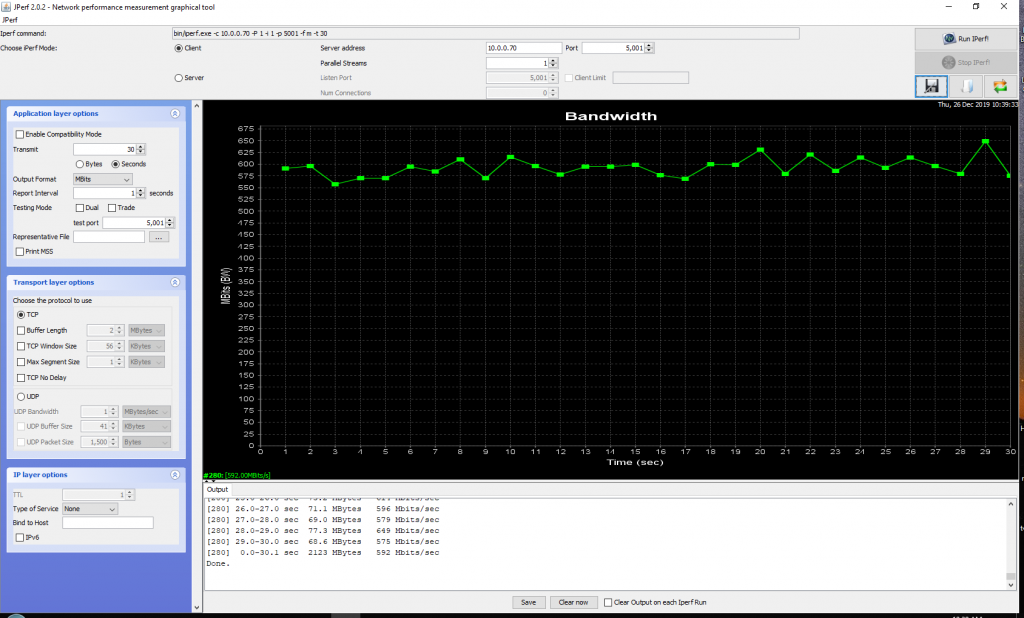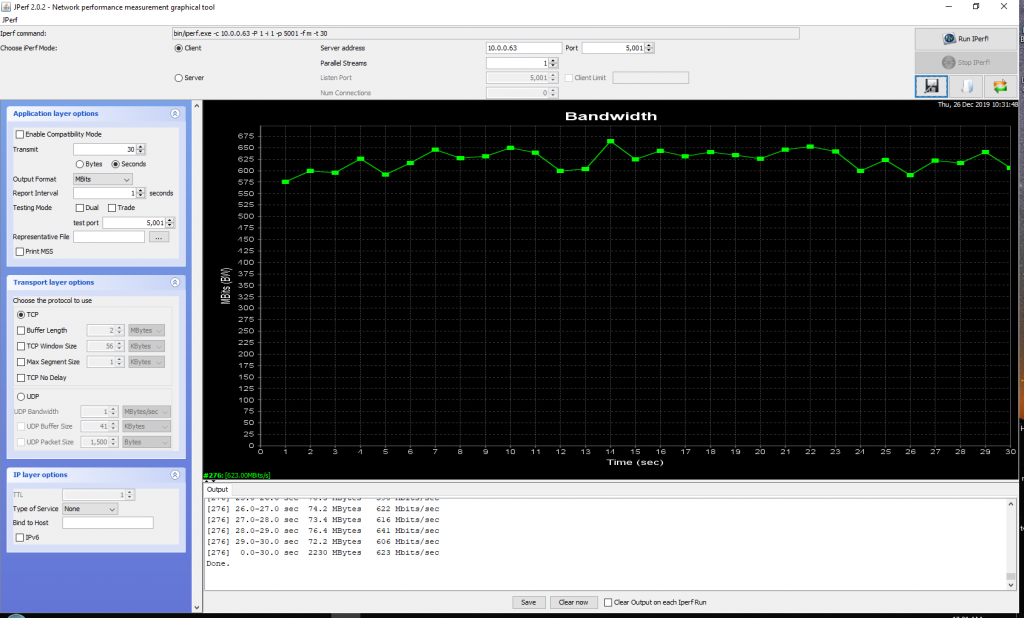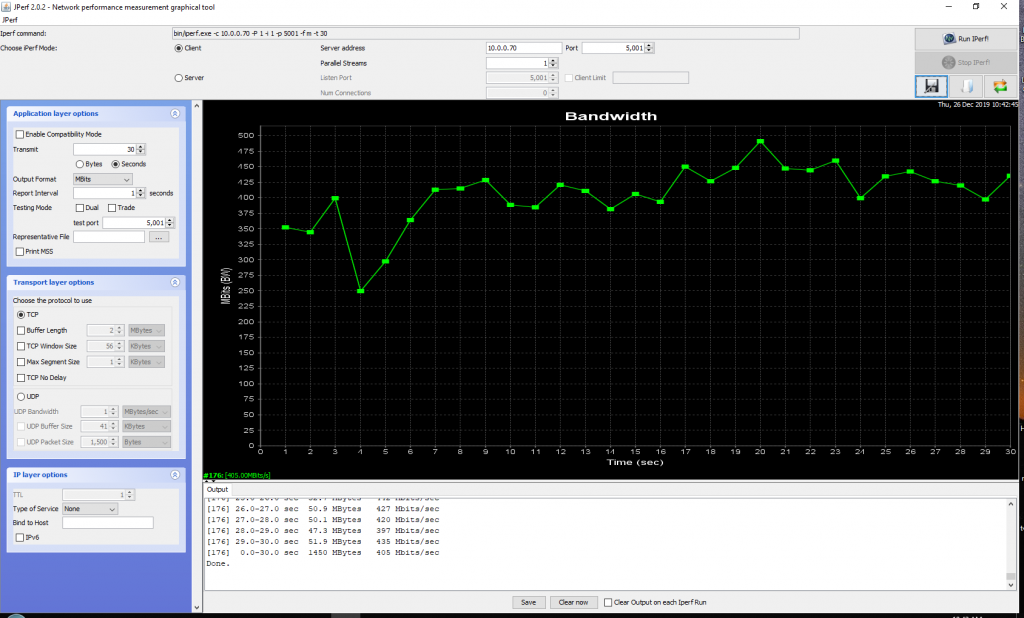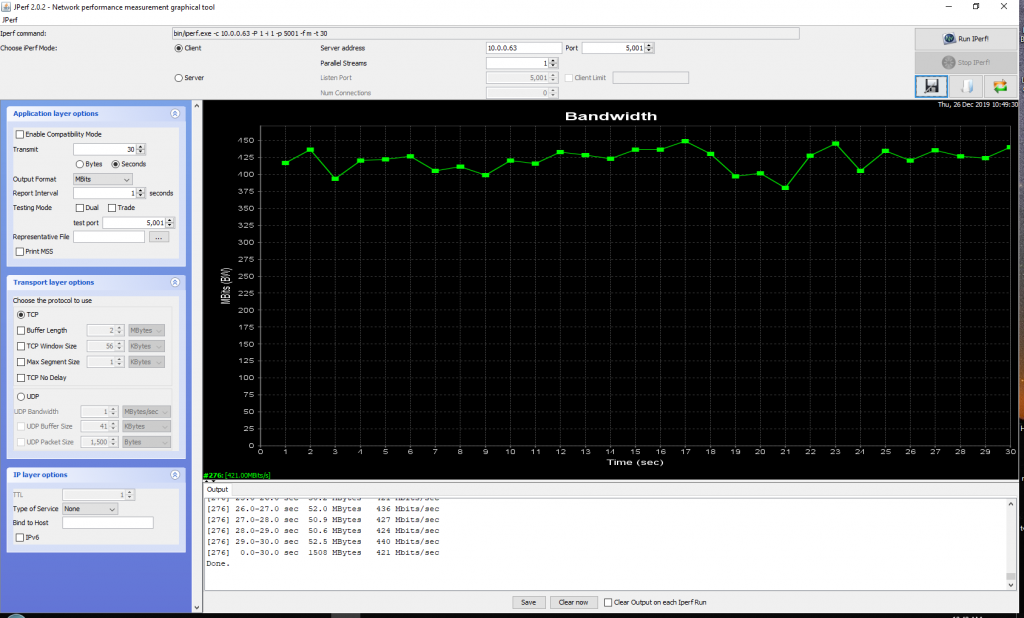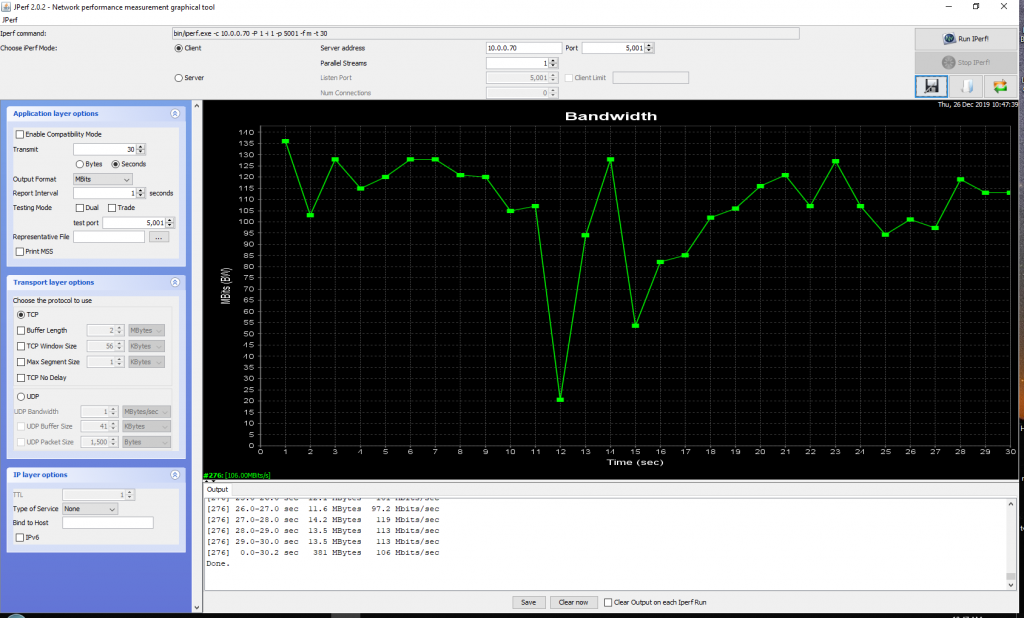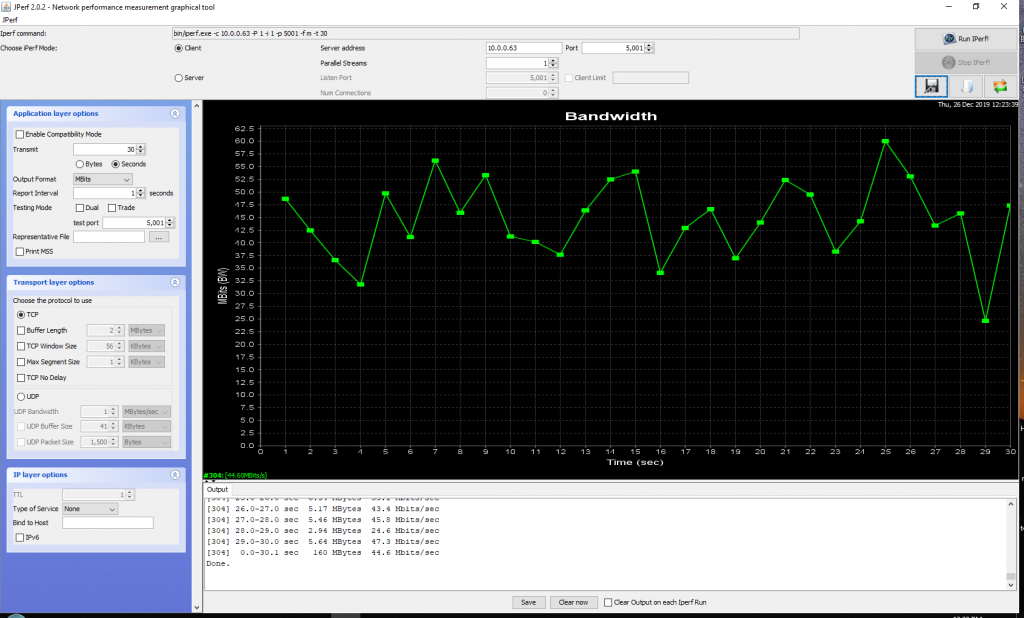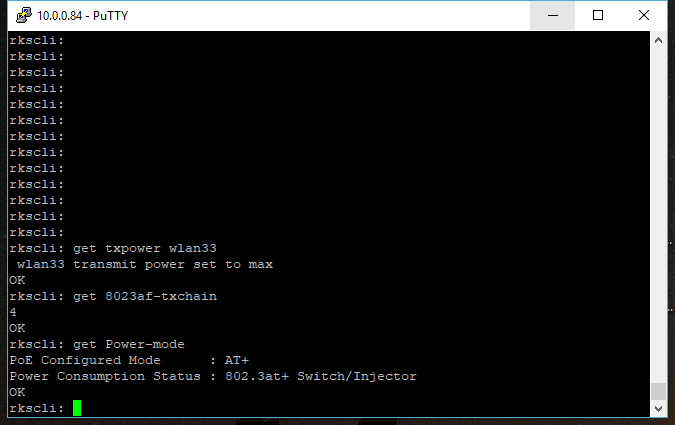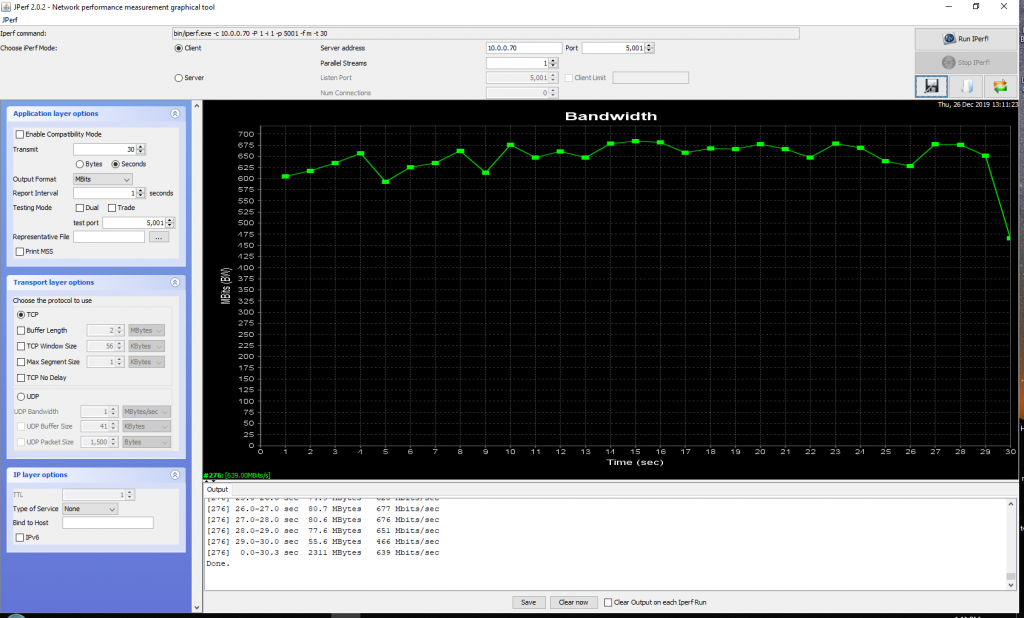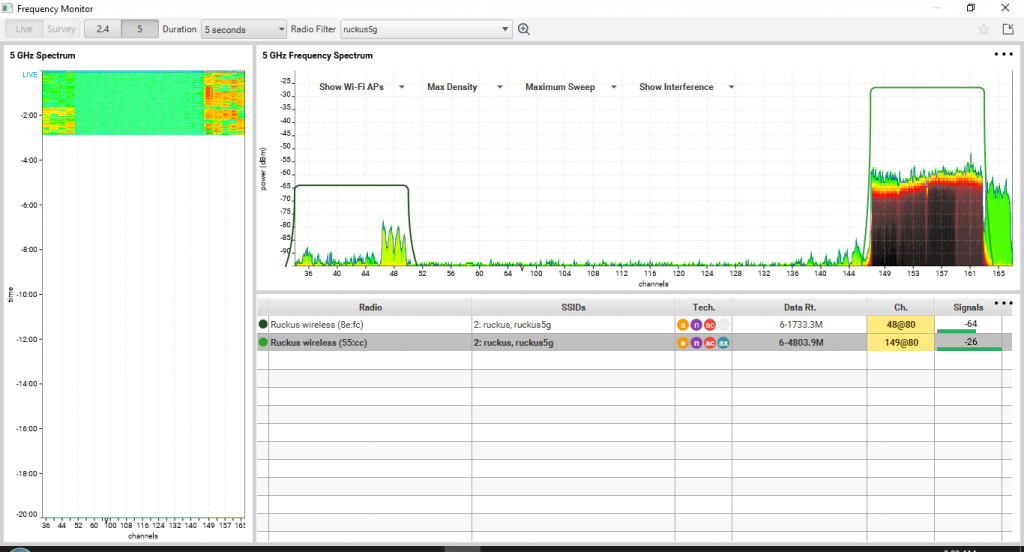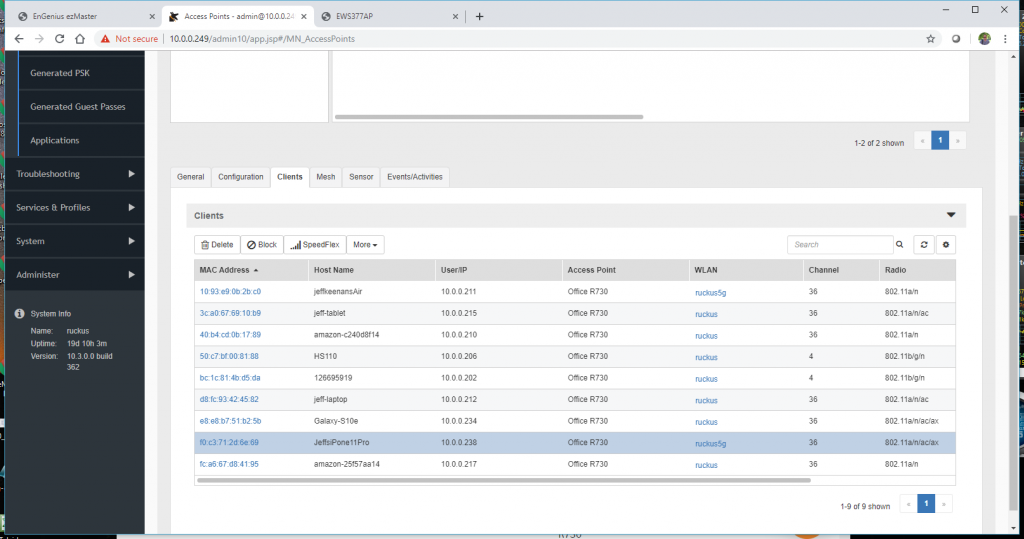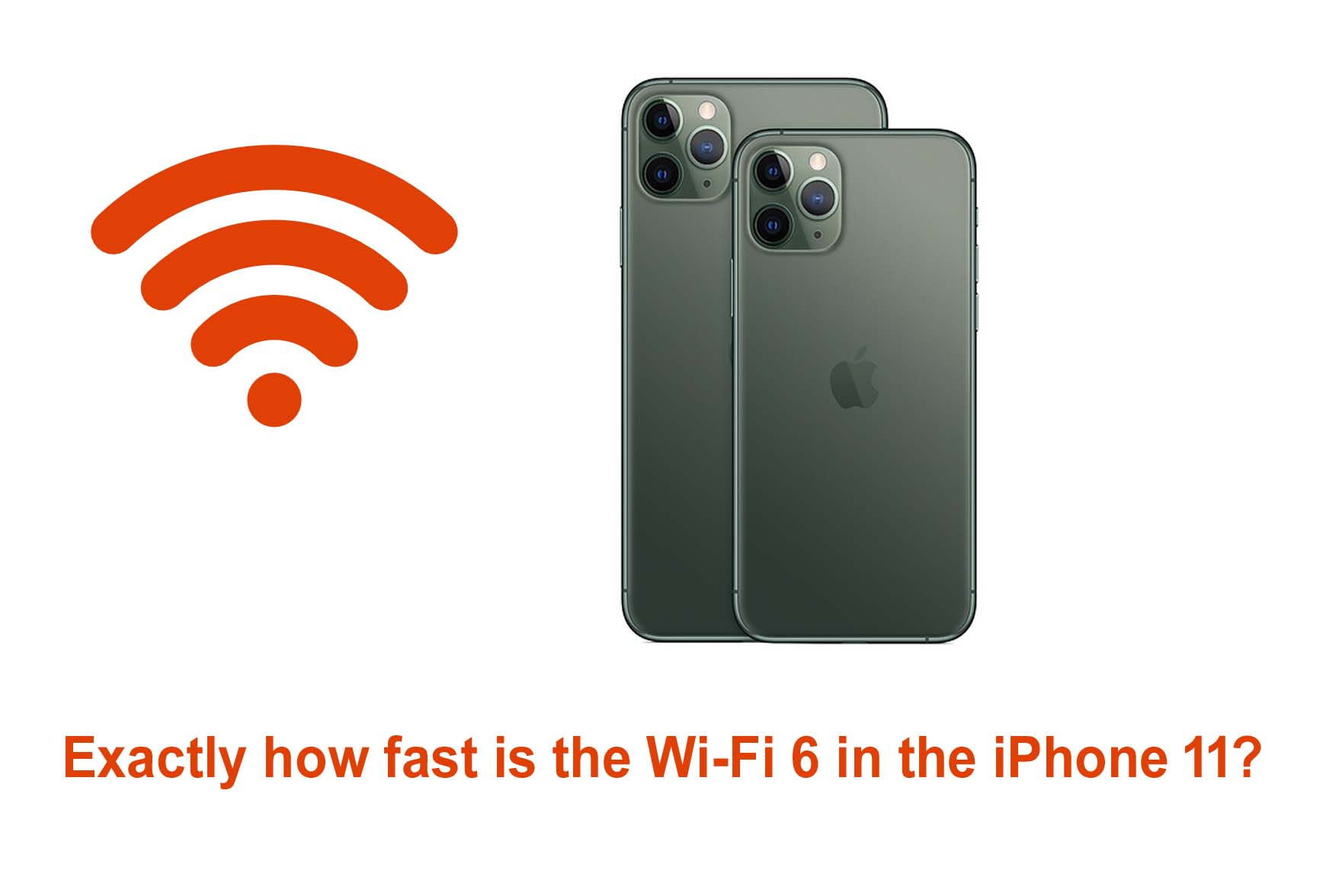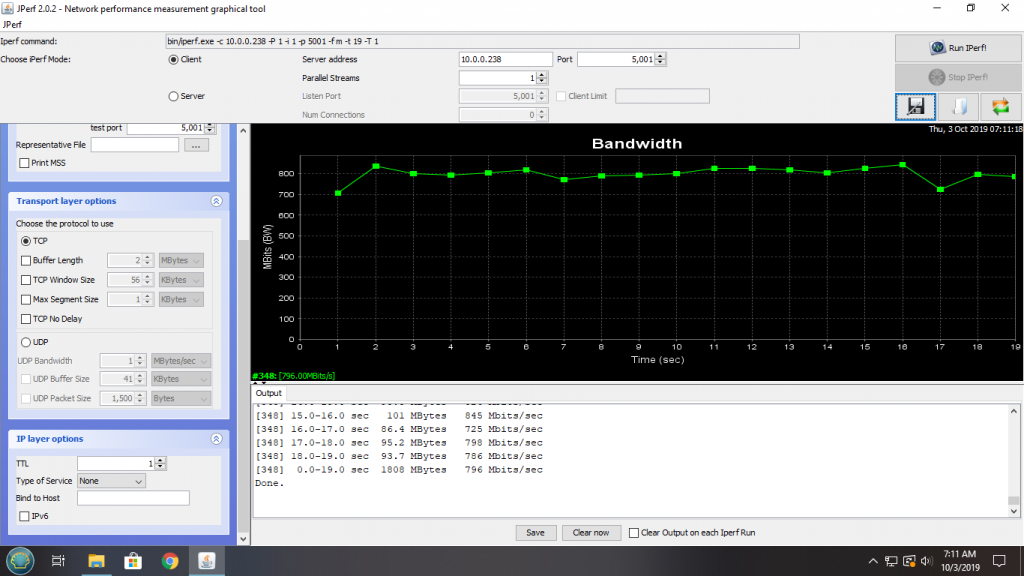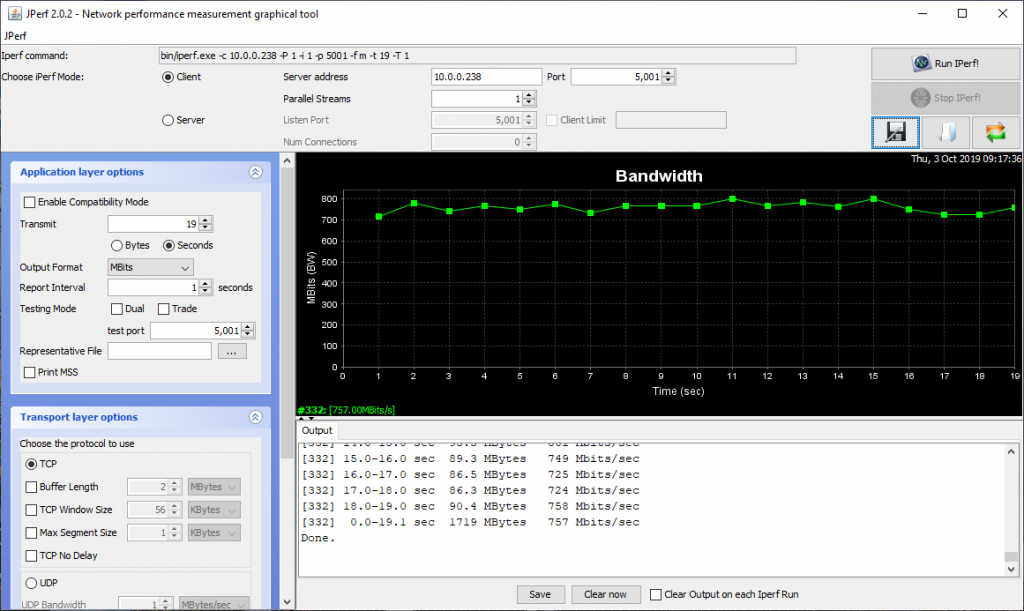More and more companies are upgrading theirnetwork security gateways—with amazing results.
What is a Security Gateway?
A security gateway is that crucial first line of defense between the internet and your valuable business network. Its security functions are similar to those of a router, but the gateway processes traffic better and faster. Extend SD-WAN with cloud-delivered security that provides flexible, secure access for a diverse and distributed workforce. Lower operational complexity and TCO with converged networking and security.
How does it work?
As the name implies, the security gateway concerns itself primarily with securing a network. It’s the network sentry inspecting all incoming traffic to filter out malware, malicious content, and material prohibited by company policy. It can handle high-flow rate filtering and packet inspection with incredible efficiency. It allows business owners to personalize a security system just for them. Cloud-delivered web security services provide comprehensive protection to address threats including ransomware, credential-theft, phishing, spam, and other web-borne attacks.
How is it different from a router?
A router’s primary function is to direct traffic to the proper destination within and between networks. The security gateway’s primary function is to make sure that everything coming into the network belongs there and everything else gets shut out. This means that while its function is simpler than the router, it operates with far greater complexity.
What makes the security gateway so reliable?
Some security gateways have what’s called built-in failover, which means if an ISP goes down, another port connection will kick in. Gateways also balance the traffic load by sending traffic from an overloaded port to one that isn’t.