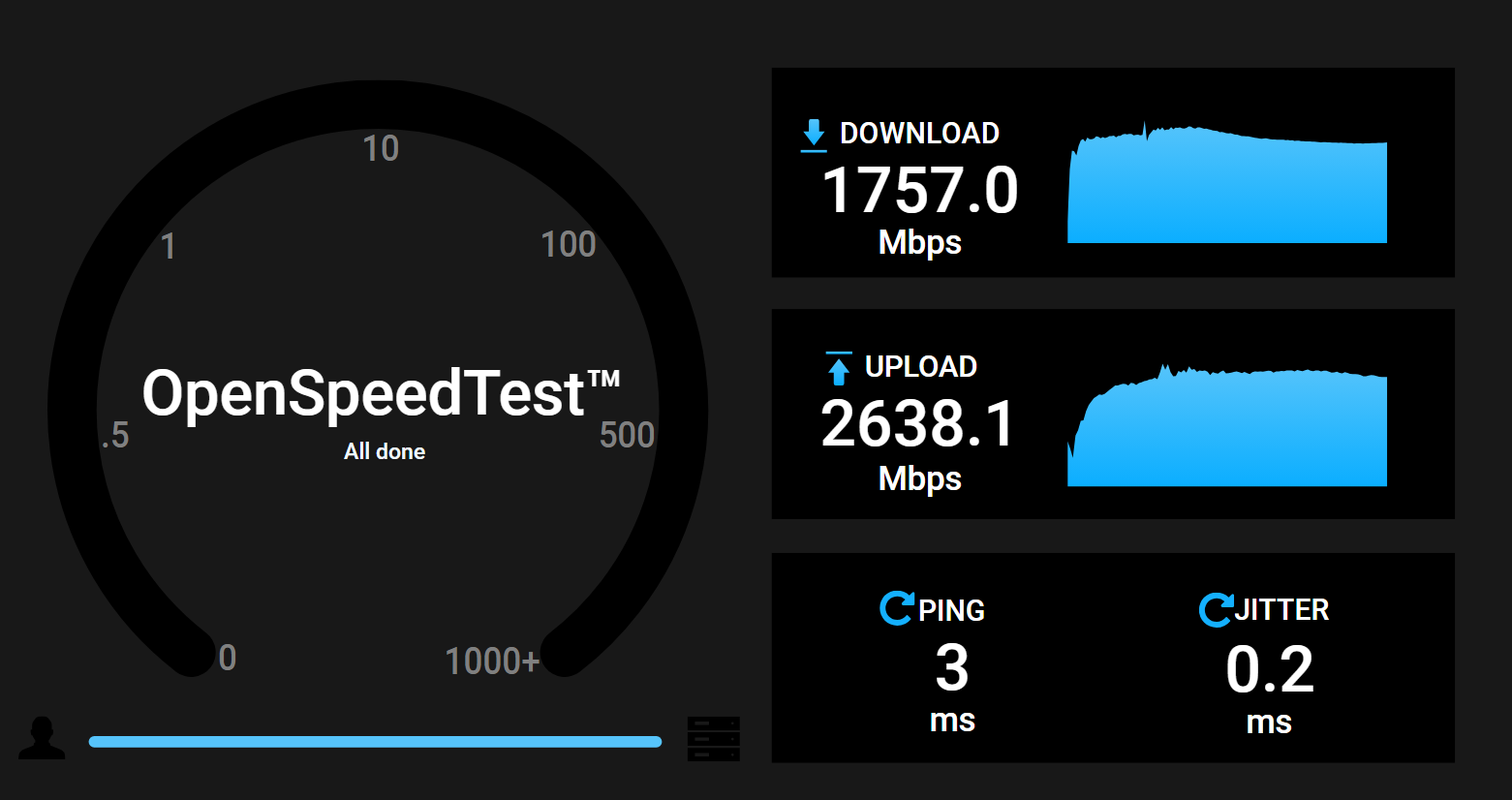Universal Outdoor Access Point Mounting Bracket
We have a new universal outdoor mounting bracket for use with outdoor Wi-Fi AP and bridges including EnGenius ENH500, EnStation, and ECW260 and Ruckus Networks t350 t650, t750 or t670
You can purchase this bracket here
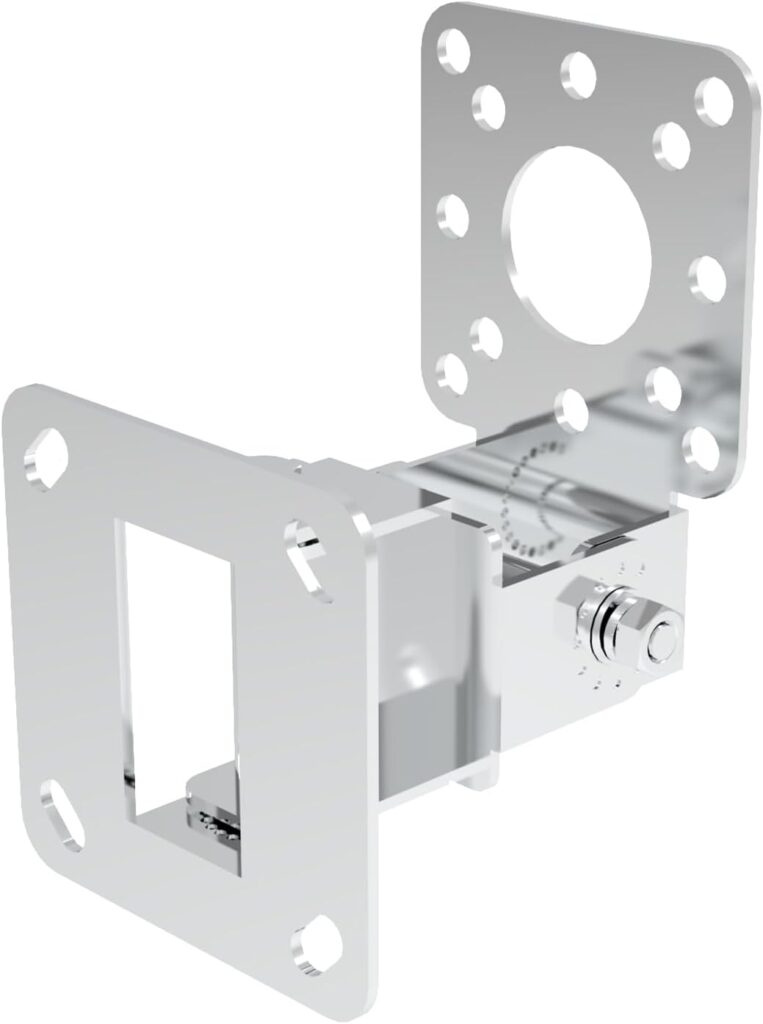
How Fast is the Wi-Fi on the iPhone 16 Pro?
The new iPhone 16 is the first to support Wi-Fi 7 Does it support Multi Link Operation (MLO) and 320Mhz wide channels?
I test it with the EnGenius ECW536 Wi-Fi 7 AP https://www.keenansystems.com/store/catalog/product_info.php?products_id=687
and the Ruckus R770 Wi-Fi 7 AP https://www.keenansystems.com/store/catalog/product_info.php?products_id=696 a
and look at the spectrum with the WiPry Clarity https://www.keenansystems.com/store/catalog/product_info.php?products_id=656
Shot on the iPhone 6S
Get to Know Your Customers with GoZone Smart Wi-Fi Marketing Marketing4WiFI
Sign up for a free Marketing4WiFI account here https://client.gozonewifi.com/aff.php?aff=201
Here are the instructions for EnGenius Cloud Configuration https://www.gozonewifi.com/support/hardware-configurations-engenius-cloud/
Wi-Fi 7 Multi-Link (MLO) Working on Windows 11
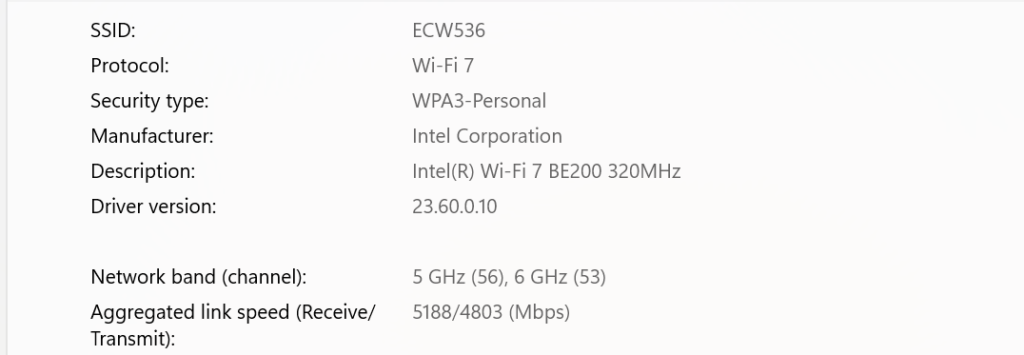
You can see from the image above that my Intel BE200 Wi-Fi 7 adapter is connected on both 5 and 6 Ghz bands and the aggregated throughput. Here is how you can upgrade your laptop to Wi-Fi 7
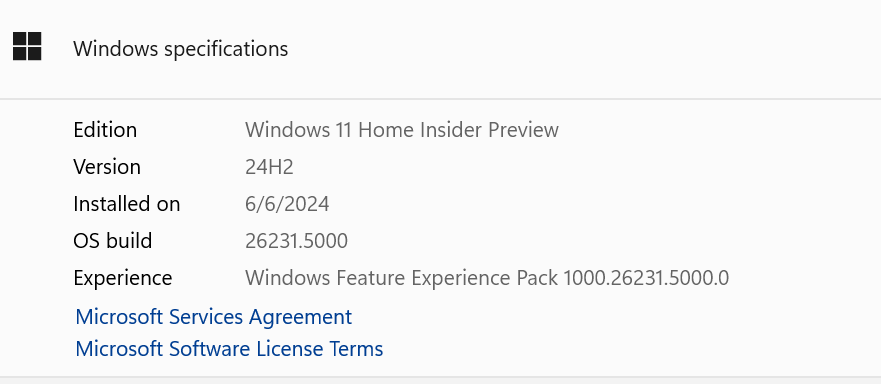
I am running windows 11 24H2 build 26231.5000 from the canary channel of the insider preview.
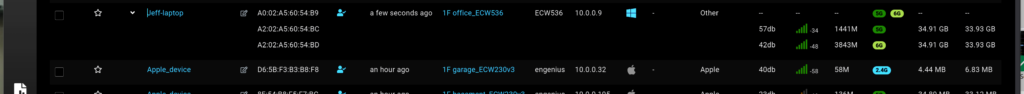
The image above is the EnGenius cloud management interface showing my Laptop connected to both bands.
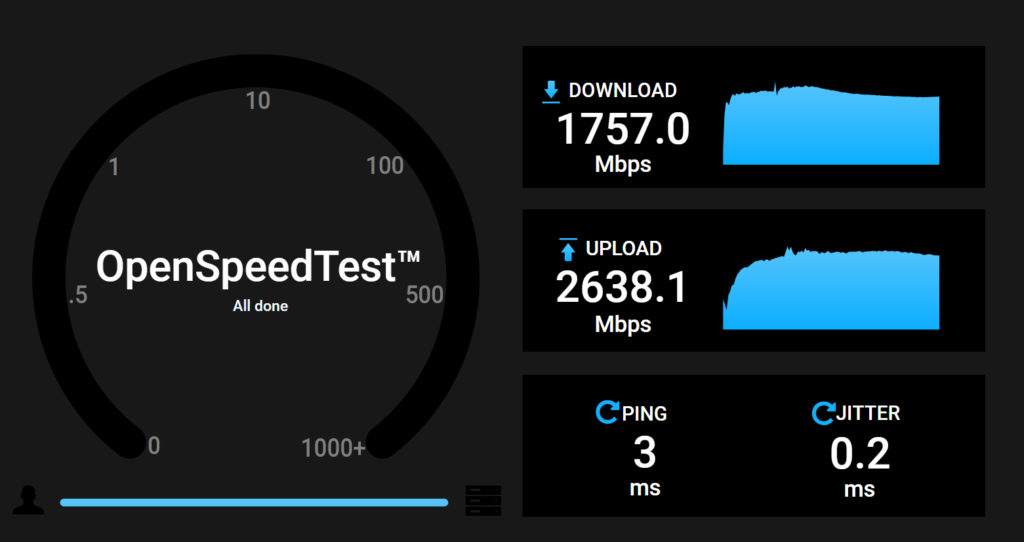
Here is a quick speedtest with MLO active
Great article on Wi-Fi 7 MLO here https://www.ruckusnetworks.com/blog/2023/wi-fi-7-multi-link-operations-mlo/
I have (MLO) working with both the EnGenius ECW536 https://www.keenansystems.com/store/catalog/product_info.php?products_id=687 and Ruckus R770 https://www.keenansystems.com/store/catalog/product_info.php?products_id=696
Why You Should Not Use iPerf3 on Windows for Wi-Fi Speed Testing
I do a Wi-Fi 7 speed test using IPerf 1.7, openspeedtest, ntttcp and iPerf 3 and get some interesting results.
Here is a link to the support article https://techcommunity.microsoft.com/t5/networking-blog/three-reasons-why-you-should-not-use-iperf3-on-windows/ba-p/4117876
Here is the ECW536 Wi-Fi 7 Access Point I am using https://www.keenansystems.com/store/catalog/product_info.php?products_id=687
Can a Wi-Fi Jammer Knock a Ring Video Doorbell Offline? and How to Stop it from Happening.
Ring Wired Doorbell Pro (Video Doorbell Pro 2 support 2.5Ghz and 5Ghz Wi-Fi) https://amzn.to/43sHHsF
Ring Wired Doorbell Plus (Video Doorbell Pro support 2.5Ghz and 5Ghz) https://amzn.to/3TyrQnM
How Fast is the Wi-Fi 6E iPhone 15 Pro on a Wi-Fi 7 Access Point?
I will test my iPhone 15 Pro Wi-Fi pro with the EnGenius ECW536 https://www.keenansystems.com/store/catalog/product_info.php?products_id=687
and the Ruckus R770 https://www.keenansystems.com/store/catalog/product_info.php?products_id=696
You will get the same speeds with a Wi-Fi 6E Access Point like the EnGenius ECW336 https://www.keenansystems.com/store/catalog/product_info.php?products_id=644
EnGenius EXT1105P Switch Extender with 1 GbE PoE In and 4 GbE PoE Ports Out
Upgrade Your Laptop to Wi-Fi 7 802.11be for less than $40 with the Intel BE200
Intel Wi-Fi 7 BE200 https://amzn.to/3GOaugE
Here are the latest Intel Wi-Fi drivers https://www.intel.com/content/www/us/en/download/19351/windows-10-and-windows-11-wi-fi-drivers-for-intel-wireless-adapters.html
Ruckus R770 Wi-Fi 7 AP https://www.keenansystems.com/store/catalog/product_info.php?products_id=696
EnGenius ECW536 Wi-Fi 7 AP https://www.keenansystems.com/store/catalog/product_info.php?products_id=687