Warning: Undefined array key "file_image_width_small" in /home3/keenanj/public_html/wordpress/wp-content/plugins/download-after-email/includes/shortcodes.php on line 40
Warning: Undefined array key "file_image_width_wide" in /home3/keenanj/public_html/wordpress/wp-content/plugins/download-after-email/includes/shortcodes.php on line 43
Warning: Undefined array key "alignment_small" in /home3/keenanj/public_html/wordpress/wp-content/plugins/download-after-email/includes/shortcodes.php on line 178
Warning: Undefined array key "" in /home3/keenanj/public_html/wordpress/wp-content/plugins/download-after-email/includes/shortcodes.php on line 178
Warning: Undefined array key "alignment_small" in /home3/keenanj/public_html/wordpress/wp-content/plugins/download-after-email/includes/shortcodes.php on line 179
Warning: Undefined array key "" in /home3/keenanj/public_html/wordpress/wp-content/plugins/download-after-email/includes/shortcodes.php on line 179
Warning: Undefined array key "alignment_small" in /home3/keenanj/public_html/wordpress/wp-content/plugins/download-after-email/includes/shortcodes.php on line 189
Warning: Undefined array key "alignment_small" in /home3/keenanj/public_html/wordpress/wp-content/plugins/download-after-email/includes/shortcodes.php on line 192
Warning: Undefined array key "" in /home3/keenanj/public_html/wordpress/wp-content/plugins/download-after-email/includes/shortcodes.php on line 192
Warning: Undefined array key "alignment_small" in /home3/keenanj/public_html/wordpress/wp-content/plugins/download-after-email/includes/shortcodes.php on line 193
Warning: Undefined array key "" in /home3/keenanj/public_html/wordpress/wp-content/plugins/download-after-email/includes/shortcodes.php on line 193
Warning: Undefined array key "alignment_small" in /home3/keenanj/public_html/wordpress/wp-content/plugins/download-after-email/includes/shortcodes.php on line 194
Warning: Undefined array key "" in /home3/keenanj/public_html/wordpress/wp-content/plugins/download-after-email/includes/shortcodes.php on line 194
Warning: Undefined array key "alignment_small" in /home3/keenanj/public_html/wordpress/wp-content/plugins/download-after-email/includes/shortcodes.php on line 199
Warning: Undefined array key "" in /home3/keenanj/public_html/wordpress/wp-content/plugins/download-after-email/includes/shortcodes.php on line 199
Warning: Undefined array key "alignment_wide" in /home3/keenanj/public_html/wordpress/wp-content/plugins/download-after-email/includes/shortcodes.php on line 204
Warning: Undefined array key "" in /home3/keenanj/public_html/wordpress/wp-content/plugins/download-after-email/includes/shortcodes.php on line 204
Warning: Undefined array key "alignment_wide" in /home3/keenanj/public_html/wordpress/wp-content/plugins/download-after-email/includes/shortcodes.php on line 205
Warning: Undefined array key "" in /home3/keenanj/public_html/wordpress/wp-content/plugins/download-after-email/includes/shortcodes.php on line 205
Warning: Undefined array key "alignment_wide" in /home3/keenanj/public_html/wordpress/wp-content/plugins/download-after-email/includes/shortcodes.php on line 206
Warning: Undefined array key "" in /home3/keenanj/public_html/wordpress/wp-content/plugins/download-after-email/includes/shortcodes.php on line 206
Warning: Undefined array key "alignment_wide" in /home3/keenanj/public_html/wordpress/wp-content/plugins/download-after-email/includes/shortcodes.php on line 213
Warning: Undefined array key "alignment_wide" in /home3/keenanj/public_html/wordpress/wp-content/plugins/download-after-email/includes/shortcodes.php on line 216
Warning: Undefined array key "" in /home3/keenanj/public_html/wordpress/wp-content/plugins/download-after-email/includes/shortcodes.php on line 216
Warning: Undefined array key "alignment_wide" in /home3/keenanj/public_html/wordpress/wp-content/plugins/download-after-email/includes/shortcodes.php on line 217
Warning: Undefined array key "" in /home3/keenanj/public_html/wordpress/wp-content/plugins/download-after-email/includes/shortcodes.php on line 217
Warning: Undefined array key "alignment_wide" in /home3/keenanj/public_html/wordpress/wp-content/plugins/download-after-email/includes/shortcodes.php on line 218
Warning: Undefined array key "" in /home3/keenanj/public_html/wordpress/wp-content/plugins/download-after-email/includes/shortcodes.php on line 218
Warning: Undefined array key "alignment_wide" in /home3/keenanj/public_html/wordpress/wp-content/plugins/download-after-email/includes/shortcodes.php on line 223
Warning: Undefined array key "" in /home3/keenanj/public_html/wordpress/wp-content/plugins/download-after-email/includes/shortcodes.php on line 223
Adding a m.2 Wi-Fi card to your desktop can be easy if it already has a compatible slot. My motherboard a Asus Tuf Gaming X570-Plus did not come with a Wi-Fi enabled M.2 slot. So I used this WiFi Card to M.2 Key M Adapter Card below.

I installed it into one of the 2 M.2 slots this board has the other is in use by my SSD.
Next I ordered the intel AX210 Wi-Fi 6E adapter below this supports 6Ghz as well as 5.8 and 2.4 and has a riser with external antennas.

If this was a windows 11 system it would download the latest drivers and 6Ghz would start working. With windows 10 you have to take a few more steps. Here is my windows build.
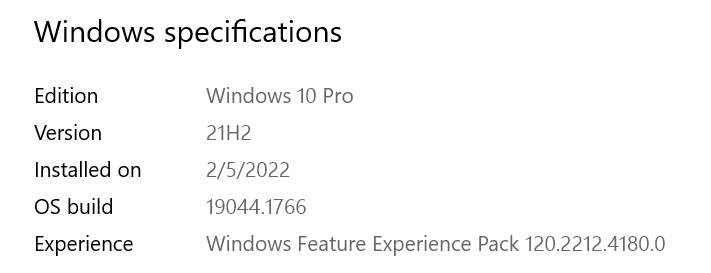
I followed this guide at SNBForums. But when I installed the latest AX210 driver I could only see 2.4 and 5.8Ghz networks. I ended up having to manually install the driver below. You can download the driver below
Intel AX210 Wi-Fi 6E Driver 22.45.1.1
Send download link to:
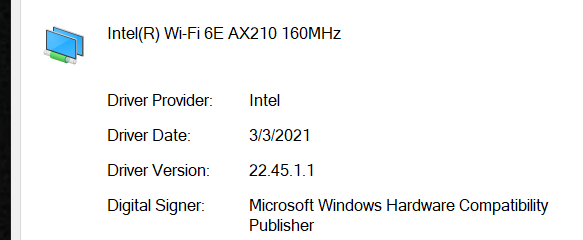
Once I installed this driver and rebooted I could see my 6Ghz Wi-Fi 6E ECW336 AP and I was greeted by the WPA3 enabled network message below and connected at 2.4Gbps!
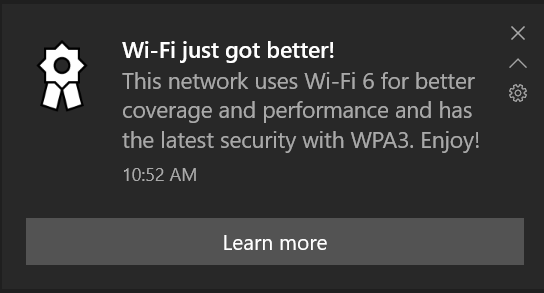
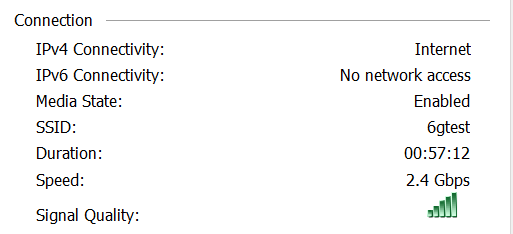
I did some performance testing with iPerf and was getting over 1Gbps a little slower than my laptop with the same card. Desktops will block some of the signal so this is expected.


One Reply to “Adding a Intel AX210 Wi-Fi 6E adapter to a windows 10 desktop computer”
Comments are closed.