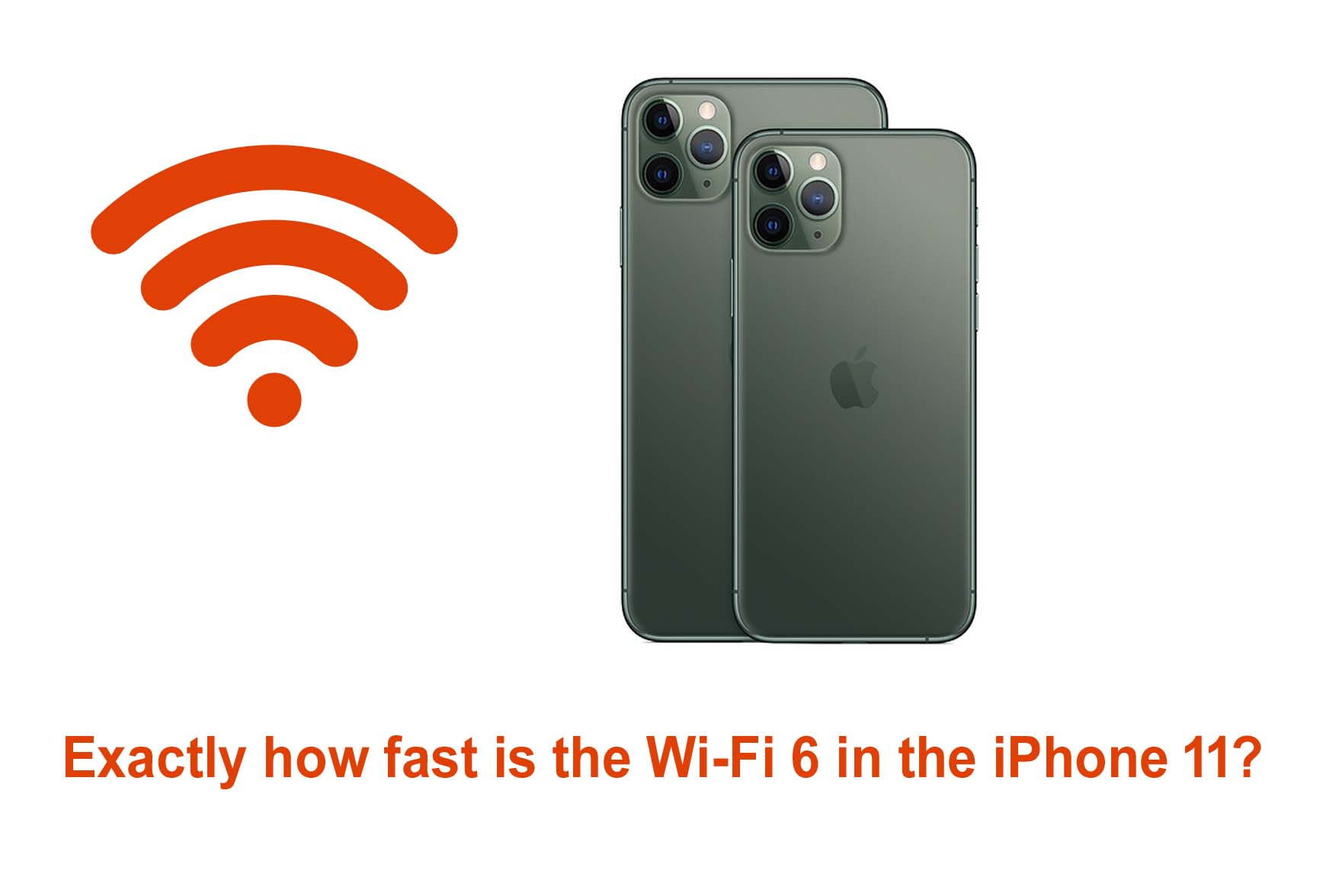More information on the ECW220 here https://www.keenansystems.com/store/catalog/product_info.php?products_id=582
Can a MikroTik Hex S Reach Gigabit Internet Speeds? How fast is a Wi-Fi 6 Internet connection?
Ruckus R550 2×2 Wi-Fi 6 Access Point Review
The R550 is the new Wi-Fi 6 mid range Access Point from Ruckus eventually replacing the R510. The R550 is a great general purpose Access Point for hotels, condos, high end homes and managed care facilities. The R550 features the Ruckus only beamflex + adaptive antenna array this is the secret to great signal quality and interference mitigation. The R550 can be powered from a standard 1Gb 802.3at PoE switch or injector so no infrastructure upgrades are required when coming from Wi-Fi 5 (802.11ac) Access Points.
I tested the R550 managed by the Ruckus cloud on a clean 80Mhz channel using iperf and here are the result:
First I tested at 5 feet. I saw average speeds of 500Mbps with spikes to 650Mbps this is consistent with what I have seen on other 2×2 Wi-Fi 6 AP’s.
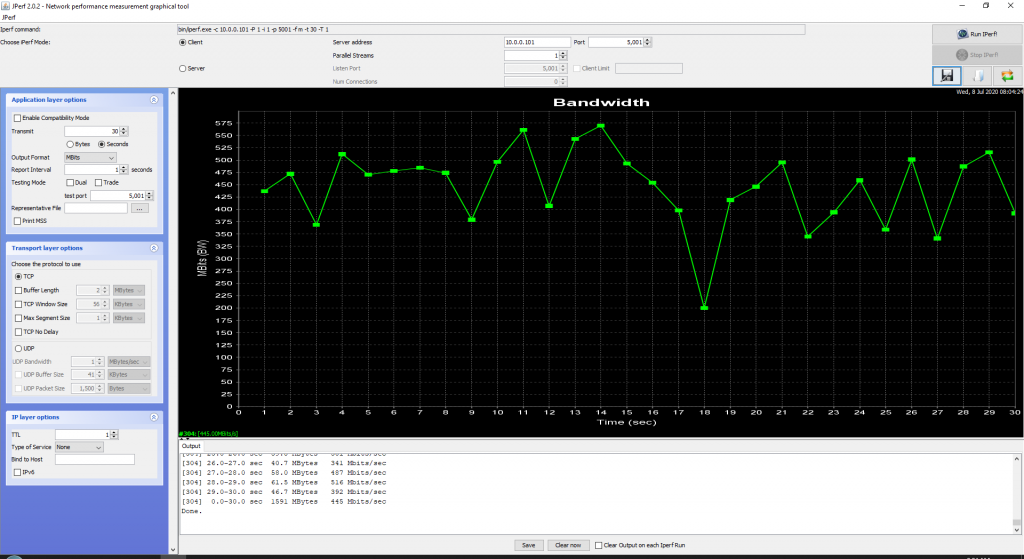
Next I tested at 50 feet with 3 walls between the client and the R550. I saw speeds of around 80Mbps plenty to stream 4k video.
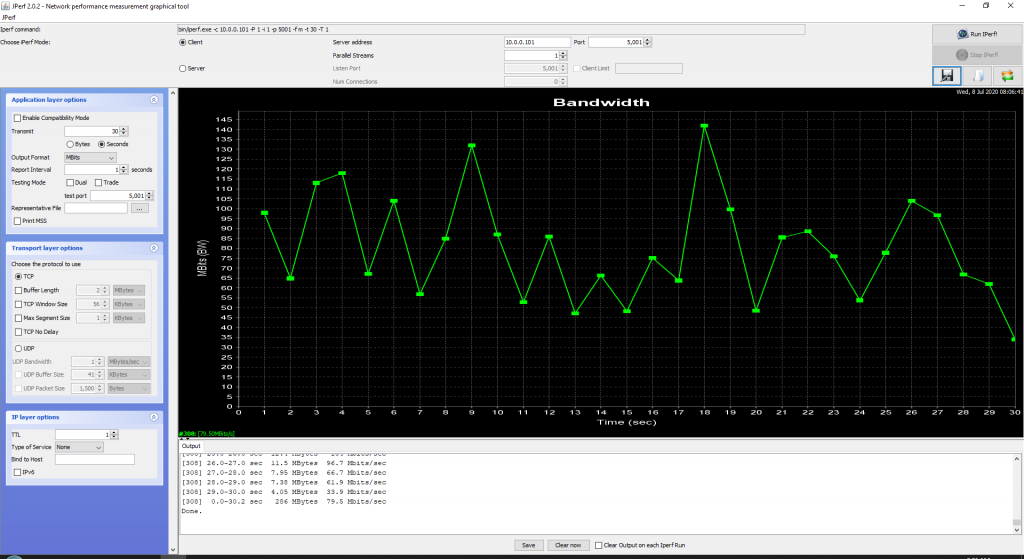
In conclusion the Ruckus R550 is a great way to migrate your current network to faster better Wi-Fi 6. The R550 is available immediately click here for more information
EnGenius ECW230 Cloud Managed 802.11ax WiFi 6 4×4 Indoor Wireless AP
Click here for more info on the ECW230 https://www.keenansystems.com/store/catalog/product_info.php?products_id=583
See my testing of the ECS230 here https://www.keenansystems.com/wordpress/?s=ecw230
Wi-Fi 6 Speed Testing With A Intel 10th Gen Comet Lake Laptop
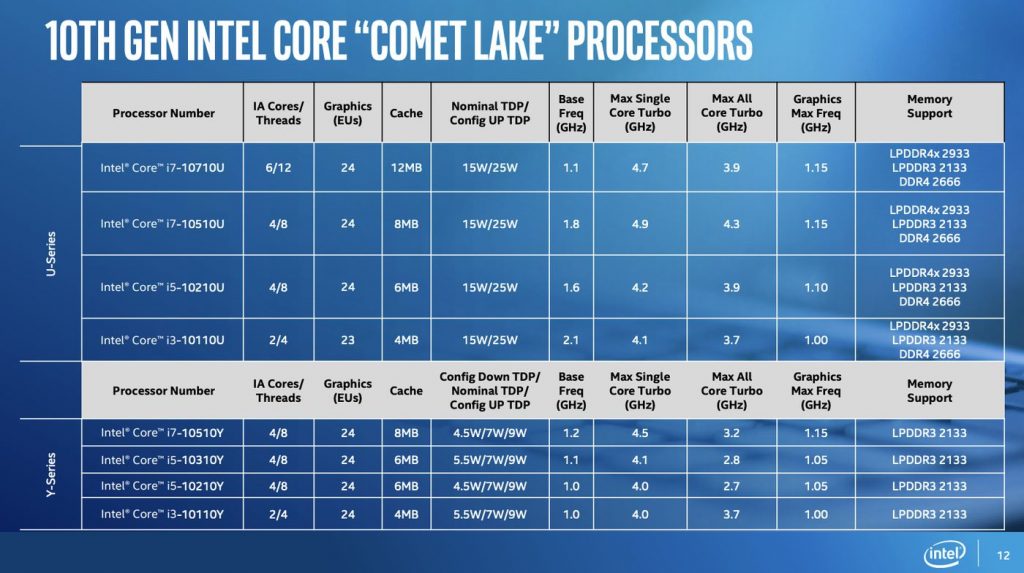
Here are the results.

EnGenius release Multi-Gig Network Switches to Support Wi-Fi 6 Faster Speeds.
EnGenius has release two new Multi-Gig ethernet switches to support the ever increasing demand of Wi-Fi devices. With many Wi-Fi 6 client devices already being used networks are experiencing much more traffic than even a year ago. By upgrading your network switches to Multi-Gig you can more than double their capacity while using your existing CAT5e or CAT6 cabling. On top of that many of today’s Wi-Fi 6 access points require more power than legacy units to operate at full capacity.
The ECS2512FP supports PoE standard 802.3af/at/bt so they will work with new Wi-Fi 6 Access Points as well as legacy AP’s, Phones, IP Cameras and other devices. The ECS2512FP also has a 240W power budget to support even the most power hungry devices. This switch supports 10/100/1000/2500 Mbps on all copper ports to handle Wi-Fi 6 AP’s with many clients. The ECS2512 is the non PoE version you can use it to upgrade your switch to switch links to 2.5Gbps using existing cables or boost the speeds of workstations and servers without upgrading to expensive fiber. Both of these switches have free cloud management and a 2 year warranty.
The ECS2512FP and ECS2512 are available for purchase now click here for more information.
EnGenius Cloud Managed Wi-Fi System Demo Video
If you are currently using Cloud managed Access Points and are sick of paying the cloud license fees then EnGenius cloud managed Wi-Fi is for you. These are business class Access Points and Switches with great capacity and features. Don’t pay another year of renewals on old hardware that just works ok when you can get the latest Wi-Fi 6 Access Points now.
I made a short video demonstrating some of the features of the EnGenius Cloud managed Wi-Fi system.
For the latest in Wi-Fi 6 check out the ECW230 here this is a 4×4 Wi-Fi 6 AP it can be powered by a 802.3at PoE switch like the ECS1112FP here. We have does extensive testing and the advantages or Wi-Fi 6 are clear see my blog posts here. These would be great for hotels, schools, and any high density public venu.
EnGenius did a stress test on the Wi-Fi 6 AP’s and cloud controller at 2020 new years eve party in Taiwan with over 20,000 visitors click here to see the video.
For a great general purpose cloud managed AP see the ECW120 here it can be powered by any 802.3af PoE switch like the cloud managed ECS1008P here. We have used these in restaurants and hotels with great success.
Click here to see all the EnGenius Cloud managed AP’s and switches.
Please use this form to contact me. You can also email keenanj@keenansystems.com or call me at 860 748 4110
What does the spectrum analyzer plot of a Wi-Fi 6 connection look like?
I wanted to see what the channel spectrum looks like for a Wi-Fi 6 connection. So I used my Ekahau sidekick spectrum analyzer to look at a connection between a iPhone 11 pro and a Ruckus 8×8 11ax R730 and here is what I saw.
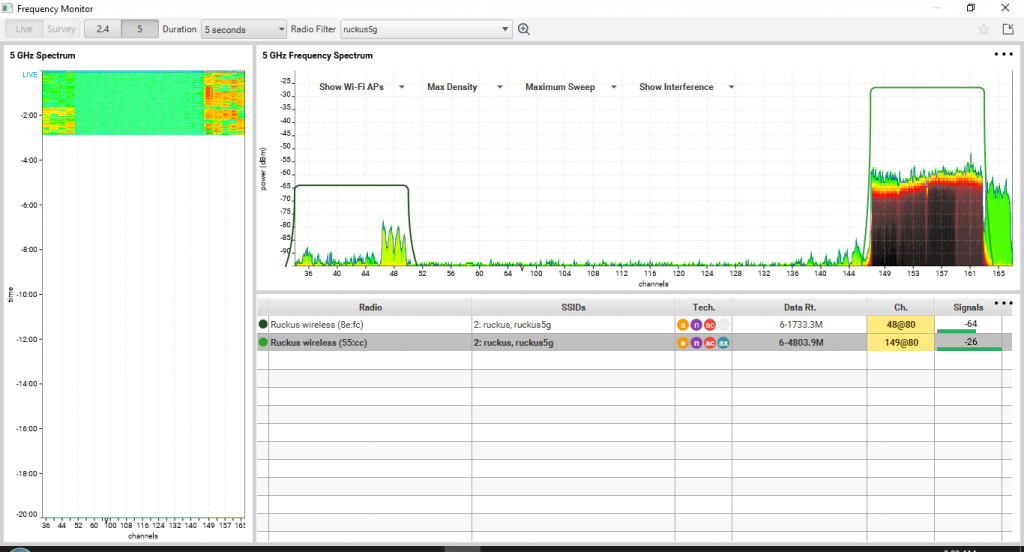
I ran iPerf to fully load the channel you can see the R730 is on channel 149 @ 80Mhz channel width.
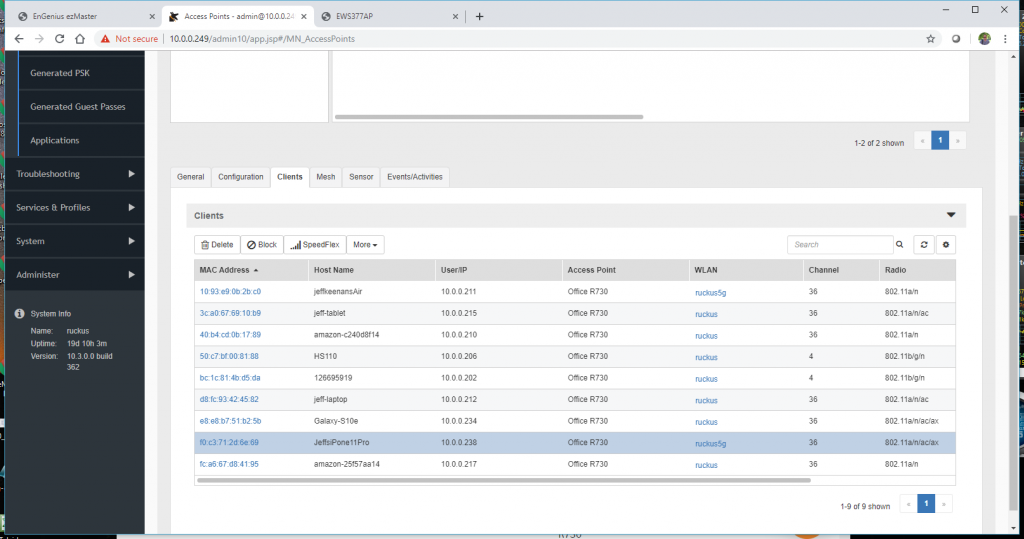
There is no indicator on the iPhone 11 to show a Wi-Fi 6 connection like there is on a Samsung Galaxy S10. However if we look at the client list on the Ruckus Zonedirector we see it is connected at 11ax.
Next I captured a video of the iPhone 11 Pro and Samsung Galaxy S10 both running iPerf servers against different wired clients. You can see the OFDMA Resource Units in action
Lastly I ran the same test again with a 20Mhz channel here is that video zoomed in.
For more information on the Ekahau Sidekick click here
For more information on the Ruckus R730 click here
Exactly How Fast is the Wi-Fi 6 in the iPhone 11?
With the release of the iPhone 11 it will quickly push the installed base of Wi-Fi 6 clients over 180 million by 2020. We know that the iPhone 11 pro and max have a 2×2 MU-MIMO 802.11ax Wi-Fi chipset. So how fast is it exactly?
To figure this out I started with 2 of the best Wi-Fi 6 Access Points currently on the market the EnGenius EWS377AP and the Ruckus R730. I took the iPhone out of it’s case connected to power and held horizontal at about 5 feet from the AP for the fastest speeds. I used a IPerf server on a iPhone 11 pro and a JPerf client on gigabit wired desktop and here are the results.
First I tested with the EnGenius EWS377AP it is a 4×4 MU-MIMO Wi-Fi 6 AP. I averaged 800Mbps with spikes as high as 845Mbps.
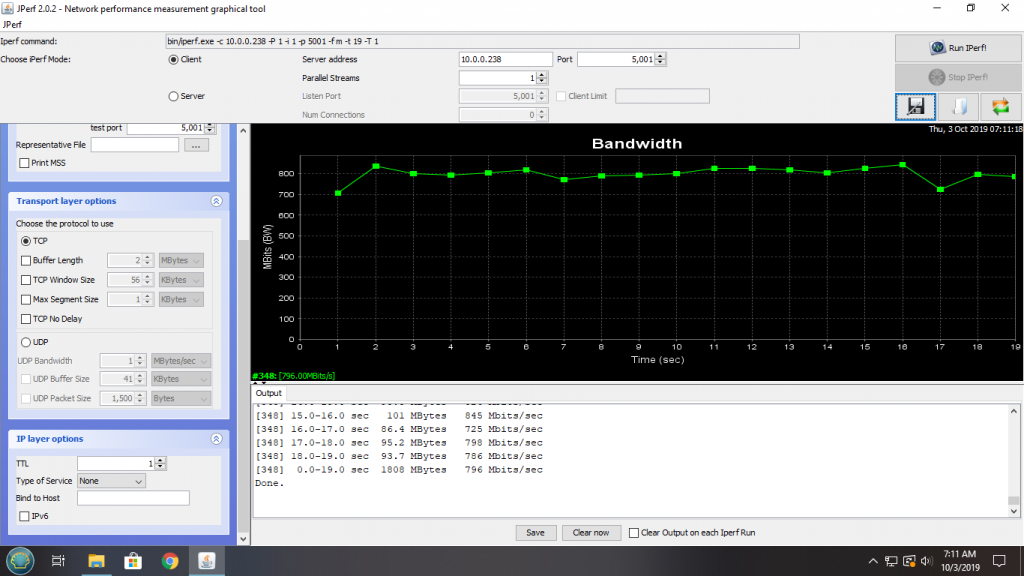
Next I tested against the Ruckus R730 it is a 8×8 MU-MIMO Wi-Fi 6 AP. I averaged 750Mbps with spikes over 800Mbps.
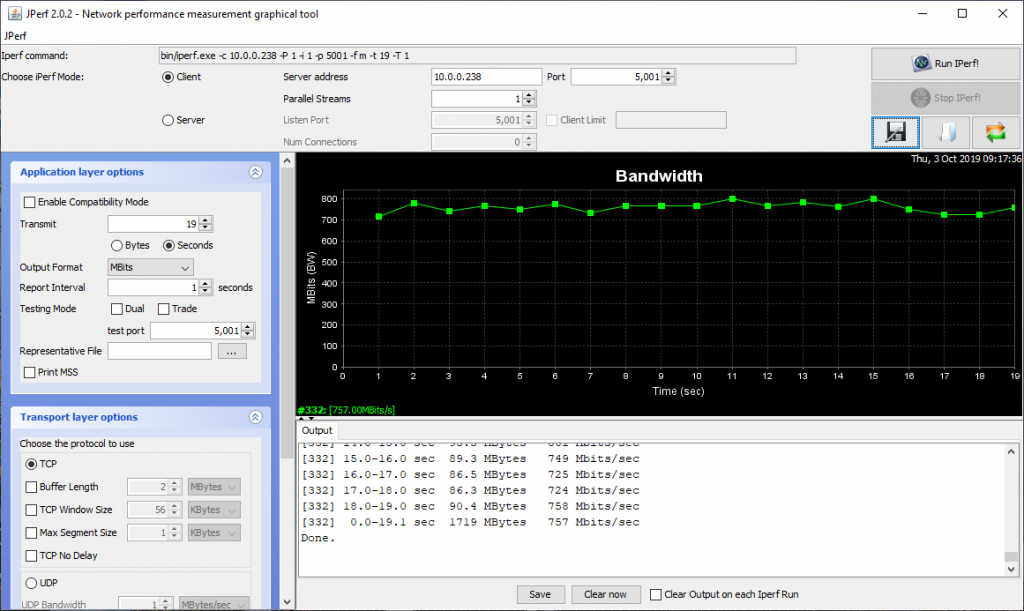
So how does this compare to the iPhone 10 with a Wi-Fi 5 chipset? You can see my testing here it averaged around 600Mbps so we are getting a solid 200Mbps gain with the iPhone 11! This is similar to what I saw with the Samsung Galaxy S10.
Short range speed is one advantage of Wi-Fi 6 but another one of the real benefits is increased speed at distance see my testing here.
For more information on the Wi-Fi 6 AP’s I used during this testing go here
EnGenius SkyKey brings your managed Wi-Fi system into the cloud
The EnGenius Skykey is a hybrid cloud device running the ezMaster Access Point and Switch management software. The Skykey is is a PoE powered device connect it to a switch for both power and data it has a secondary ethernet port, a micro SD slot for local backups, and a magnet for easy mounting .
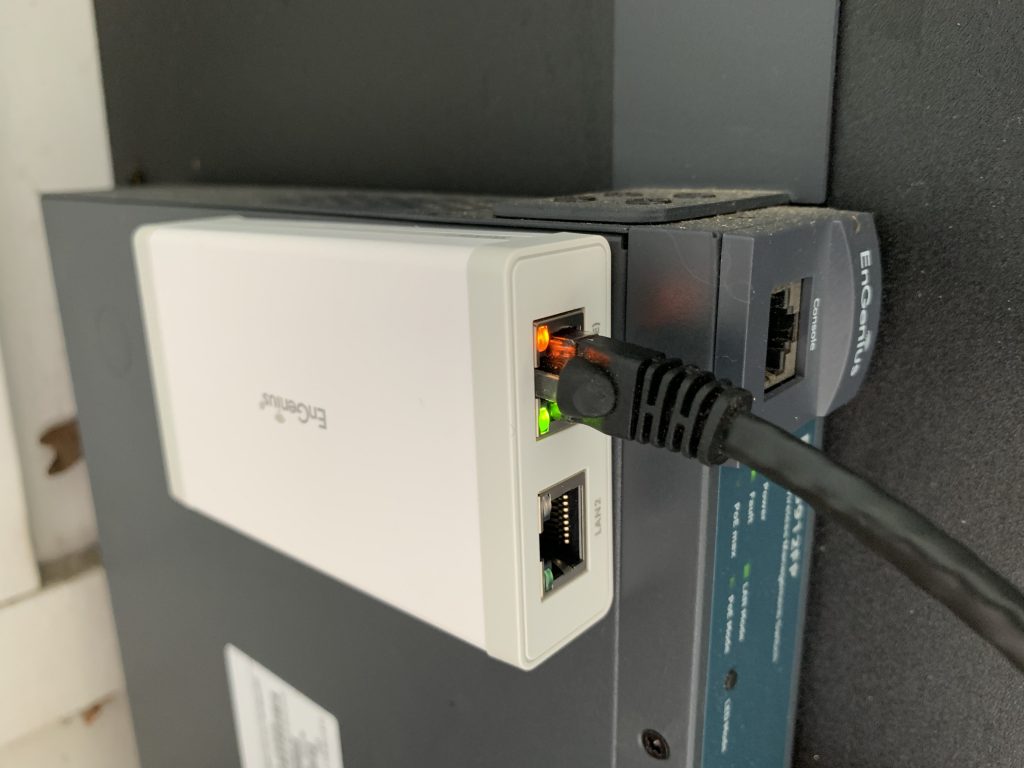
If you are already running ezMaster you can backup your configuration and load it into the Skykey . The Skykey will manage up to 100 devices you can access it remotely from the EnGenius Cloud or by local IP address. And as with all EnGenius cloud devices there is no subscription fee!
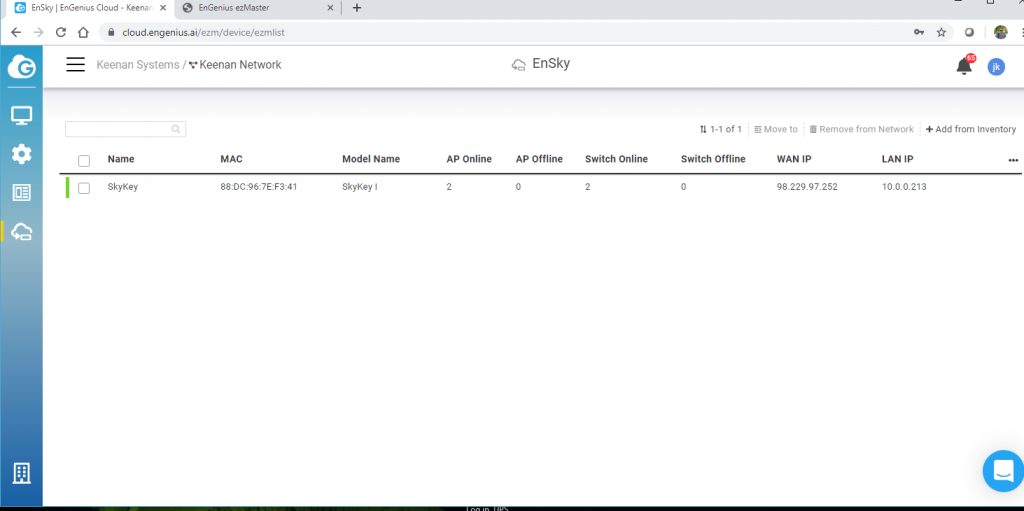
Once the SkyKey is configured you can onboard Access Points and switches across multiple sites with projects and AP groups.
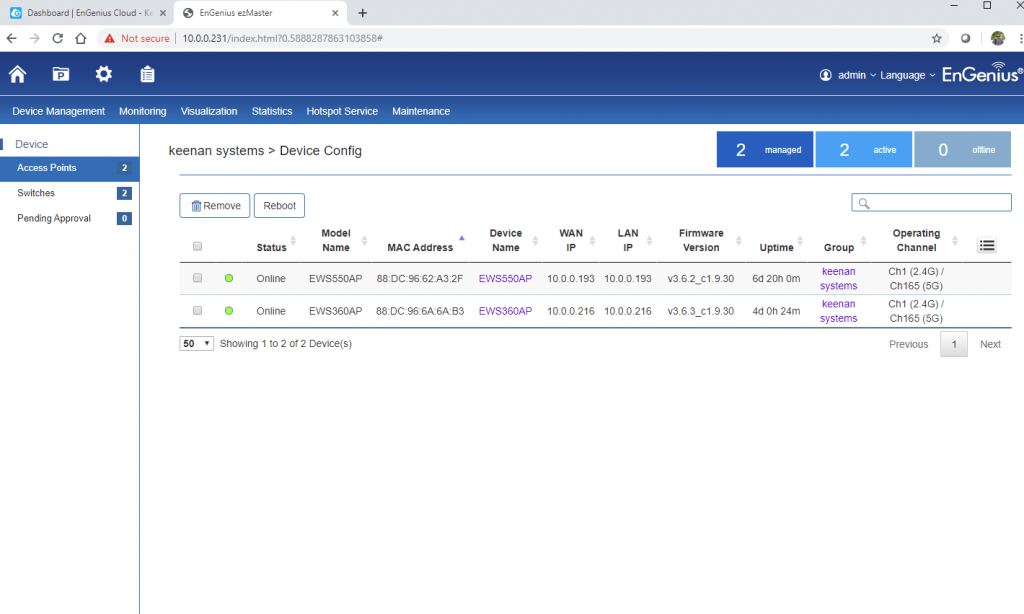
The EnGenius Skykey is now shipping click here for more information