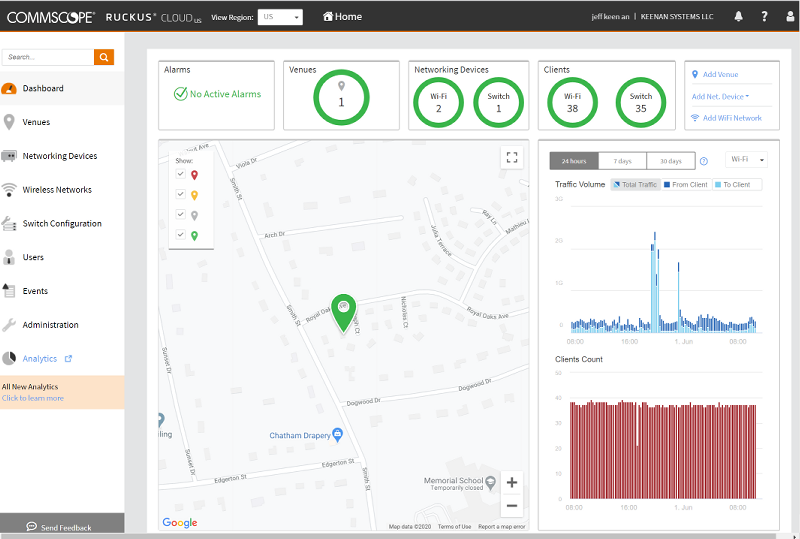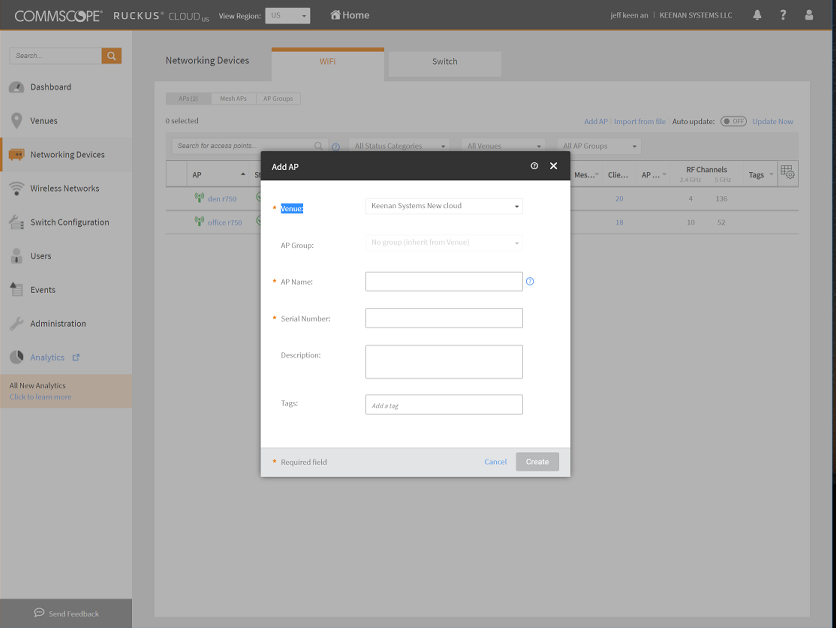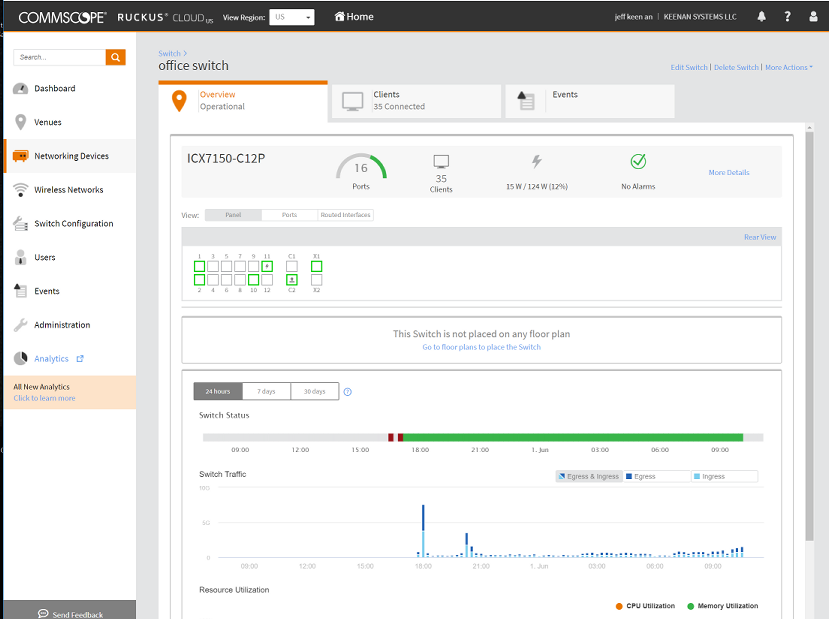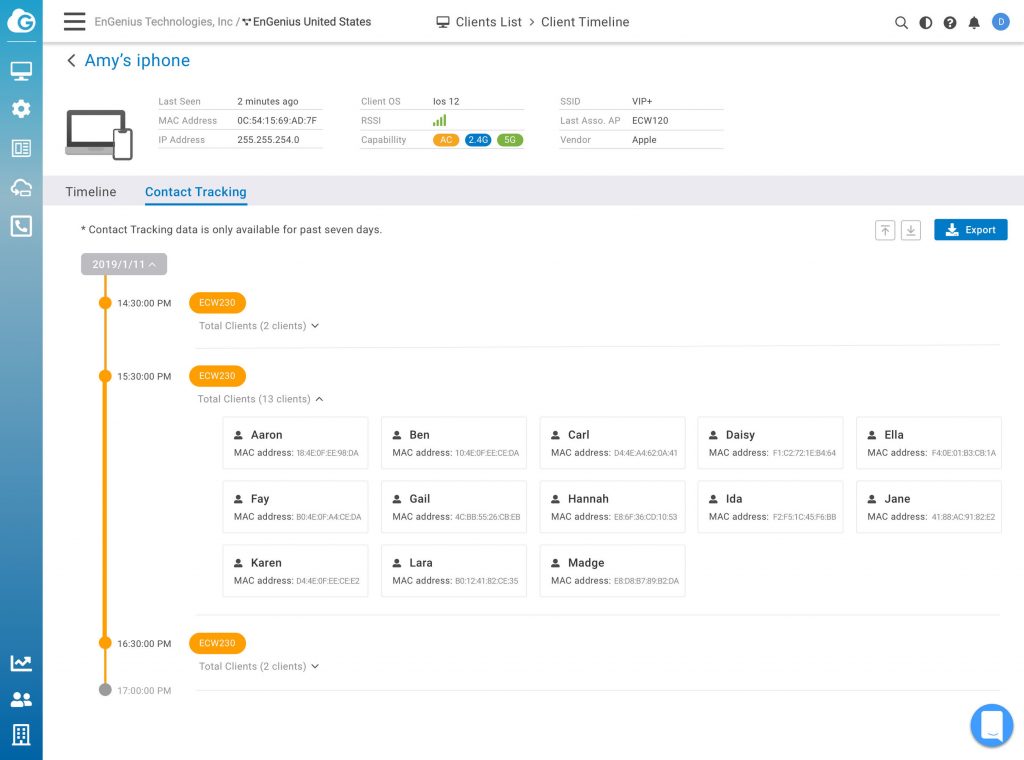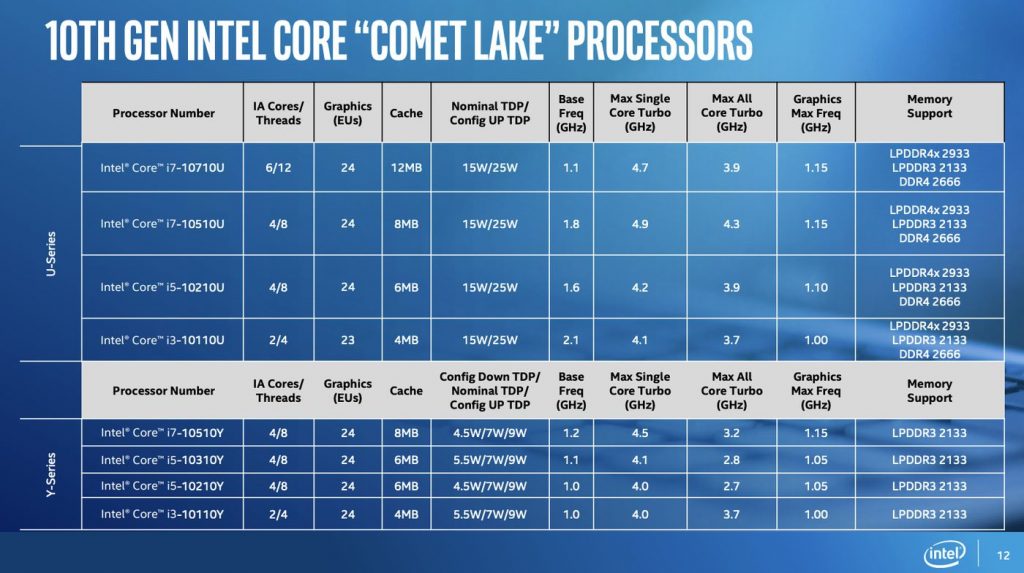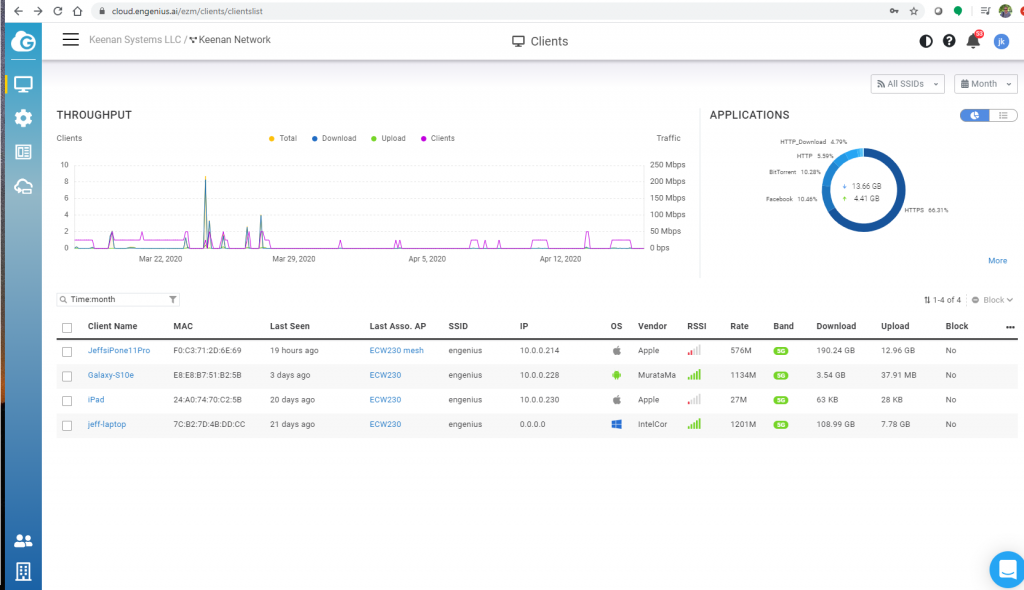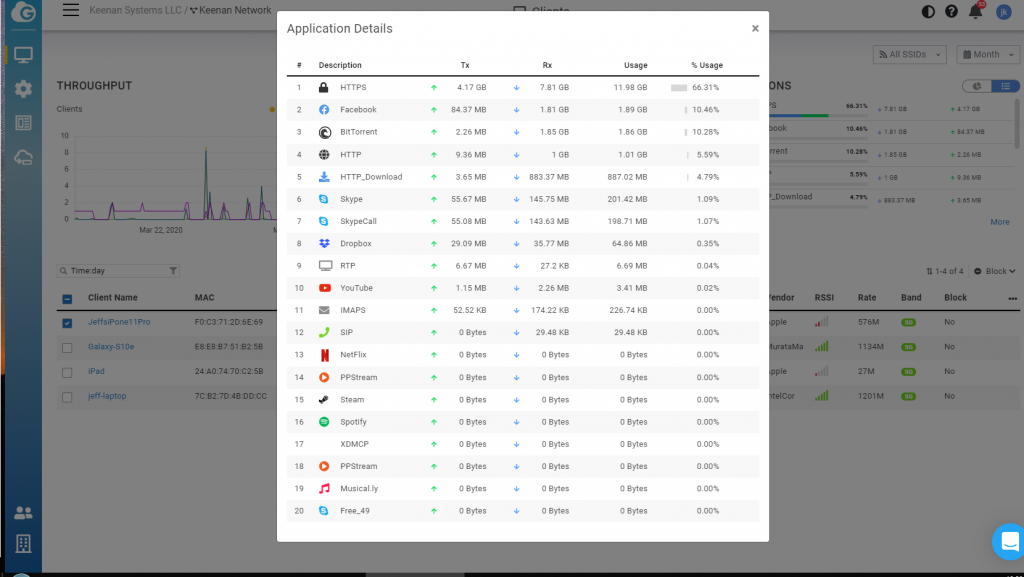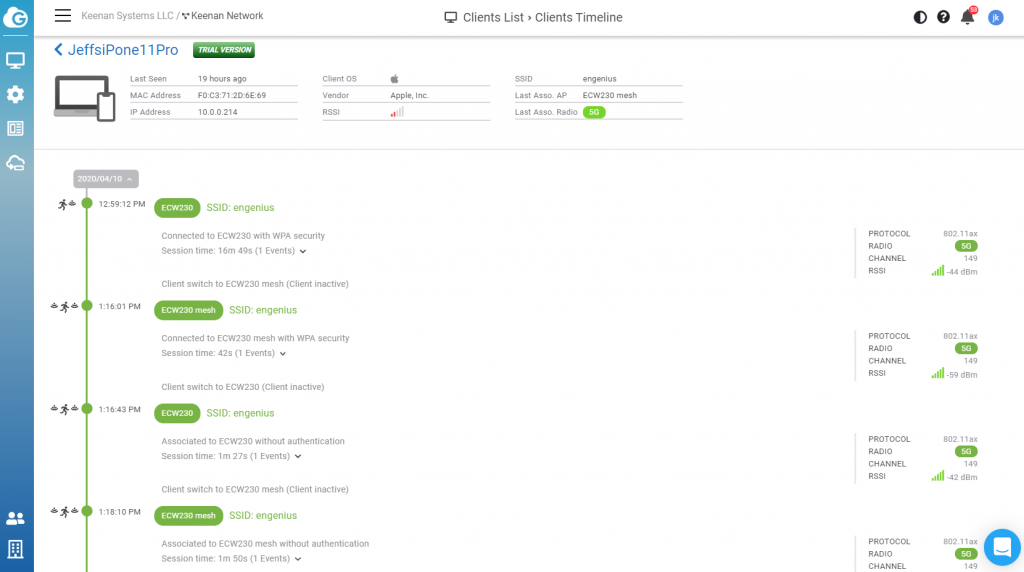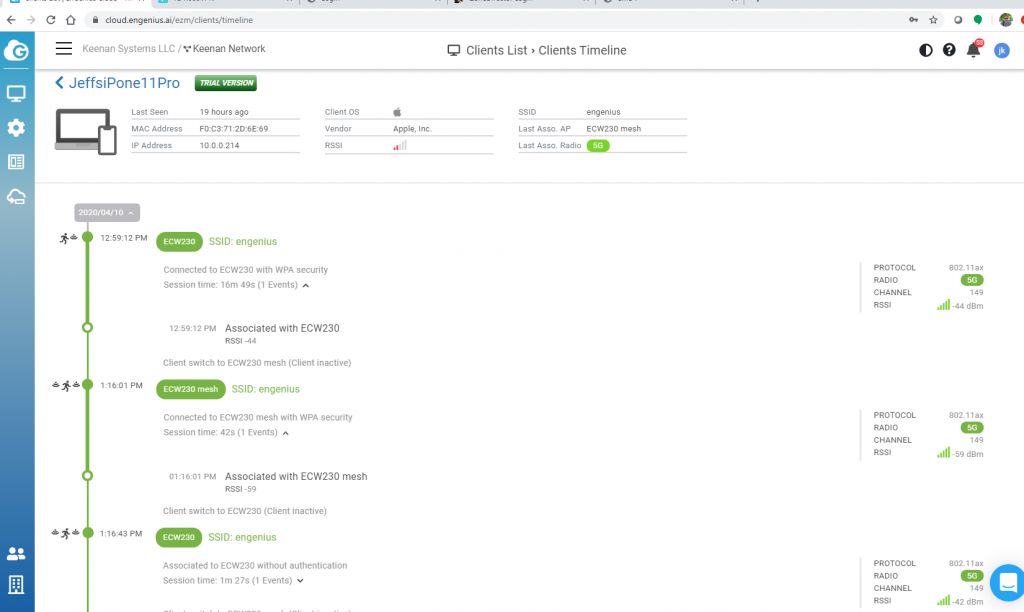There’s no question that the recent pandemic has affected every aspect of our daily lives. For some, it’s served as an interruption. While, for others, it’s been a permanent game changer. K-12 education is a group that has been hit the hardest. In addition to figuring out immediate solutions for the 2019-2020 school year, they’re scrambling to put together plans for the uncertain 2020-2021 school year.
While there are a lot of issues to consider, never have schools been more reliant and dependent on a secure and trustworthy Wi-Fi system. School sites getting smarter, with more devices and more digital content in the classroom, as well as additional IoT is unlocking increased conveniences, efficiency, and safety. Adding to that, the lack of high-speed Internet at home has forced students to connect to the schools Wi-Fi in order to complete assignments during quarantine. A number of schools are fast-tracking the addition of outdoor Wi-Fi to meet this critical demand.
With Wi-Fi 6 emerging on the scene, each school district should consider the different options regarding how to best upgrade their aging wireless LANs. Wi-Fi 6 is the industry certification program based on the IEEE 802.11ax standard, and it provides the capacity, efficiency, coverage, and performance required by users today in the most demanding Wi-Fi environments. Some key benefits include:
- Higher data rates
- Increased capacity
- Performance in environments with many connected devices
- Improved power efficiency
Of course, even before the pandemic took hold, school IT budgets are notoriously stretched thin and scrutinized. Each district needs to evaluate the needs of their physical locations as well as the needs of their students and faculty, both for today and in the uncertain future. Here are four reasons to consider migrating to Wi-Fi 6.
Deliver a better experience
Wi-Fi 6 is ready to handle a growing and diverse amount of applications and traffic. Multiple devices connected to an access point can communicate at the same time. Wi-Fi 6 is designed to handle demanding applications like voice, collaborative applications, and streaming video with ease. And it enables the fast growing contingent of IoT devices to share the airspace nicely.
Eliminate Wi-Fi pain points
Wi-Fi 6 is ideal for ultra-high-density mobile environments, like large multipurpose rooms, auditoriums and stadiums. If students and faculty are reporting poor wireless connectivity in these areas, consider deploying Wi-Fi 6 strategically.
plan for the Future
If you’re considering a network refresh or extending Wi-Fi to new areas, it makes sense to put the latest Wi-Fi technology into the consideration mix. Deploying Wi-Fi 6 now will enable your district to move forward with a great educational and operational experience, without worrying about Wi-Fi capacity for the next several years.
Build a solid network foundation for IoT
When mounted on the ceiling, access points are ideally positioned to provide coverage for devices that use Wi-Fi, Zigbee and Bluetooth Low Energy (BLE). The 410i/e Access Point from Extreme Networks, for example, is a tri-radio AP with Wi-Fi 6 data rates up to 4.8 Gbps and dedicated dual-band threat sensor and is ideal for temperature controls, intrusion detection, energy management, asset tracking as well as wayfinding and geofencing for location services. Wi-Fi 6 can even extend the battery life of IoT devices. It has a power-efficient operating mode that minimizes battery drain, allowing allows devices to sleep for longer periods between checking in with the access point.
Naturally, there are a number of questions to be answered before decisions can be made. Will Wi-Fi 6 connect with current endpoints? Will we need to re-haul our entire system? Which vendors are best suited for Wi-Fi 6? The Wi-Fi experts at Keenan Systems are available to help you answer these questions and more, allowing you to make an educated decision before moving forward. With a new year right around the corner, perhaps a new Wi-Fi system is just what’s needed. Connect with Keenan Systems to ensure you’re ready for the new normal… whatever that may be.