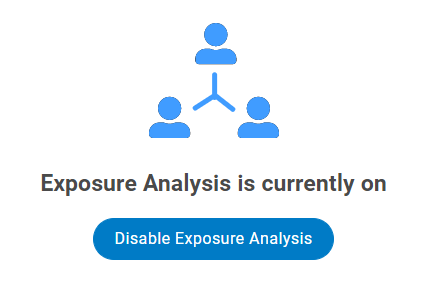Click here for more information on the MikroTik Hex S RB760iGS wired router
Hot-rod your home network with multi-gig wired ethernet—for far less coin than you might think
Great article over at TechHive on 2.5Gb multi-Gigabit ethernet
https://www.techhive.com/article/3564821/how-to-make-your-home-network-faster.html
I recently upgraded all my switches to the EnGenius ECS2512FP Multi-Gigabit 2.5G 8-Port PoE++ Switch and love the speed increase!
ECS2512FP EnGenius Cloud Multi-Gigabit 2.5G 8-Port PoE++ Switch Review
Convert a SFP+ Port To Copper Multi-Gig 2.5/5/10Gbps with a 10Gbase-T Adapter
The EnGenius ECS2512FP Multi-Gigabit 2.5GbE PoE++ switch has 4 10Gbps SFP+ ports available. If you are not using them for fiber you can still utilize these ports.
For one you can connect a desktop or uplink to another switch at 10Gbps using a inexpensive twinax cable like this one.
Another way you can use your enhanced small form-factor pluggable tranceiver generally called SFP+ ports is with a copper 10Gbase-T Adapter I tested several and found that the Wiitek SFP+ to RJ45 Copper module works well with the ECS2512FP. The switch detects it as a 10Gbps adapter but it will internally reduce rate until it gets a link.
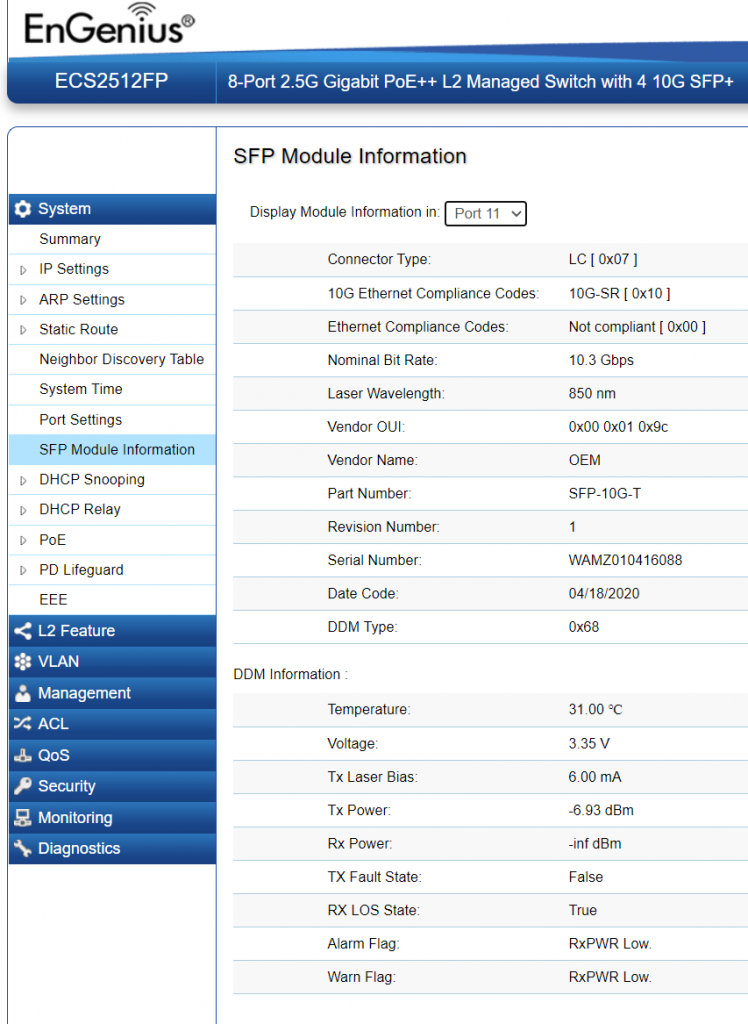
I tested with my laptop and a cable creations 2.5Gbps USB adapter and got link at 2.5Gbps I did throughput testing with iPerf.
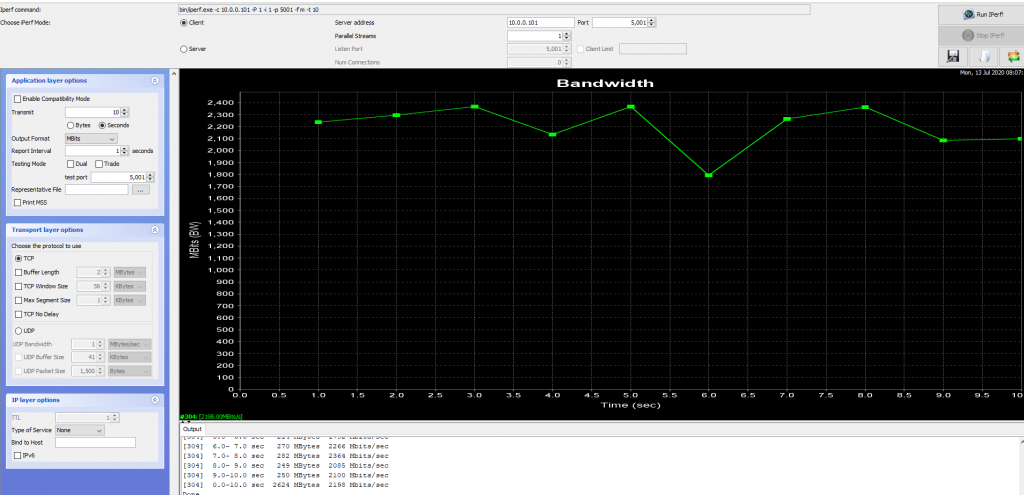
Depending on your cabling this adapter will link at different speeds for a 2.5Gbps 2.5GBASE-T connection you can use Cat5e at 100 meters . If you have Cat6 you can do 5Gbps 5GBASE-T or Cat6A will do 10Gbps 10GBASE-T.
In conclusion there are ways to utilize your switches SFP+ ports even if you do not have fiber. Especially with PoE switches you want to reserve the copper ports for powered devices and use SFP+ for uplinks whenever possible.
More information on the EnGenius ECS2512FP Multi-Gigabit 2.5GbE PoE++ switch here
EnGenius Cloud Wi-Fi Offers Exposure Analysis
EnGenius has added a new feature to it’s cloud Wi-Fi controller to help fight Covid-19 in the workplace. You are first required to opt in from the privacy menu to enable this feature. It looks at client devices with a close proximity to the same Wi-Fi Access Points at the same time.
Once enabled you select the client device in question. Exposure Analysis will show which other devices this person has come in close contact with during a given time period.
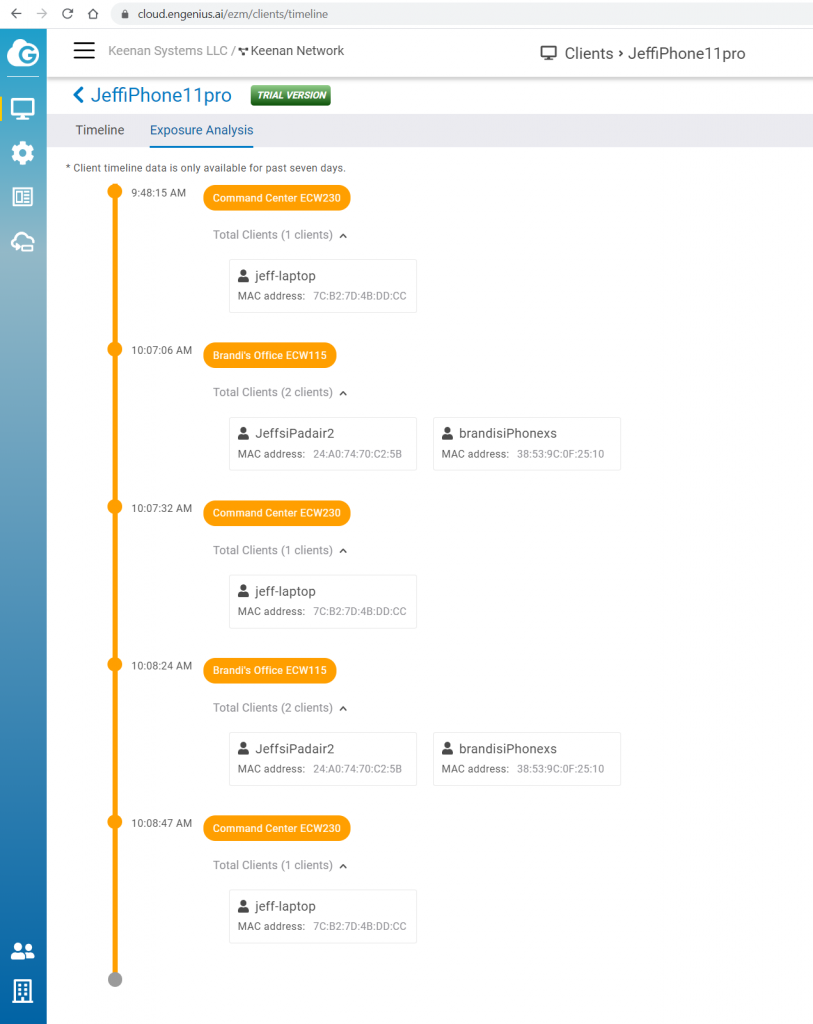
The above screen shows that Jeff’s iPhone came in close contact with Brandi’s iPhone at 10:07AM.
In conclusion EnGenius Cloud Wi-Fi with Exposure Analysis is great tool to aid in the reopening of businesses and schools while also exceeding the need for better Wi-Fi.
Click here for more information on the EnGenius Cloud managed Wi-Fi devices with Exposure Analysis
Ruckus R550 2×2 Wi-Fi 6 Access Point Review
The R550 is the new Wi-Fi 6 mid range Access Point from Ruckus eventually replacing the R510. The R550 is a great general purpose Access Point for hotels, condos, high end homes and managed care facilities. The R550 features the Ruckus only beamflex + adaptive antenna array this is the secret to great signal quality and interference mitigation. The R550 can be powered from a standard 1Gb 802.3at PoE switch or injector so no infrastructure upgrades are required when coming from Wi-Fi 5 (802.11ac) Access Points.
I tested the R550 managed by the Ruckus cloud on a clean 80Mhz channel using iperf and here are the result:
First I tested at 5 feet. I saw average speeds of 500Mbps with spikes to 650Mbps this is consistent with what I have seen on other 2×2 Wi-Fi 6 AP’s.
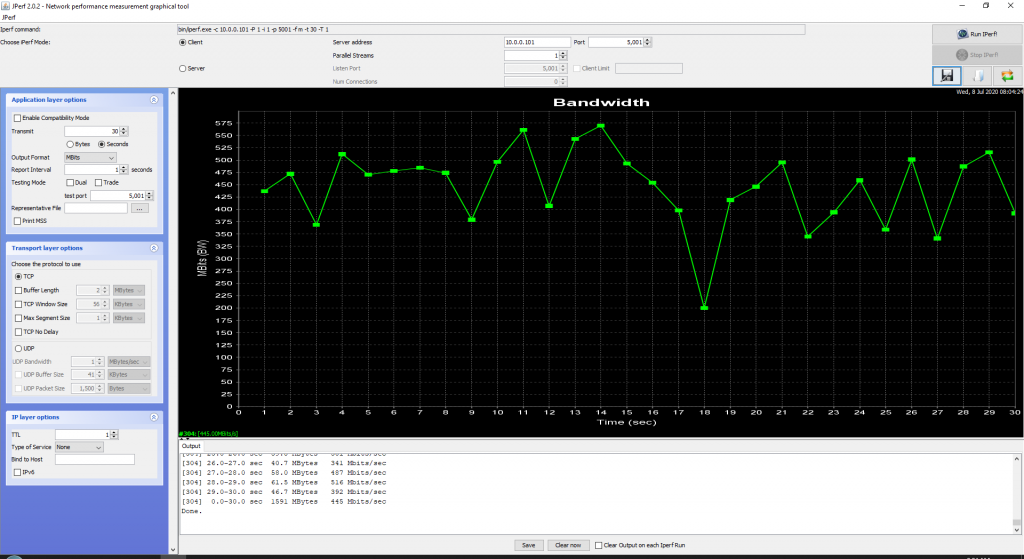
Next I tested at 50 feet with 3 walls between the client and the R550. I saw speeds of around 80Mbps plenty to stream 4k video.
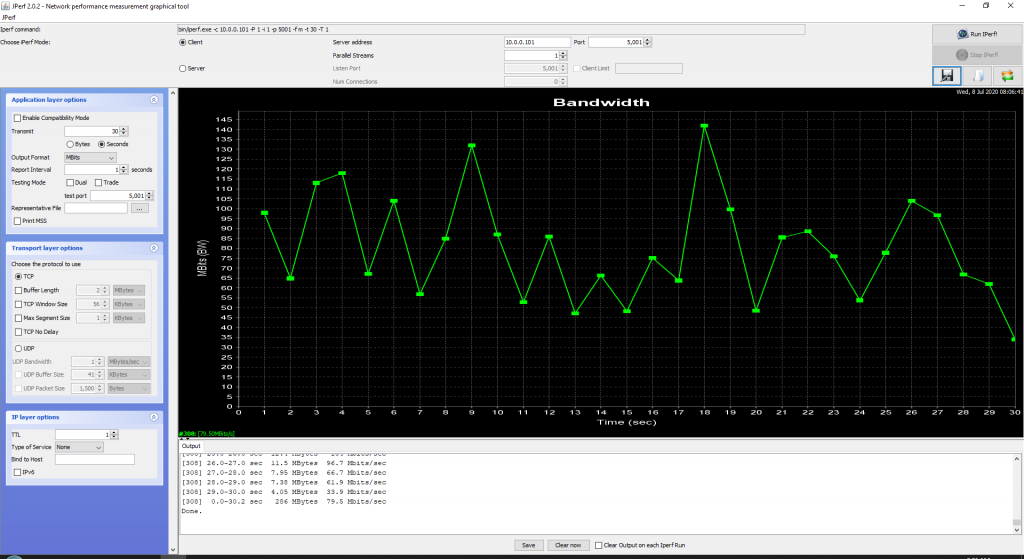
In conclusion the Ruckus R550 is a great way to migrate your current network to faster better Wi-Fi 6. The R550 is available immediately click here for more information
EnGenius ECS2512FP Multi-Gigabit 2.5GbE PoE++ Switch Review
Many Wi-Fi 6 Access Points were released with 2.5GbE ethernet ports this standard lets you more than double the speed of gigabit ethernet over cat5e. This lets you use your current cabling which can be the most expensive part of the network while boosting speeds. It is also a great way to increase uplink speeds between switches and traffic to PC’s and NAS devices.
Up until now multi-Gigabit PoE switches were out of reach for most SMB’s they were either too expensive or only featured PoE on some ports. With the release of the ECS2512FP there is now a solution with 2.5GbE and 802.3af/at/bt PoE++ on all ports and a price below $750! The ECS2512FP can also be cloud managed via the no cost EnGenius Cloud anyone can set up a account here even https://cloud.engenius.ai/ and view the features. This makes remotely deploying, monitoring and configuring your switches easy either from a web browser or the EnGenius Cloud app..
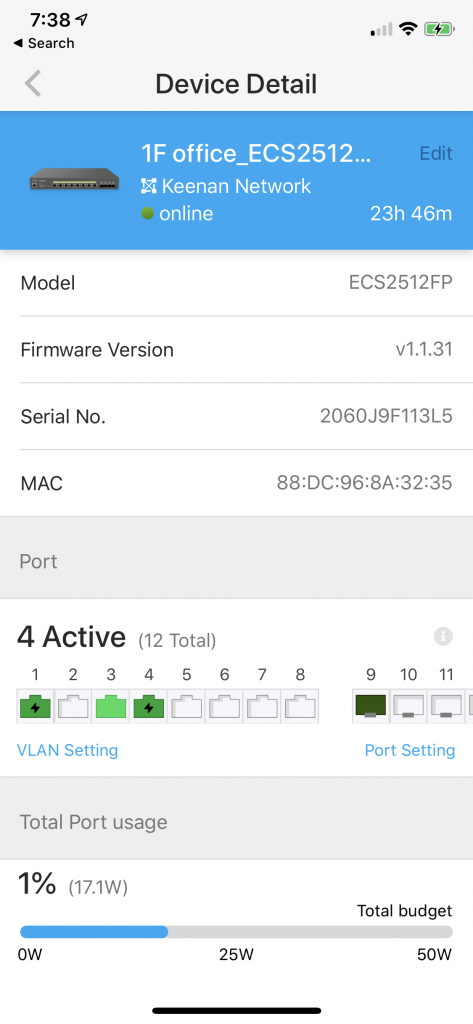
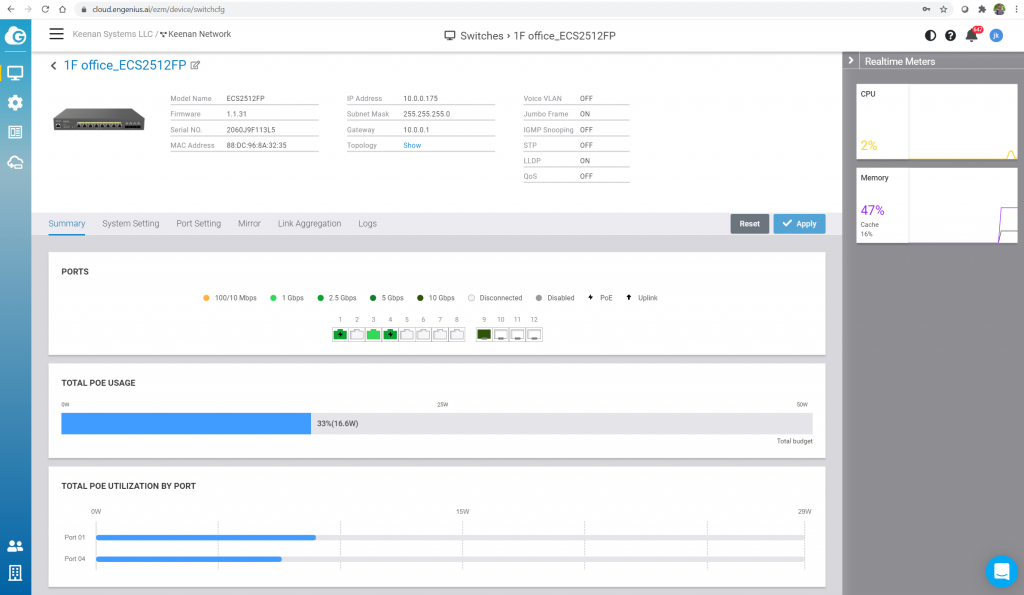
Wired Testing:
There are not many PC’s with built in 2.5Gb adapters yet but this is a easy upgrade via the cable creations USB 3 to 2.5G adapter https://amzn.to/3dUmMTR This adapter even worked on my Synology NAS. Using this adapter you can add a 2.5Gb port to any desktop or laptop with a USB 3.0 port . I connected my laptop to a switch port with the cable creations adapter. On my desktop I have a 10Gb SFP+ adapter like this one https://amzn.to/2NQdMop lastly I connected a twinax cable like this one https://amzn.to/3eXHRhF from by desktop to the ECS2512FP via one of its four SFP+ ports.
I used jperf to test the throughput and here are the results very close to 2.5Gb sustained
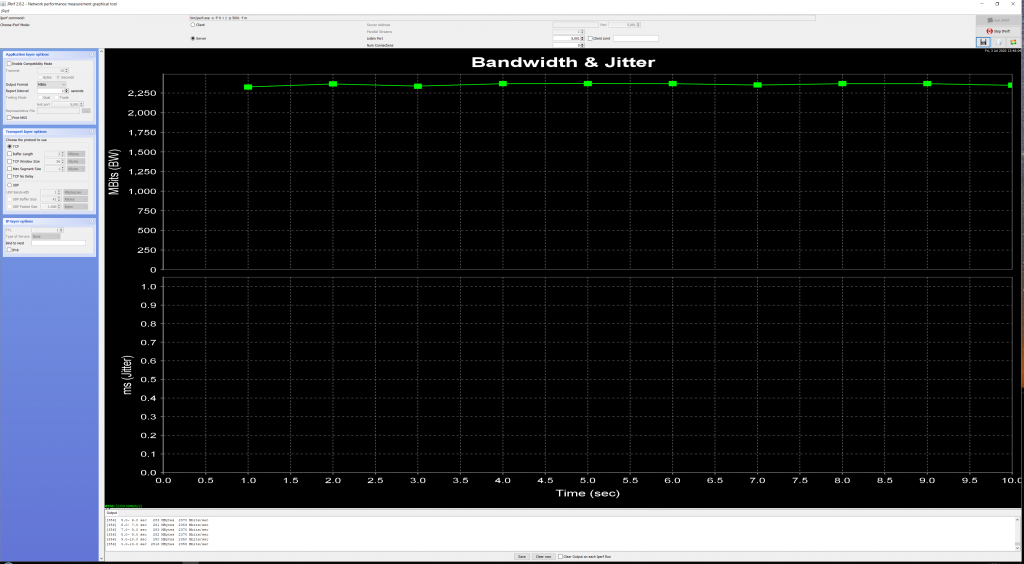
Wireless Testing:
Next I tested two of the fastest Wi-Fi 6 Access Points available right now The EnGenius ECW230 and the Ruckus R750 these are both have 4×4 spatial streams with 2.5Gb capable ports. For the client device I used a laptop with a 2×2 Intel AX201 Wi-Fi 6 adapter. There are not many 4×4 Wi-Fi 6 client devices available yet but I saw speeds over 1Gb even during single client testing.
First I tested the ECW230 and got these results
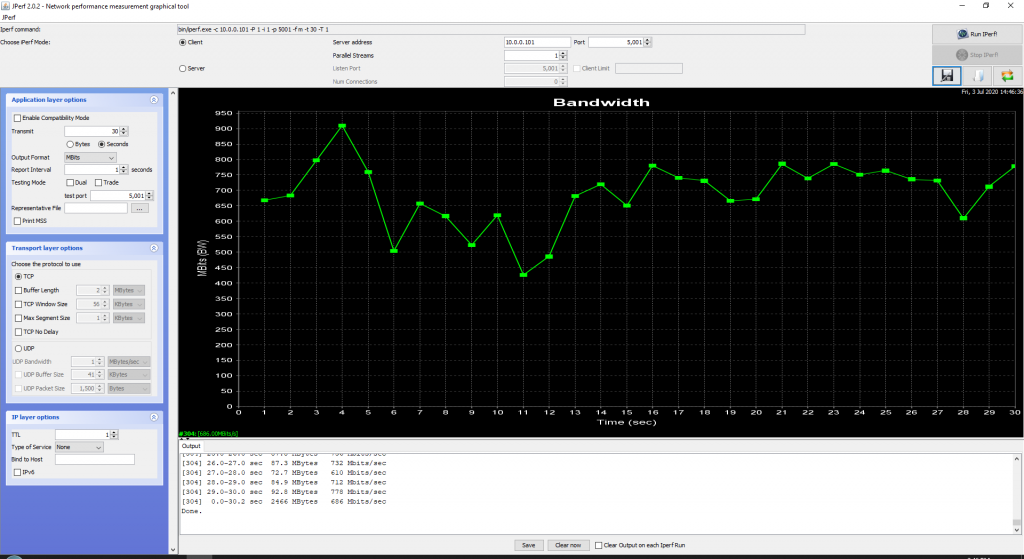
Next I tested the Ruckus R750 this AP requires PoE++ for maximum performance and features. Here are the results.

In conclusion the ECS2512FP is a great way to increase your network speeds both wired and wireless while keeping your existing cabling.
Click here for more information on the ECS2512FP The ECW230 and the R750
What’s the deal with Wi-Fi 6?
Let us share with you why this version is so different from the others and why you should upgrade your network to the big 6.
First of six reasons to upgrade to Wi-Fi 6: Faster throughput speeds, better battery life for clients, and less bandwidth congestion
Second of six reasons to upgrade to Wi-Fi 6: Wi-Fi 6 allows you to future-proof your total network with Extreme solutions designed by the Wi-Fi experts at Keenan Systems.
Third of six reasons to upgrade to Wi-Fi 6: As video and voice continue to consume greater amounts of bandwidth, Wi-Fi 6 ensures a quality of service that does not impact users or the business.
Fourth of six reasons to upgrade to Wi-Fi 6: Wi-Fi 6 makes it easy for IT and users to leverage IoT technologies easily as use the enterprise networks as the critical underlying infrastructure.
Fifth of six reasons to upgrade to Wi-Fi 6: More and more Wi-Fi 6-enabled clients are entering the market and are quickly becoming the standard.
Sixth of six reasons to upgrade to Wi-Fi 6: Keenan Systems has a team of experts that can help you upgrade to Wi-Fi 6, allowing you to enjoy all the breakthrough benefits.
Stop compromising! Enjoy an exceptional user experience across all of your devices with an Extreme Networks solution designed by the experts at Keenan Systems. Let us show you the way.
We’re On It! At Keenan Systems, it’s our job to protect the health of your Extreme network and solutions, while helping guide you through the ever-changing technology industry.
Wi-Fi 6 goes to the Extreme! The ExtremeWireless™ AP410 combines powerful Wi-Fi 6 technology, advanced security, and ML/AI management capabilities together into an enterprise class solution that allows you to deploy high-speed, highly secure Wi-Fi into the toughest environment. Let us show you more.
Success. Simplicity. Satisfaction. That’s what you get from the networking experts Keenan Systems who have all the answers for faster, better Wi-Fi!
The key to success is to keep moving forward. Learn to move forward by migrating to Wi-Fi 6 with the help of Extreme’s full portfolio of Wi-Fi 6 enabled products. Let us show you the way.
Start here! A wireless site survey is the key to planning and implementing a successful wireless network installation. The experts at Keenan Systems get it right the first time!
Is your network secure? Are you sure? With so many people working from home, your network security could be compromised. Keenan Systems can assess your network’s strengths and challenges. Let us show you the way.
We’re here for you. Keenan Systems is your resource for answers and assistance on your hardware, Extreme network, mobility solutions, new challenges and future opportunities. Contact us to learn more.
Four Reasons to Consider Wi-Fi 6 in Your School District
There’s no question that the recent pandemic has affected every aspect of our daily lives. For some, it’s served as an interruption. While, for others, it’s been a permanent game changer. K-12 education is a group that has been hit the hardest. In addition to figuring out immediate solutions for the 2019-2020 school year, they’re scrambling to put together plans for the uncertain 2020-2021 school year.
While there are a lot of issues to consider, never have schools been more reliant and dependent on a secure and trustworthy Wi-Fi system. School sites getting smarter, with more devices and more digital content in the classroom, as well as additional IoT is unlocking increased conveniences, efficiency, and safety. Adding to that, the lack of high-speed Internet at home has forced students to connect to the schools Wi-Fi in order to complete assignments during quarantine. A number of schools are fast-tracking the addition of outdoor Wi-Fi to meet this critical demand.
With Wi-Fi 6 emerging on the scene, each school district should consider the different options regarding how to best upgrade their aging wireless LANs. Wi-Fi 6 is the industry certification program based on the IEEE 802.11ax standard, and it provides the capacity, efficiency, coverage, and performance required by users today in the most demanding Wi-Fi environments. Some key benefits include:
- Higher data rates
- Increased capacity
- Performance in environments with many connected devices
- Improved power efficiency
Of course, even before the pandemic took hold, school IT budgets are notoriously stretched thin and scrutinized. Each district needs to evaluate the needs of their physical locations as well as the needs of their students and faculty, both for today and in the uncertain future. Here are four reasons to consider migrating to Wi-Fi 6.
Deliver a better experience
Wi-Fi 6 is ready to handle a growing and diverse amount of applications and traffic. Multiple devices connected to an access point can communicate at the same time. Wi-Fi 6 is designed to handle demanding applications like voice, collaborative applications, and streaming video with ease. And it enables the fast growing contingent of IoT devices to share the airspace nicely.
Eliminate Wi-Fi pain points
Wi-Fi 6 is ideal for ultra-high-density mobile environments, like large multipurpose rooms, auditoriums and stadiums. If students and faculty are reporting poor wireless connectivity in these areas, consider deploying Wi-Fi 6 strategically.
plan for the Future
If you’re considering a network refresh or extending Wi-Fi to new areas, it makes sense to put the latest Wi-Fi technology into the consideration mix. Deploying Wi-Fi 6 now will enable your district to move forward with a great educational and operational experience, without worrying about Wi-Fi capacity for the next several years.
Build a solid network foundation for IoT
When mounted on the ceiling, access points are ideally positioned to provide coverage for devices that use Wi-Fi, Zigbee and Bluetooth Low Energy (BLE). The 410i/e Access Point from Extreme Networks, for example, is a tri-radio AP with Wi-Fi 6 data rates up to 4.8 Gbps and dedicated dual-band threat sensor and is ideal for temperature controls, intrusion detection, energy management, asset tracking as well as wayfinding and geofencing for location services. Wi-Fi 6 can even extend the battery life of IoT devices. It has a power-efficient operating mode that minimizes battery drain, allowing allows devices to sleep for longer periods between checking in with the access point.
Naturally, there are a number of questions to be answered before decisions can be made. Will Wi-Fi 6 connect with current endpoints? Will we need to re-haul our entire system? Which vendors are best suited for Wi-Fi 6? The Wi-Fi experts at Keenan Systems are available to help you answer these questions and more, allowing you to make an educated decision before moving forward. With a new year right around the corner, perhaps a new Wi-Fi system is just what’s needed. Connect with Keenan Systems to ensure you’re ready for the new normal… whatever that may be.
Do Hotels Need to Upgrade to Wi-Fi 6?
There’s so much to consider when running a hotel or any type of hospitality venue. And in 2020, that number has increased exponentially? Now that Wi-Fi 6 (802.11ax) has been introduced, is it critical that it be considered? The answer depends, really, on if your business model focuses on giving guests what they want and if you aim for repeat business. Oh, it is? And, you do? Well, then… read on.
It turns out, reliable WiFi is extremely important to business travelers. According to Motorola Solutions’ “The Growing Importance of WiFi in Hotels,” a recent study reveals that more 90% of business travelers want reliable WiFi access in their rooms, while a third stated they would not return to a hotel that did not meet this expectation. Another study reports that one in three people travelling for leisure purposes would not return to a hotel with poor internet access. In other words, lesser-quality Internet service could translate into a painful loss of business.
Many travelers have, in fact, ranked quality Wi-Fi is their #1 hotel amenity. That’s why it is incumbent upon hospitality businesses today to offer high-quality, seamless connectivity for their customers. Smart network infrastructure from manufacturers such as Extreme Networks meets the unique business and physical needs of the mobile-driven hospitality environment, including switching, centralized management, and contextual network analytics. And Extreme offers the ability to outfit customized, high-quality guest wireless across any property regardless of the existing infrastructure deployed, enabling organizations with the ability to:
- Connect with guests across an environment, regardless of the existing infrastructure deployed
- Harness actionable analytics and better understand guest engagement behaviors and preferences
- Identify, secure, and manage the broad range of ‘Things” (or IoT) connecting to the network
- Leverage location-based services and create a value-added personalized experience.
So, what about this next generation of Wi-Fi? It is designed to work even better in high-user-density situations such as stadiums, airports, malls – and yes, hotels and convention centers – anywhere with a lot of simultaneous users, or even locations with a lot of Internet-enabled devices or applications such as videoconferencing that use a lot of bandwidth.
Wi-Fi 6 enables eight simultaneous communication streams, as well as implements beamforming technology to aim those streams more accurately at the receiver’s antenna. It also incorporates several other existing technologies, many from the cellular space, and uses them together in new ways to improve Wi-Fi performance in other ways. For example, more data can be transmitted per packet, and the available communication spectrum can be used more efficiently, making it easier for devices to find a clear path to the access point.
It’s important to note that Wi-Fi 6 is not just the next in a series of technology advancements, it’s a leap to the next level with visible benefits. And it’s designed specifically for high traffic applications, such as hotels. So, does it benefit you to upgrade? Absolutely. Do you NEED to? Well, that’s a question you should discuss with the Wi-Fi experts at Keenan Systems. They are available to help you answer these questions and more, allowing you to make an educated decision before moving forward. Connect with Keenan Systems to ensure you’re as relaxed and comfortable as you try to make your guests.